| Wir bemühen uns, unsere Website in so vielen Sprachen wie möglich zu lokalisieren, doch diese Seite wird zur Zeit maschinell per Google Translate übersetzt. | schliessen |
-
-
Produkte
-
Ressourcen
-
Support
-
Unternehmen
-
Anmeldung
-
.xlt Dateierweiterung
Entwickler: MicrosoftDateityp: Excel TemplateSie sind hier, weil Sie eine Datei mit der Dateierweiterung der Endung hat, haben .xlt. Dateien mit der Dateierweiterung .xlt können nur von bestimmten Anwendungen gestartet werden. Es ist möglich, dass .xlt Dateien sind Dateien, anstatt Dokumente oder Medien, das heißt, sie sind nicht gedacht, um überhaupt angezeigt werden.was ist ein .xlt Datei?
Die XLT -Dateierweiterung wird von Vorlagen, die Microsoft Excel erstellt wurden. Da Excel ist ein Tabellenkalkulationsprogramm beliebt für die Erstellung von Tabellen, Grafiken und Diagramme, .xlt -Dateien enthalten die Standard-Tabellendaten, und sie sind wichtig, wenn es um die Schaffung neuer Excel-Dateien geht. Diese Dateien können entweder Daten, die Excel bereitgestellt oder Daten, die Benutzer erstellt, und sie helfen, eine Menge in so dass Anwender zahlreiche Arbeitsmappen erstellen. Verschiedene Versionen von Microsoft Excel wie Microsoft Excel Mobile unterstützt diese .xlt -Dateien und kann verwendet werden, um diese Dateien in einem System zu öffnen. Abgesehen von Microsoft Excel, es gibt auch andere Anwendungen, die diese unterstützen, .xlt -Dateien wie Lotus Übersetzungstabelle, die auch eine bekannte Datenbank und Tabellenkalkulation; Procomm Plus Übersetzungstabelle, PDFCreator, Microsoft Application Virtualization sowie Microsoft Open XML -Konverter. Verschiedene Anwendungen können auch verwendet werden, um diese Dateien abgesehen von Excel allein zu öffnen und diese sind Planmaker, NeoOffice, Libreoffice Calc, OpenOffice.org Calc etc.wie man ein öffnen .xlt Datei?
Starten Sie eine .xlt Datei, oder jede andere Datei auf Ihrem PC, indem Sie darauf doppelklicken. Wenn Ihr Dateizuordnungen korrekt eingerichtet sind, um die Anwendung, die gemeint ist öffnen Sie Ihre .xlt Datei zu öffnen. Es ist möglich, die Sie benötigen, zum Download oder Kauf der richtigen Anwendung. Es ist auch möglich, dass Sie die richtige Anwendung auf Ihrem PC haben, aber .xlt Dateien sind noch nicht zugeordnet. In diesem Fall, wenn Sie versuchen, öffnen Sie ein .xlt Datei können Sie Windows mitteilen, welche Anwendung der richtige ist für diese Datei ist. Von da an, Öffnungs ein .xlt Datei wird die richtige Anwendung zu öffnen. Hier klicken, um .xlt Dateizuordnung Fehler zu behebenAnwendungen, die ein öffnen .xlt Datei
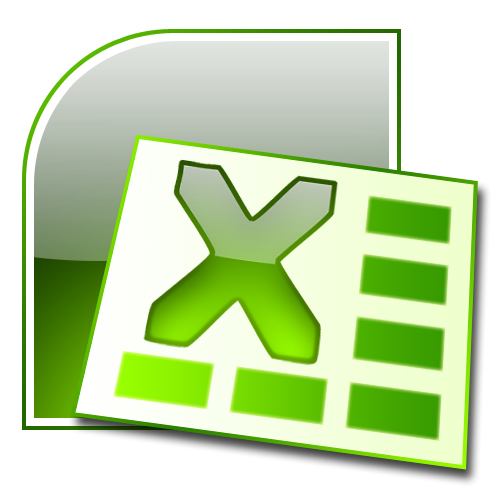 Microsoft Office Excel 2012
Microsoft Office Excel 2012Microsoft Office Excel 2012
Microsoft Excel is a spreadsheet program developed by Microsoft Corporation for Microsoft Windows and Mac OS X. It is a part of Microsoft Office, known for creating graphs, charts and spreadsheets, and its templates are created in a file with .xlt extension containing the default spreadsheet data, which is significant in creating new Excel files. These files can either be created by users or that which is provided by Excel, allowing users to make several workbooks. It works in calculation, graphing tools, pivot tables, and Visual Basic applications via macros. A variety of Microsoft Excel versions support the files with .xlt extension, such as Microsoft Excel Mobile support, Lotus Translation Table, PDF Creator, Microsoft Application Virtualization, Procomm Plus Translation Table and Microsoft Open XML Converter. The present version of this program, as of this writing, is Microsoft Excel 2012. There are some applications that can also be used to open these files, such as PlanMaker, NeoOffice, LibreOffice Calc, OpenOffice Calc, etc. Microsoft Excel 2010
Microsoft Excel 2010Microsoft Excel 2010
Microsoft Excel 2010 is one of the many versions of spread sheet tools that were released by Microsoft. This program has built-in tools which includes the ones being used for visualization and analysis which helps its users highlight as well as track the data trends which are deemed important. This version allows its users to access their data even with just the use of a smartphone or a Web browser. The file that is being created using Microsoft Excel 2010 can be uploaded to the Web which will allow it to be accessible to your colleagues as well so that you can all work together on the file. It has the capability of allowing its users to visualize the summary of their data with the use of the built-in tiny charts that can actually fit inside the cell along with the user’s text data together with Sparklines. Microsoft Office
Microsoft OfficeMicrosoft Office
Microsoft Office is an office suite of desktop applications, servers and services, released by Microsoft on August 1, 1989 for the Microsoft Windows and Mac OS X operating systems. Originally, the first version of Microsoft Office contained Microsoft Word, a word processor and was previously considered the main program in Office; Microsoft Excel, a spreadsheet program that originally competed with the dominant Lotus 1-2-3; and Microsoft PowerPoint, a popular presentation program for Windows and Mac.; a marketing term for a bundled set of applications. As years passed by, Office applications have grown significantly closer with shared features such as a common spell checker, Object Linking and Embedding (OLE) data integration and Microsoft Visual Basic for Applications scripting language. Microsoft also positions Office as a development platform for line-of-business software under the Office Business Applications brand. The current versions are Office 2010 for Windows, released on June 15, 2010; and Office 2011 for Mac OS X, released October 26, 2010.The new Office 2013 (version 15 of the Office suite) is reported to be released around December 2012.ein Wort der Warnung
Achten Sie darauf, die Verlängerung umbenennen .xlt Dateien oder andere Dateien. Dadurch wird der Dateityp nicht ändern. Nur spezielle Konvertierungssoftware kann eine Datei von einem Dateityp zu einem anderen wechseln.was ist eine Datei-Endung?
Eine Dateierweiterung ist die Gruppe von drei oder vier Zeichen am Ende eines Dateinamens, in diesem Fall, .xlt. Datei-Erweiterungen sagen, welche Art von Datei es ist, und sagen, welche Windows-Programme, die sie öffnen kann. Windows-oft verbindet einen Standard-Programm zu jeder Dateierweiterung, so dass, wenn Sie einen Doppelklick auf die Datei, startet das Programm automatisch. Wenn das Programm nicht mehr auf dem PC, kann man manchmal einen Fehler, wenn Sie versuchen, die zugehörige Datei zu öffnen.einen Kommentar hinterlassen
Unternehmen| Partner| EULA| Rechtlicher Hinweis| Meine Informationen nicht verkaufen/teilen| Meine Cookies verwaltenCopyright © 2026 Corel Corporation. Alle Rechte vorbehalten. Nutzungsbedingungen | Privatsphäre | Cookies

