-
-
products
-
resources
-
support
-
company
-
Login
-
ReviverSoft
Answers
Get Answers from our
Community of Computer Experts-
Home
-
Resources
-
Questions & Answers
- blue screen critical process died windows 8 will appear after each avira process I have followed the instructions on the website and I ended up in Safe mode and am now as I now see the device manager if I update something ka
0 votes
00Hi Mousaa,
Critical_Process_Died, is generally caused when a critical component of windows detects that is data has been modified when it should not have been.
It assumes that something bad modified the data and shuts down.
It could be errors reading a the driver from the hard drive, or a error in memory, or another driver is writing to memory that does not belong to it.
Follow the below steps to solve this problem:
1. Run the System File Checker tool- Type Command Prompt on the Start Screen.
- Right click on Command Prompt to select "Run as Administrator".
- Type: sfc/scannow.

This will look at your core windows files and check for corruption, it will repair the files if it can (from a local backup copy)
If it finds files that it can not repair, that means both copies have been modified.- You then need to run the command: dism.exe /online /cleanup-image /restorehealth
2. Update the drivers
If you recently installed a new hardware device and/or device driver, follow these steps to open Device Manager and install the drivers manually for all your new hardware:- Click Start
- Type
devmgmt.mscin the search box and click on devmgmt or Device Manager from the search results list - Right-click on the drive driver
- Click Update
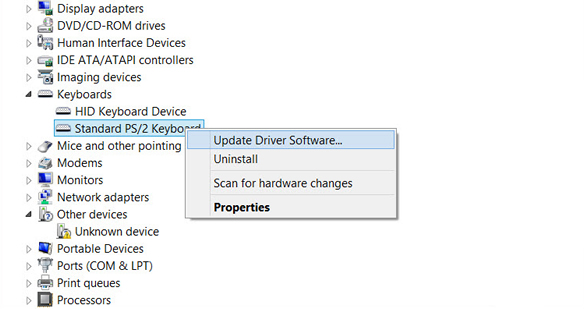
I hope this resolves your issue.
Regards,
Lokesh
0 votes
00Hi Moussa, What I have seen AVIRA has caused such problems in the past. Here are some recent references: - Http://www.zdnet.com/blog/security/avira-antivirus-update-cripples-millions-of-windows-pcs/12129 - Http://www.eightforums.com/bsod-crashes-debugging/7475-my-windows-8-crashes-alot-log-file-too.html - Https://forum.avira.com/wbb/index.php?page=Thread&threadID=131784 Therefore strongly recommended that you restart your computer in Windows Safe Mode and (remove) AVIRA completely uninstall via the control panel. Removal instructions: http://www.avira.com/de/support-for-home-knowledgebase-detail/kbid/88 After the removal is complete, you will be able to start your computer normally. We encourage you to consider better alternatives such as AVAST Free and Malware Bytes Anti-Malware on your computer. Good luck, James
0 votes
00Welcome to Reviversoft Answers
ReviverSoft Answers is a place to ask any question you have about your computer and have it answered by the expert community.Post your question
Ask your question to the community nowSimilar questions
I kept getting the blue screen with Driver Power State Failure error message and then my computer would restart. I found your product and it did not happen any more. I just purchased an anti-virus (kaspersky) and now it is doing it again. It is so frustrating. My computer is only 6 months old. It is a Asus desktop.VIEW ANSWERS8Show full questionI have had Driver Reviver since Jan 2013 and it just started giving me this error message today on October 6th, 2013.VIEW ANSWERS19Show full questionShow full questionHaving trouble with your PC?Complete a free PC scan using Driver Reviver now.DownloadStart Free Scan -
