| Nos esforzamos para localizar nuestro sitio web en tantos idiomas como sea posible, sin embargo, esta página no está traducida máquina usando Google Translate. | cerca |
-
-
productos
-
recursos
-
soporte
-
empresa
-
Acceso
-
.cdpx Extensión del archivo
Desarrollador: CS OdessaTipo de archivo: ConceptDraw PROJECT XML FileEstás aquí porque usted tiene un archivo que tiene una extensión de archivo que termina en .cdpx. Los archivos con la extensión de archivo .cdpx sólo puede ser puesto en marcha por ciertas aplicaciones. Es posible que .cdpx archivos son archivos de datos en lugar de los documentos o medios de comunicación, lo que significa que no están destinados para ser visto a todos.lo que es un .cdpx presentar?
El software ConceptDraw Project fue desarrollado como un programa que puede ser usado para crear documentos de presentación y de referencia para la organización y gestión de las especificaciones del proyecto. Estos datos se almacenan en archivos guardados con la extensión CDPX. Los usuarios de la aplicación ConceptDraw Project también pueden utilizar este programa para abrir y ver el contenido de estos archivos de salida del proyecto CDPX para editar y modificar o añadir otros elementos y detalles para el contenido del archivo CDPX. Especificaciones de codificación basados en XML se integran en los datos almacenados en estos archivos CDPX. Los usuarios de Mac que deseen crear y editar estos archivos CDPX pueden instalar el software ConceptDraw Project y acceder a otras funciones integradas. Los usuarios de ordenadores que se ejecutan en sistemas basados en Microsoft Windows también pueden usar la versión de software ConceptDraw Project desarrollado por CS Odessa, el mismo desarrollador del Proyecto ConceptDraw, para Microsoft Windows. Esta aplicación también utiliza otros archivos referenciados y formuladas por los autores de estos archivos CDPX para cargar el contenido asociado de esos archivos de referencia y agregados. El contenido de un archivo CDPX puede servir como un tablero de instrumentos de proyecto que muestra los indicadores clave de rendimiento asociados vital para el proyecto correspondiente.cómo abrir una .cdpx presentar?
Poner en marcha una .cdpx archivo, o cualquier otro archivo en su PC, haciendo doble clic en él. Si sus asociaciones de archivos están configurados correctamente, la aplicación que está destinado a abrir la .cdpx archivo se abrirá. Es posible que tenga que descargar o comprar la aplicación correcta. También es posible que usted tenga la correcta aplicación en su PC, pero .cdpx archivos aún no están asociados con él. En este caso, cuando se intenta abrir un .cdpx archivo, se le puede decir a Windows que la aplicación sea la correcta para ese archivo. A partir de entonces, la apertura de una .cdpx archivo se abrirá la aplicación correcta. Haga clic aquí para arreglar errores de asociación de archivos .cdpxaplicaciones que abren un .cdpx expediente
 ConceptDraw PROJECT for Microsoft Windows
ConceptDraw PROJECT for Microsoft WindowsConceptDraw PROJECT for Microsoft Windows
The conceptDraw Project is a management solution software that helps users manage their projects. It features data visualization which helps project managers build project dahsboards, make reports and access it in one click, view multiple projects, utilize Gantt charts and view resources. These tools all helps a user in performing tasks like critical planning and management. The software constantly updated its status which are readily available for the user. The teams and stakeholeders all have current information which provide alerts for problems that needs to be addressed quickly. ConceptDraw project has available diagramming and chart functionalities in the ConceptDraw Solution Park add-ons and these tools also become available when the software is integrated with the ConceptDraw Office. When ConceptDraw Project is integrated with ConceptDraw Office, the dashboard will have more key performance indicators displayed for project methodology. ConceptDraw MindMap can help in boosting the presentation and reporting functionalities, and the ConceptDraw PRO will help in generating charts, network diagrams, work breakdown structures and others.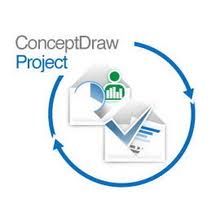 CS Odessa ConceptDraw PROJECT for Mac
CS Odessa ConceptDraw PROJECT for MacCS Odessa ConceptDraw PROJECT for Mac
CS Odessa Concept Draw PROJECT is software that manages project digitally, and can build reports concerning the project and statuses of the task. The information of the project can be accessed easily by the use of hyperlinks and documents which are embedded. The user can the visualize each performance with the indicator on the screen, the recent project data can be monitor if there are changes and can perceive the performance in the limits exceeds. This software helps the planner of the project decide on what would be the right thing to do. It supports HTML, Microsoft Excel, Microsoft Project and Rtf. The data will be accessible with the conventional format. There are tools provided to manage projects and plans. CS Odessa ConceptDraw Runs from Mac OS X 10.6.8, Intel (1.8 GHz and higher), 1.5 GB RAM, 650MB of disk space (1.5 GB during installation), and DVD - ROM for DVD install. CS Odessa ConceptDraw PROJECT for Microsoft Windows
CS Odessa ConceptDraw PROJECT for Microsoft WindowsCS Odessa ConceptDraw PROJECT for Microsoft Windows
A project manager software namely CS Odessa Concept Draw Project accelerates the job in visualizing and illustrating diagrams. There are drawing tools, diagramming tools, libraries and templates are available for a professional output. This software can cover the simplest form of diagram to the complex diagram. CS Odessa Concept Draw together with a unique variation of tools such as INGRE2 which can change projects between each applications. Most of the popular graphics formats can supported by this software like Microsoft Visio XML (.vdx) and PowerPoint (.ppt), SWF and Adobe PDf, .jpg, png, svg, and a bunch more. The presentation of the diagram can be quickly navigated with the Help of the hyperlinks, thus the user may access any Website or any local document. The Business Solutions of the Concept Draw Solution Park provides custom design solution for the activity or the business. This software runs in Microsoft Windows Xp , Vista And Windows 7 (32- bit and 64 bit.), 1.5 GB, 650 MB HDD, DVD- Rom for installation. CS Odessa ConceptDraw PRO for Microsoft Windows
CS Odessa ConceptDraw PRO for Microsoft WindowsCS Odessa ConceptDraw PRO for Microsoft Windows
CS Odessa Concept Draw in diagram building software which allows the users to communicate, displays, and present the diagrams with dynamic impact. The user may be able to draw the simplest flowchart to the complexity of engineering schematic diagrams. The output format would be compatible with the Legacy operating system which is Microsoft Visio XML formats. The set of drawing tools are designed to have a professional output or presentation. There are templates available for the users’ convenience, a large variation of libraries. The company has its own printing and file exports. This software can deliver professional presentations of linked data by the use of Live Object Technology. For the application to run on Microsoft, Window XP, Vista, 7 (23-bit and 64-bit) should the operating system. Intel Pentium 4 1.8 GHz is the minimum processor, 1.5 GB RAM, 540 MB space on the Hard Drive, and a DVD-ROM for the installation of the software.una palabra de advertencia
Tenga cuidado de no cambiar el nombre de la extensión en .cdpx archivos, o cualquier otro archivo. Esto no va a cambiar el tipo de archivo. Sólo el software de conversión especial puede cambiar un archivo de un tipo de archivo a otro.lo que es una extensión de archivo?
Una extensión de archivo es el conjunto de tres o cuatro caracteres al final de un nombre de archivo, en este caso, .cdpx. Extensiones de archivos le indican qué tipo de archivo es, y lo que dicen de Windows los programas pueden abrir. Ventanas menudo asocia un programa predeterminado para cada extensión de archivo, de modo que al hacer doble clic en el archivo, el programa se iniciará automáticamente. Cuando ese programa ya no está en su PC, puede a veces produce un error al intentar abrir el archivo asociado.dejar un comentario
Copyright © 2026 Corel Corporation. Todos los derechos reservados. Términos de Uso | Privacidad | Cookies

