| Nos esforzamos para localizar nuestro sitio web en tantos idiomas como sea posible, sin embargo, esta página no está traducida máquina usando Google Translate. | cerca |
-
-
productos
-
recursos
-
soporte
-
empresa
-
Acceso
-
.sxg Extensión del archivo
Desarrollador: OracleTipo de archivo: OpenOffice.org Master DocumentEstás aquí porque usted tiene un archivo que tiene una extensión de archivo que termina en .sxg. Los archivos con la extensión de archivo .sxg sólo puede ser puesto en marcha por ciertas aplicaciones. Es posible que .sxg archivos son archivos de datos en lugar de los documentos o medios de comunicación, lo que significa que no están destinados para ser visto a todos.lo que es un .sxg presentar?
Los datos de texto almacenados en el formato SXG refieren a archivos de documento maestro StarOffice Writer con más contenido en términos de tamaño de los datos que los documentos guardados con la extensión SXW utilizando la aplicación StarOffice Writer. Estos archivos SXG fueron utilizados por StarOffice Writer para este propósito, y las versiones actuales de StarOffice Writer, que ahora es OpenOffice.Org, ahora implementan el formato ODM para estos documentos maestros. Los archivos con la extensión SXW pueden ser referenciados por los archivos SXG, principalmente debido a que estos documentos de texto maestros pueden contener grandes trozos de texto, objetos digitales como imágenes, tablas y gráficos, e incluso los archivos adjuntos incluidos otros documentos de texto SXW. Esto significa que cuando un usuario abre un archivo SXG, la aplicación de StarOffice Writer encuentre otros archivos SXW asociados con el documento SXG, porque éstas están incrustadas en el documento que se está viendo por el usuario. Los recursos del sistema y RAM consumidos durante la visualización de archivos SXG se reducen significativamente en comparación con los recursos utilizados para arriba al abrir un archivo SXW con el mismo tamaño de archivo que el documento SXG, porque las referencias formato SXG asocian documentos SXW unidos a él y no se carga lo hará el programa. El programa StarOffice Writer fue el predecesor de OpenOffice.Org, un procesador de textos gratuito diseñado para proporcionar características que se encuentran en el software más popular de venta al por menor como Microsoft Word. Hay distribuciones OpenOffice.Org disponibles para diferentes versiones de los sistemas basados en Microsoft Windows, y también hay versiones para los usuarios de Mac y Linux. Los archivos de la .sxg formato fueron utilizados originalmente para el desarrollo de libros e informes largos.cómo abrir una .sxg presentar?
Poner en marcha una .sxg archivo, o cualquier otro archivo en su PC, haciendo doble clic en él. Si sus asociaciones de archivos están configurados correctamente, la aplicación que está destinado a abrir la .sxg archivo se abrirá. Es posible que tenga que descargar o comprar la aplicación correcta. También es posible que usted tenga la correcta aplicación en su PC, pero .sxg archivos aún no están asociados con él. En este caso, cuando se intenta abrir un .sxg archivo, se le puede decir a Windows que la aplicación sea la correcta para ese archivo. A partir de entonces, la apertura de una .sxg archivo se abrirá la aplicación correcta. Haga clic aquí para arreglar errores de asociación de archivos .sxgaplicaciones que abren un .sxg expediente
 OpenOffice Office Suite
OpenOffice Office SuiteOpenOffice Office Suite
The OpenOffice Suite was developed by Apache since 2011 to present. This is the known as Microsoft Office’s competition when it comes to providing a suite of applications that makes user’s tasks easier. Since it is an open-source office productivity software suite, it does not only contain a single application, but numerous applications such as a word processor called Writer; a spreadsheet called Calc; a presentation program called Impress; a database management program called Base; a vector graphics editor called Draw as well as a mathematical equation editor named Math. These programs are equivalent to some of the popular programs of Microsoft such as Word, Excel, Powerpoint and Acess. OpenOffice Suite also supports a variety of platforms like Windows, Linux, IRIX, etc. and like Microsoft Office; users will also be able to find the applications they need from these suite of applications. OpenOffice Suite also supports numerous languages and it is the main application associated with OTT files which are known as OpenOffice text templates. OpenOffice.org Chart
OpenOffice.org ChartOpenOffice.org Chart
The OpenOffice.org Chart is an Openoffice application used for the creation of charts for any project. This Chart application is usually included in the OpenOffice.org Calc component and this application is currently being upgraded with new features in different versions. This application was also developed by Apache and is also used to open SDS files. In fact, this OpenOffice.org charting system uses SDS files in order to be opened from various operating systems. New versions of this charting software feature additional shapes, providing users with more options when creating their charts. Other versions feature reverse axes which is used to change the axes directions, allowing users to have the option of where the lower or the higher values should be displayed. This chart application normally has a 3D effects dialog but newer versions have improved this feature and concentrated more on chart-relevant features as well as the illumination default features were also changed, creating a simpler 3D look. OpenOffice.org Calc
OpenOffice.org CalcOpenOffice.org Calc
The OpenOffice.org Calc is a component belonging to the OpenOffice.org suite of applications and it is the component that is similar to Microsoft’s Excel spreadsheet. This is also a spreadsheet program that users can use to create and save spreadsheet data wherein it contains several features that differ to that of the Excel spreadsheet. OpenOffice.org Calc features a data pilot technology wherein raw data is pulled from corporate databases and then the data is converted, summarized and cross-tabulated into meaningful data. It has natural language formulas that allow users to use words when creating formulas and it is also equipped with an intelligent sum button wherein users are allowed to automatically insert a sum function. Its styles and formatting allow users to be experts in his or her spreadsheet because of its cell formatting options that are flexible. This application also has a Calc solver feature that allows the solving of problems by calculating the spreadsheet cell’s optimum value based on the cell constraints provided. Calc can also open files from Microsoft Excel.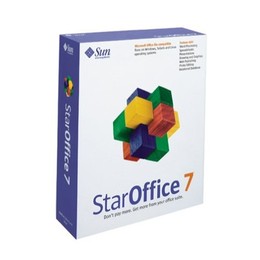 Sun Microsystems StarOffice
Sun Microsystems StarOfficeSun Microsystems StarOffice
Sun Microsystems StarOffice is equivalent to OpenOffice.org, Microsoft Office and NeoOffice as it is also an office productivity tool used to create and save documents whether they are text documents, spreadsheets, presentations, formulas, etc. since it also contains its own word processor, spreadsheet, presentation, graphics, and formula programs. This application was developed by Sun Microsystems and was briefly known as Oracle OpenOffice. StarOffice features 12 western fonts, large gallery of clip arts, configuration manager, Asian version sorting functions, and some versions of this application suite feature a professional analysis wizard and a Microsoft Windows Installer Transformation File wizard. It contains features that allow users to experience a user-friendly way to create documents; an IT infrastructure that's flexible and sustainable as it allows users to use various operating systems. Users also have the ability to convert Microsoft Office VBA to StarOffice basic because StarOffice has a macro converter feature as well as it also has its own unique spell checker and thesaurus. OpenOffice.org Impress
OpenOffice.org ImpressOpenOffice.org Impress
OpenOffice.org Impress is a presentation program developed by Apache and it also belongs to the suite of OpenOffice.org applications. This presentation program is the rival of Microsoft’s Powerpoint presentation program. This program has a complete and wide range of views supported such as the handout view, drawing, slide, etc. and this allows users to meet their needs when it comes to creating a presentation. Users can also do something else while the slide presentation is going on because Impress features multiple monitors as well as it is also possible to create a more spiced-up presentation through its wide variety of user-friendly tools for drawing and creating diagrams. Impress features numerous effects and animations that users can use to make the presentation livelier as well as it also has the ability to create presentations in Flash version due to its built-in Flash feature. Users can also install Open Clip Art Library on Microsoft Impress to add more images they can use for the presentation.una palabra de advertencia
Tenga cuidado de no cambiar el nombre de la extensión en .sxg archivos, o cualquier otro archivo. Esto no va a cambiar el tipo de archivo. Sólo el software de conversión especial puede cambiar un archivo de un tipo de archivo a otro.lo que es una extensión de archivo?
Una extensión de archivo es el conjunto de tres o cuatro caracteres al final de un nombre de archivo, en este caso, .sxg. Extensiones de archivos le indican qué tipo de archivo es, y lo que dicen de Windows los programas pueden abrir. Ventanas menudo asocia un programa predeterminado para cada extensión de archivo, de modo que al hacer doble clic en el archivo, el programa se iniciará automáticamente. Cuando ese programa ya no está en su PC, puede a veces produce un error al intentar abrir el archivo asociado.dejar un comentario
Copyright © 2026 Corel Corporation. Todos los derechos reservados. Términos de Uso | Privacidad | Cookies

