| Nos esforzamos para localizar nuestro sitio web en tantos idiomas como sea posible, sin embargo, esta página no está traducida máquina usando Google Translate. | cerca |
-
-
productos
-
recursos
-
soporte
-
empresa
-
Acceso
-
.tar Extensión del archivo
Desarrollador: Jean-loup GaillyTipo de archivo: Consolidated Unix File ArchiveEstás aquí porque usted tiene un archivo que tiene una extensión de archivo que termina en .tar. Los archivos con la extensión de archivo .tar sólo puede ser puesto en marcha por ciertas aplicaciones. Es posible que .tar archivos son archivos de datos en lugar de los documentos o medios de comunicación, lo que significa que no están destinados para ser visto a todos.lo que es un .tar presentar?
Esto significa Tape File Archive y se utiliza comúnmente en servidores como un precursor de ZIP archivos. También se utiliza con frecuencia al descargar los scripts de Internet debido a la facilidad con la que uno puede descomprimirlo en un servidor basado en Linux. Se utiliza comúnmente para recoger una gran selección de archivos (que van desde videos a imágenes) y colocarlos en un archivo de almacenamiento distribuido fácilmente único. Un aspecto importante del uso de archivos TAR es que la información del sistema de archivos, como los permisos de usuario, fechas de modificación y estructuras de directorios se mantienen. Cada archivo contiene un encabezado de archivo de 512 bytes que contiene los metadatos relativos al archivo. Archivos TAR se utilizaron originalmente en unidades de cinta sin embargo ahora se utilizan para una amplia variedad de propósitos y la organización general de los archivos. Existen algunas limitaciones con este tipo de archivo, incluyendo pero no limitado al tamaño del archivo y hora.cómo abrir una .tar presentar?
Poner en marcha una .tar archivo, o cualquier otro archivo en su PC, haciendo doble clic en él. Si sus asociaciones de archivos están configurados correctamente, la aplicación que está destinado a abrir la .tar archivo se abrirá. Es posible que tenga que descargar o comprar la aplicación correcta. También es posible que usted tenga la correcta aplicación en su PC, pero .tar archivos aún no están asociados con él. En este caso, cuando se intenta abrir un .tar archivo, se le puede decir a Windows que la aplicación sea la correcta para ese archivo. A partir de entonces, la apertura de una .tar archivo se abrirá la aplicación correcta. Haga clic aquí para arreglar errores de asociación de archivos .taraplicaciones que abren un .tar expediente
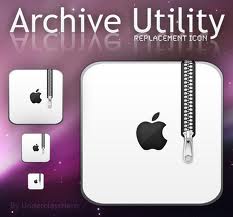 Apple Archive Utility
Apple Archive UtilityApple Archive Utility
Apple Archive Utility is the standard archive manager software created by Apple for Mac OS X computers and until Mac OS X 10.5, it’s called as BOMArchiveHelper. This is a tool that enables a Mac computer user to create compressed archives (ZIP) by clicking the button “Create archive of file” or “Compress” on Leonard in the contextual menu or Finder’s File. This program can be invoked manually or automatically. For manual invoking, a minimal GUI is shown which allows a user to change preferences and choose which files to uncompress or compress. Furthermore, it is a utility tool for archiving files that supports a variety of file formats, including ZIP or .zip, except password protected ZIP files, for both writing and reading, as well as bzip2 (.bz, .bz2), cbz (comic book zip), cpgz (cpio gziped), cpio (.cpio), gz (.gzip, .gz), tar (.tar), .gz .tar gziped), tbz, tbz2 .tar bziped), jar (Java Archive), compress (.Z), and uuencode. PeaZip for Windows
PeaZip for WindowsPeaZip for Windows
The PeaZip for Windows tool is an application that is categorized as a freeware file compression tool. This program allows users to manage, compress and archive data contained in one or more files or folders. This software is integrated with compatibility support for the Microsoft Windows environment. This program is implemented with graphical images that users can interact with in order to access its integrated features. The file compression specifications that are used by this application include data encoding and compression algorithms similar to those used by Lazarus IDE of Free Pascal compiler. This software can be used in x86-32 and x86-64 Microsoft Windows platforms. It is capable of creating, converting and extracting a total of 150 different file formats. Aside from its easy to use graphical interface, it allows user to drag and drop regular or compressed files into the interface without requiring a temp folder. It is also integrated with the context menu of Windows Explorer so it allows user to access the program just by right clicking on the file. The installer package also offers a bundled Anti-Virus Guard (AVG) Security Toolbar adware or the plain software package. In case the bundled with adware is downloaded the user can still optionally decline the adware. Zipeg
ZipegZipeg
Zipeg is software that was developed by Leo Kuznetsov, and this application is known as a file decompression tool that can open ZIP and RAR files. This tool runs on both Windows and MAC operating systems, and with this program, users are able to preview their files before extracting them. Zipeg features a user interface that is open source and Java-powered. This tool also has the ability to detect filenames, even if they are in different languages, and can translate many foreign languages into Unicode. Zipeg is also able to read EXIF thumbnails by using these thumbnails as item icons and "tool tip" style preview. Aside from the preview feature, Zipeg also comes with an "Options" button, and this allows users to select the files they want to open. Zipeg makes it easy for users to extract compressed files, and since they can view the files first before extracting them, they can freely choose the file they want to open and extract only the files that they need. 7-Zip
7-Zip7-Zip
Equipped with a high compression ratio (as high as 7z format via LMZA and LMZA2), 7-Zip is an open-source ZIP archiver software that is usable on any computer regardless of operating system installed from the latest to the earlier versions and without any charge at all. Majority of the source codes used by this program are on the list of GNU LGPL License. These include unRar, RAR,ZIP, ARJ, XZ, Z, TAR, WIM, BZIP2, GZIP, CAB, HFS, LZMA, NSIS, CPIO, RPM, VHD, DEB, CHM, LZH, MBR, FAT, NTFS, XAR, DMG, CramFS, ISO, MSI, SquashFS, and UDF. Technically, formats ZIP and GZIP have a ratio of 2 to 10%, 7z has high ratio from 30 to 70% plus this same format has self extracting capability while both ZIP and 7z has AES 256 encryption. Other features include windows shell, file manager, command line version, FAR manager plug-in and localizations for languages up to 79. WinAce
WinAceWinAce
WinAce is archiving software developed by e-merge GmbH. It is featured with the following: compresses file formats JAR, JAVA, MS-CAB, LHA, ZIP, and ACE and decompresses JAR, ZOO, TAR,Gzip, ARJ, RAR, MS-CAB, LHA, ZIP, and ACE; has disk spann or multi-volume archives for CAB, ZIP, and ACE; self-extracts archives for ZIP and ACE; encrypts password and recovers data for protection; performs integrity check for JAR, ZOO, GZip, ARJ, RAR, MS-CAB, LHA, ZIP and ACE; functional archive repairs for ZIP and ACE; verifies authenticity of ACE archives; comments file in ZIP-Archives, ANSI or ASCII for ACE and in HTML; has full command line access compatible with DOS ACE; provides detailed information for all types of archives; has quickviewer for Word Documents, HTML pages, graphic files and ASCII files; supports fully on drag & drop; manages files completely when copying, moving, and deleting of files and directories; optimizes existing archives; and a lot more.una palabra de advertencia
Tenga cuidado de no cambiar el nombre de la extensión en .tar archivos, o cualquier otro archivo. Esto no va a cambiar el tipo de archivo. Sólo el software de conversión especial puede cambiar un archivo de un tipo de archivo a otro.lo que es una extensión de archivo?
Una extensión de archivo es el conjunto de tres o cuatro caracteres al final de un nombre de archivo, en este caso, .tar. Extensiones de archivos le indican qué tipo de archivo es, y lo que dicen de Windows los programas pueden abrir. Ventanas menudo asocia un programa predeterminado para cada extensión de archivo, de modo que al hacer doble clic en el archivo, el programa se iniciará automáticamente. Cuando ese programa ya no está en su PC, puede a veces produce un error al intentar abrir el archivo asociado.dejar un comentario
Corregir la extensión de archivo .tar ahora
Busque y repare los errores de asociación de archivos que impiden que este tipo de archivo se abra en su computadora.Comience a arreglar ahora Instalar Registry Reviver®Conexo Data Files
.jnt Windows Journal File
.olk14cate Outlook Category File
.xxd Brixx Planner Calendar File
.rgo RepliGo File
.ebq Standard Electronic Bills of Quantity File
Copyright © 2026 Corel Corporation. Todos los derechos reservados. Términos de Uso | Privacidad | Cookies

