| Pyrimme paikallistaa sivuillamme niin monella kielellä kuin mahdollista, mutta tämä sivu on tällä hetkellä kone Google-kääntäjän avulla. | lähellä |
-
-
tuotteet
-
resurssit
-
tuki
-
yritys
-
Kirjaatuminen
-
.mpg Tiedostopääte
Kehittäjä: Moving Picture Experts GroupTiedostotyyppi: MPEG Video FileOlet täällä, koska sinulla on tiedosto, joka on tiedostopääte päättyy .mpg. Tiedostot, joiden tiedostopääte .mpg voidaan laukaista ainoastaan tietyissä sovelluksissa. On mahdollista, että .mpg tiedostot ovat tiedostoja sijaan asiakirjoja tai media, mikä tarkoittaa he ole tarkoitettu katsottavaksi ollenkaan.mikä on .mpg tiedoston?
Tiedostot tallennetaan MPG muotoon ovat videotiedostoja upotettu MPEG tiedon pakkaus tekniset tiedot ja tietojen koodaus algoritmeja, ja nämä MPG videotiedostoja liitettävä .mpg laajennus. Erityisesti MPEG-1 ja MPEG-2 muotoilua standardit sisällytetään yleensä MPG tiedostoja, jotka ovat digitaalisen videon tiedon pakkaus tekniset ja algoritmeja kehittämä Moving Picture Experts Group. Nämä MPG tiedostoja jaellaan normaalisti internetissä kuin videolatauksia virtautettuna videot ja digitaalisen videon sisältöä materiaaleja, jotka on sulautettu tykö verkkosivuja. Windows Media Player on integroitu yhteensopivuustuki ja toisto toiminnot nämä MPG tiedostoja, mikä tarkoittaa tämä mediasoitin voidaan avata ja katsella videosisältöä tallennettujen tiedostojen .mpg muodossa. Apple QuickTime Player on cross platform digitaalinen multimedia-soitin, joka on myös upotettu yhteensopivuustuki ja toisto toiminnot nämä MPG tiedostoja, mikä tarkoittaa Windows ja Mac-käyttäjät voivat asentaa tämän ohjelmiston avata ja katsella videosisältöä tallennetaan tiedostoihin liitettävä .mpg laajennus.miten avata .mpg tiedoston?
Launch .mpg tiedosto tai jokin muu tiedosto tietokoneeseen, kaksoisnapsauttamalla sitä. Jos tiedosto yhdistykset perustettu oikein, sovellus, joka on tarkoitus avata .mpg tiedosto avaa se. On mahdollista, et ehkä ladata tai ostaa oikean soveltamisen. On myös mahdollista, että sinulla on oikea sovellus tietokoneeseen, mutta .mpg tiedostoja ei vielä liittyy siihen. Tässä tapauksessa, kun yrität avata .mpg tiedoston, voit kertoa Windows mikä sovellus on oikea kyseisen tiedoston. Siitä lähtien, avaamalla .mpg tiedosto avautuu oikean soveltamisen. Klikkaa tästä vahvistaa .mpg tiedosto yhdistys virheitäsovelluksia, jotka avaavat .mpg tiedosto
 Microsoft Windows Media Player
Microsoft Windows Media PlayerMicrosoft Windows Media Player
Windows Media Player Playlist (WPL) is a computer file format that keeps multimedia playlists for video and audio collections. It is an owned file format utilized in Microsoft Windows Media Player versions 9 to 12. The fundamentals of WPL files are represented in XML format. These .WPL files can be accessed and utilized by the Nullsoft Winamp Media Player 5.6 application version as well as the Roxio Creator 2012 program. WPL files are also known as Windows Media Player playlist files, which are indicated by the Microsoft Windows Media Player or the other media players with support for WPL files as reference data when users open these playlist files and begin to access the content stored in it. The top-level aspect specifies that the file's elements go after the Synchronized Multimedia Integration Language (SMIL) structure. The information contained in these WPL files are directory locations to the video files and audio content chose by the creator of the .WPL file, this enables the media player application to quickly and easily find and play the video and audio content from their directory locations. Apple QuickTime Player
Apple QuickTime PlayerApple QuickTime Player
Apple QuickTime Player is a multimedia player software that handles a variety of files of different formats from digital photos to panoramic images, audios to videos as well as interactivity. This multimedia player program is available for Mac OS X computers as well as later versions of Windows computers. This software product by Apple has Software Development Kits or SDKs which is available to the public as long as subscribed with the Apple Developer Connection or ADC. It has QuickTime framework, which is compatible with other free player applications, that provide several functions. These include the encoding of audios and videos, transcoding of those same files, decoding with the option to send a decoded stream to graphics subsystem or audio subsystem, and a component plugin architecture to support other codecs (third party like DivX). The latest version of this software is QuickTime Player 7 which is downloadable for free for Mac and Windows computers.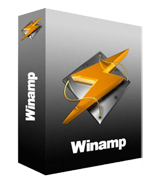 Nullsoft Winamp Media Player 5.6
Nullsoft Winamp Media Player 5.6Nullsoft Winamp Media Player 5.6
Winamp Media Player 5.6 is a popular media player for Windows. This player was developed by Nullsoft and it allows users to play multimedia content such as audio and video. The software not only provides users with all the tools they need to organize their audio and video files but it also allows them to burn and rip CDs and even sync files from mobile devices. Winamp also features a playlist editor that allows users to create and manage their song lists as well as its media library effectively organizes all the audio and video files so that they can be located in one location. This software also has visualization features wherein animated graphics can be displayed along with the music being played. This media player also comes with a customizable user interface wherein users can change skins, as well as it supports not only a large number of file formats but it also supports a lot of user-developed plug ins. VideoLan VLC Media player
VideoLan VLC Media playerVideoLan VLC Media player
VideoLan VLC Media player is a multi-media player software that is considered to be an open source and cross platform multimedia player with framework. Thus, a product that can play most of the standard files of multimedia plus CDs, DVDs and VCDs. It also plays different streaming protocols, supported applications or devices and webcams. There is also the ability to play audios of various codecs even if there are no codec packs included: MPEG-2, WebM, MP3, WMV and MKV. This software works on most Windows computers, Mac OS X PCs, Linux and well as Unix. In addition, there is descryption for DVD which is executed via the libdvdcss library. It also has playback control support for all computers compatible with it using libcdio or libvcdinfo. On Mac computers, this media player can grab audios and videos from EyeTV applications and other devices that capture EyeTV data. On GNU and Linux, it supports encoding cards that are compatible with V4L2 and MPEG-2 which are Visiontech Kfir and Hauppage WinTV-PVR 250-350.Varoituksen sana
Varo nimetä laajennus .mpg tiedostoja tai muita tiedostoja. Tämä ei muuta tiedostotyyppiä. Ainoa erityinen muuntaminen ohjelmisto voi muuttaa tiedoston yhdestä tiedostotyypin toiseen.mikä on tiedostopääte?
Tiedostopääte on asetettu kolmen tai neljän merkin lopussa tiedostonimi, tässä tapauksessa, .mpg. Tiedostopäätteet kertoa minkälainen tiedosto on kyseessä, ja kertoa Windows mitä ohjelmia voi avata sen. Windows usein liittää oletuksena ohjelmaa jokaiselle tiedostopääte, niin että kun kaksoisnapsauttamalla tiedostoa, ohjelma käynnistyy automaattisesti. Kun kyseinen ohjelma ei ole enää tietokoneessa, voit joskus saada virheilmoituksen, kun yrität avata liittyvää tiedostoa.jättänyt kommenttia

