| Pyrimme paikallistaa sivuillamme niin monella kielellä kuin mahdollista, mutta tämä sivu on tällä hetkellä kone Google-kääntäjän avulla. | lähellä |
-
-
tuotteet
-
resurssit
-
tuki
-
yritys
-
Kirjaatuminen
-
.pdd Tiedostopääte
Kehittäjä: Adobe Systems/MedtronicTiedostotyyppi: Adobe PhotoDeluxe Image/Medtronic Programmer DataOlet täällä, koska sinulla on tiedosto, joka on tiedostopääte päättyy .pdd. Tiedostot, joiden tiedostopääte .pdd voidaan laukaista ainoastaan tietyissä sovelluksissa. On mahdollista, että .pdd tiedostot ovat tiedostoja sijaan asiakirjoja tai media, mikä tarkoittaa he ole tarkoitettu katsottavaksi ollenkaan.mikä on .pdd tiedoston?
.pdd tiedostopääte käyttää kuvatiedostoja luotu Adobe PhotoDeluxe. Tätä ohjelmistoa käytetään muokkaamalla kuvia. Kuvia muokataan ja tallennetaan ohjelmiston avulla kutsutaan .pdd tiedostoja ja ne voidaan avata käyttämällä useita Adoben sovelluksia. Ohjelmia, joita voidaan käyttää avata ja käyttää sisältöä näiden PDD tiedostoja toteutetaan tukee monia versioita Microsoft Windows. Laadukas näytönohjain sekä korkealaatuinen näyttö monitori sopivilla resoluutio suositellaan laitteiston tekniset käyttäjille, jotka aikovat asentaa nämä Adoben tuotteita omiin järjestelmiinsä. On myös versiot Adobe ohjelmia, jotka ovat upotettu tuki tietokoneiden jotka toimivat Mac alustoilla. Jotta integroida yhteensopivuustuki näihin Windows ja Mac-järjestelmissä nämä PDD tiedostoja, käyttäjät ensin asentaa nämä sovellukset Adobe Systems ja varmistaa, että ne toimivat oikein.miten avata .pdd tiedoston?
Launch .pdd tiedosto tai jokin muu tiedosto tietokoneeseen, kaksoisnapsauttamalla sitä. Jos tiedosto yhdistykset perustettu oikein, sovellus, joka on tarkoitus avata .pdd tiedosto avaa se. On mahdollista, et ehkä ladata tai ostaa oikean soveltamisen. On myös mahdollista, että sinulla on oikea sovellus tietokoneeseen, mutta .pdd tiedostoja ei vielä liittyy siihen. Tässä tapauksessa, kun yrität avata .pdd tiedoston, voit kertoa Windows mikä sovellus on oikea kyseisen tiedoston. Siitä lähtien, avaamalla .pdd tiedosto avautuu oikean soveltamisen. Klikkaa tästä vahvistaa .pdd tiedostokytkennän virheitäsovelluksia, jotka avaavat .pdd tiedosto
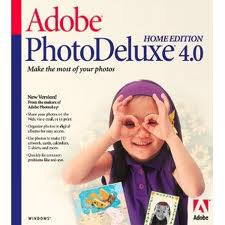 Adobe PhotoDeluxe
Adobe PhotoDeluxeAdobe PhotoDeluxe
Adobe PhotoDeluxe was known to be an image editing software that offers different image processing capabilities from basic to advance. This production of this software ended in July 8, 2002, so no longer version is available for download and technical support also stopped. However, this program featured basic image editing tools, which include red eye removal, adjustment of brightness, contrast, sharpness, resizing, cropping, rotating and application of effects or filters. PhotoDeluxe was also made with some additional applications like image scanner that could extract images from other connected devices, and printing options, in single page or multiple copies. It also allows direct sharing and emailing of images edited by this program. Moreover, this software supports a lot of image file format types such as JPG, GIF, and BMP. The last version released was Adobe PhotoDeluxe Home Edition 4.0 which was designed for Windows computers in a variety of languages including U.S. English, U.K. English, French, German, Dutch, and Swedish. Adobe Photoshop CS6 for Microsoft Windows
Adobe Photoshop CS6 for Microsoft WindowsAdobe Photoshop CS6 for Microsoft Windows
Adobe Photoshop CS6 for Microsoft Windows is an image editing and managing software downloadable on Windows computers, namely Windows 7 (without SP and with SP1) and Windows XP with SP3. This software comes with new features and tools for easy, quick, fun and advanced editing of digital images. One feature that makes this program reliable for image editing is the Adobe Mercury Graphics Engine, which is an engine technology that provides faster and high quality performance. Content-Aware tools are new features designed for retouching images with ease as you can crop images without any effect, auto-correct blurriness or wide-angle lens curvatures, remove red eye, and adjust color balance like brightness and contrast. This image editor is also bundled with auto-recovery feature that can backup any unsaved images, Background Save option, Blur Gallery, Crop tool, video creation, and a whole lot more. With all these new improved features and a modern friendly-user interface, editing digital photos can never be so fun and easy without Photoshop CS6.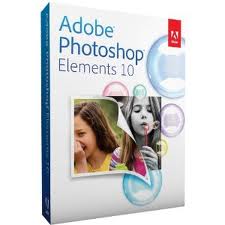 Adobe Photoshop Elements 10
Adobe Photoshop Elements 10Adobe Photoshop Elements 10
Adobe Photoshop Elements 10 is the 2011 version of Photoshop Elements which is an image editing software. Its main function is to edit digital images but with advanced features and innovative tools included, there is more to image enhancement that a user can do. That is because you can share edited or retouched photos through social networking sites like Facebook, Twitter and YouTube, and Web applications such as Web page design or background. Printing images for scrapbooking, brochures, leaflets and other printed materials is also one option that you can do with this program. It also helps you organize and store images in a more secured or convenient way. New features are available on its Organizer and Elements editor tools, in which you can rely on image analysis techniques and image matching technology. It also has new Smart Brush effects up to 30 and patterns which make editing photos a lot more fun. The Guided Edit effects is for beginners who want to learn new tricks of editing photos without wasting some time. Adobe Photoshop Elements 10 was succeeded by Elements 11 that was released in September of 2012.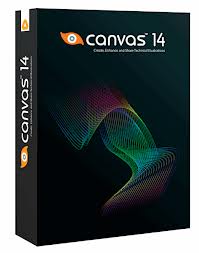 ACD Systems Canvas 14
ACD Systems Canvas 14ACD Systems Canvas 14
ACD Systems International Inc. is the developer of ACD Systems Canvas 14, which is a technical graphics solution software, that enables users to analyze data, enhance graphics and share all information with ease and rapidness. This program is designed with full-featured tools that assist users in making technical graphics and illustrations with accuracy. It consists of editing tools that vary from image editing to object illustration tools. Any results created by this program make good presentations for projects, proposals and other purposes for any line of business related to graphics and engineering. More on the features, users can work with raster images and vector graphics using the same file with the option edit by resizing and scaling objects, drawing shapes, as well as inserting stroke and fill inks or widths. There is also a tool for adding texts or labels and format dimensions, plus creating charts. With this program, users can share finished projects through presentations or publications.Varoituksen sana
Varo nimetä laajennus .pdd tiedostoja tai muita tiedostoja. Tämä ei muuta tiedostotyyppiä. Ainoa erityinen muuntaminen ohjelmisto voi muuttaa tiedoston yhdestä tiedostotyypin toiseen.mikä on tiedostopääte?
Tiedostopääte on asetettu kolmen tai neljän merkin lopussa tiedostonimi, tässä tapauksessa, .pdd. Tiedostopäätteet kertoa minkälainen tiedosto on kyseessä, ja kertoa Windows mitä ohjelmia voi avata sen. Windows usein liittää oletuksena ohjelmaa jokaiselle tiedostopääte, niin että kun kaksoisnapsauttamalla tiedostoa, ohjelma käynnistyy automaattisesti. Kun kyseinen ohjelma ei ole enää tietokoneessa, voit joskus saada virheilmoituksen, kun yrität avata liittyvää tiedostoa.jättänyt kommenttia
Korjaa .pdd- tiedostojen laajennus nyt
Etsi ja korjaa tiedostojen yhdistämisvirheet, jotka estävät tämän tiedostotyypin avaamisen tietokoneellasi.Aloita Fix Now Asenna Registry Reviver®Liittyvä Data Files/Raster Image Files
.pdd Adobe PhotoDeluxe Image/Medtronic Programmer Data

