| Nous nous efforçons de localiser notre site Web dans le plus grand nombre de langues possible, mais cette page est actuellement traduite par Google Traduction. | étroit |
-
-
produits
-
ressources
-
support
-
société
-
Connexion
-
.cptl Extension de fichier
Développeur: Adobe SystemsType de fichier: Adobe Captivate Project Template FileVous êtes ici parce que vous avez un fichier qui a une extension de fichier se terminant par .cptl. Les fichiers avec l'extension de fichier .cptl ne peut être lancé par certaines applications. Il est possible que .cptl fichiers sont des fichiers de données plutôt que des documents ou des médias, ce qui signifie qu'ils ne sont pas destinées à être vues à tous.ce qui est une .cptl déposer?
Fichiers de modèle de projet Adobe Captivate sont encodés avec spécifications exclusives et sauvegardées dans le format de CPTL. Ces fichiers CPTL sont apposées avec le .cptl vulgarisation et sont classés sous forme de fichiers de données utilisés par la version 6 du logiciel Adobe Captivate. Adobe Systems a développé le .cptl format et le logiciel Adobe Captivate 6, une application conçue pour fournir aux utilisateurs des fonctionnalités destinées à créer des matériels multimédias interactifs utilisés dans des environnements d'apprentissage en ligne. Le contenu de ces fichiers sont généralement CPTL texte décrivant les détails, les attributs et les éléments de mise en page mise en forme entre autres spécifications de l'incorporation d'objet mis en œuvre et enregistrées par les auteurs des fichiers CPTL. Ces attributs et les éléments de mise en forme peuvent ensuite être utilisées par le logiciel Adobe Captivate 6 pour fournir aux utilisateurs un moyen rapide et facile de générer de multiples documents intégrés avec la même mise en forme et mise en page des attributs, et ces documents nouvellement créés peuvent être enregistrés dans le projet CPTX format de fichier. Les utilisateurs de Microsoft Windows peuvent utiliser l'application Adobe Captivate 6 pour créer de nouveaux fichiers de CPTL et modifier le contenu de fichiers existants de modèle de projet de CPTL. Les utilisateurs Mac peuvent également installer la version d'Adobe Captivate 6 développé pour ces plates-formes.comment ouvrir un .cptl déposer?
Lancer un .cptl fichier, ou tout autre fichier sur votre PC, en double-cliquant dessus. Si vos associations de fichiers sont correctement configurés, l'application qui est destiné à ouvrir votre .cptl fichier ouvrir. Il est possible que vous aurez besoin de télécharger ou acheter l'application correcte. Il est également possible que vous ayez la bonne application sur votre PC, mais .cptl fichiers ne sont pas encore associés. Dans ce cas, lorsque vous essayez d'ouvrir un .cptl fichier, vous pouvez indiquer à Windows dont l'application est la bonne pour ce fichier. Dès lors, l'ouverture d'un .cptl fichier s'ouvre l'application correcte. Cliquez ici pour corriger les erreurs d'association de fichiers .cptlapplications qui ouvrent une .cptl dossier
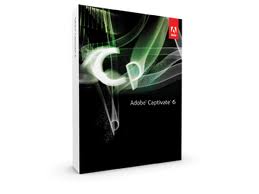 Adobe Captivate 6
Adobe Captivate 6Adobe Captivate 6
Adobe Captivate 6 is an e-learning software that lets a user author different interactive electronic learning and HTML5 based mLearning contents with pre-installed images, widgets and themes. It is made to help create projects and demonstrations in different ways like HD and application simulations. This program has the functionality to import Microsoft PowerPoint slideshow presentations in any eLearning projects too, but only files from Microsoft PowerPoint 2010. It implies the use of animations, multimedia and other objects in PowerPoint that can be showed in an e-learning project file. In fact, it allows the synchronization of projects from both Adobe Captivate and Microsoft PowerPoint using the linked import tool. There are themes available to select from in creating an elearning project, with the option to start a design from scratch. It also has Master Slides that can provide a more formatted and presentable content. The user interface is made simple for easy and convenient use of the program. In addition, Captivate 6 is compatible with Windows and Mac OS X, as well as other devices like iPad since it can be used for podcasts and screencasts when converted into Adobe Flash file format.un mot d'avertissement
Veillez à ne pas renommer l'extension de .cptl fichiers ou d'autres fichiers. Cela ne changera pas le type de fichier. Seulement un logiciel de conversion spécial peut modifier un fichier d'un type de fichier à un autre.ce qui est une extension de fichier?
Une extension de fichier est l'ensemble des trois ou quatre caractères à la fin d'un nom de fichier, dans ce cas, .cptl. Les extensions de fichier vous dire quel type de fichier il s'agit, et indiquent à Windows quels programmes peuvent ouvrir. Fenêtres associe souvent un programme par défaut pour chaque extension de fichier, de sorte que lorsque vous double-cliquez sur le fichier, le programme se lance automatiquement. Lorsque ce programme n'est plus sur votre PC, vous pouvez parfois obtenir une erreur lorsque vous essayez d'ouvrir le fichier associé.laisser un commentaire
Société| Partenaires| EULA| Avis juridique| Ne pas vendre/partager mes informations| Gérer mes cookiesCopyright © 2026 Corel Corporation. Tous droits réservés. Conditions d'utilisation | Confidentialité | Cookies

