-
-
products
-
resources
-
support
-
company
-
Login
-
.flame File Extension
Developer: N/AFile type: Fractal Flames FileYou're here because you have a file that has a file extension ending in .flame. Files with the file extension .flame can only be launched by certain applications. It's possible that .flame files are data files rather than documents or media, which means they're not meant to be viewed at all.what is a .flame file?
The .flame file extension is commonly known as a Fractal Flames File. Fractal flames are those images created uniquely through computer algorithms. These fractal flames are usually attractive graphics one can use as screensavers or backgrounds for their media players. These flames are usually animated using software. Popular software that uses fractal flames is the Electric Sheep wherein it animates fractal flames and make it look like videos wherein users can use them as screensavers. The parameters used to create fractal flame graphics are in the .flame format. This file extension is used to create the graphics made as animated fractal flames. Since Electric Sheep creates screen saver, this is the main application associated with this file extension. There are several important applications needed for one to open .flame files and these are Electric Sheep, Flam3, Fractal Fr0st, and Apophysis. The .flame files can be opened no matter what operating system is used as long as these applications are present.how to open a .flame file?
Launch a .flame file, or any other file on your PC, by double-clicking it. If your file associations are set up correctly, the application that's meant to open your .flame file will open it. It's possible you may need to download or purchase the correct application. It's also possible that you have the correct application on your PC, but .flame files aren't yet associated with it. In this case, when you try to open a .flame file, you can tell Windows which application is the correct one for that file. From then on, opening a .flame file will open the correct application. Click here to fix .flame file association errorsapplications that open a .flame file
 Fractal Fr0st
Fractal Fr0stFractal Fr0st
Fractal Fr0st is a software developed as a fractal flame editor. It features easy-to-use GUI and applies Python scripting language. It supports flam3 and other alternatives like flam4 for GPU rendering. FLAME [Fractal Flames File] files are files that contain parameters for creating fractal animations and graphics known as “flamesâ€Â. They may have one to several patterns that can be customized by adjusting gradients and variables. They are saved in XML format to be rendered by a program into its corresponding animation or image. UPR [Fractal Parameters File] files are used by fractal art and math applications that are saved in plain text format containing parameters that will create a fractal image and often used with flame fractals. FIF [Fractal Image File] saves an image with fractals that are smaller graphics that can be resized and repeated within an image with losing its image quality. Electric Sheep
Electric SheepElectric Sheep
Electric sheep is an animated art of different illuminating visual usually designed for a vibrant looking screen saver. The user may also get involve with the project and manually create a design (an abstract animation also known as the sheep) which can be also uploaded in the server. While the screen saver (Electric sheep) is being used their personal computer will be used by the software as commercial projects which the servers are running as well as the developers. The unique user of this is system has reached over 500,000 monthly. Electric sheep runs in Window XP and drivers regarding the graphics should be the latest. This software also runs in Mac OS X 10.4 PPC, Mac OS x 1.04 Intel, Mac OS X 10.5 PPC, Mac OS X 10.5 Intel and Mac OS X 10.4 Intel. The user may now vote for r their favorite animation by the use of the keyboards.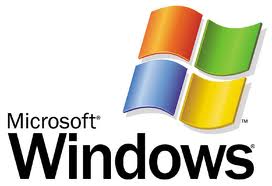 Microsoft Windows Font Viewer
Microsoft Windows Font ViewerMicrosoft Windows Font Viewer
Font Viewer is a utility that is able to preview fonts in many ways including sample text, comparison list, and large character map. Word processing and desktop publishing software giving font previews to make it easy to choose the font the users want. They commonly have pull-down list of fonts with each font name displayed. Though a lot of free font viewers are not actively developed, users may find an old one that is still useful. Even Windows' standard font utilities may be sufficient for some users. Many of the viewers are mainly character maps. These focus on the character set used by each font. This is the view that the users need when trying to decide what symbol to insert into a document, or when is the need to type a word in a foreign language full of unfamiliar characters with strange accents. Print sample font lists to have handy while working with graphics applications. In the past, viewers generally showed only the 256 ASCII or ANSI characters but the most useful viewers now show the extended Unicode character set.a word of warning
Be careful not to rename the extension on .flame files, or any other files. This will not change the file type. Only special conversion software can change a file from one file type to another.what is a file extension?
A file extension is the set of three or four characters at the end of a filename; in this case, .flame. File extensions tell you what type of file it is, and tell Windows what programs can open it. Windows often associates a default program to each file extension, so that when you double-click the file, the program launches automatically. When that program is no longer on your PC, you can sometimes get an error when you try to open the associated file.leave a comment
Fix .flame File Extension now
Find and repair file association errors preventing this file type from opening on your computer.Start Fix Now Install Registry Reviver®Related Data Files
.btinstall uTorrent Installer File
.dmsp PhotoSuite Project File
.wsi Wise Package Studio Installer Package
.ddb Digidesign Database File
.obd Data File

