| We proberen onze website in zoveel mogelijk talen te lokaliseren, maar deze pagina is nu vertaald per machine met gebruik van Google Vertaal. | sluit |
-
-
producten
-
bronnen
-
ondersteuning
-
bedrijf
-
Login
-
.flame Bestandsextensie
Developer: N/ABestandstype: Fractal Flames FileJe bent hier omdat je een bestand met de extensie eindigt in heeft hebben .flame. Bestanden met de extensie .flame kan alleen worden gestart door bepaalde toepassingen. Het is mogelijk dat .flame bestanden zijn bestanden in plaats van documenten of media, wat betekent dat ze niet bedoeld helemaal worden bekeken.wat een .flame bestand?
De .flame bestandsextensie is algemeen bekend als een Fractal Flames File. Fractal vlammen zijn die beelden uniek gemaakt door middel van computer algoritmes. Deze fractal vlammen zijn meestal aantrekkelijke graphics kan men gebruiken als screensaver of achtergronden voor hun mediaspelers. Deze vlammen zijn meestal geanimeerd met behulp van software. Populaire software die fractal vlammen gebruikt is de Electric Sheep, waarin het bezielt fractal vlammen en maken het kijken zoals video's, waarin de gebruikers ze kunnen gebruiken als screensaver. De parameters die worden gebruikt om fractal vlam graphics zijn in de .flame formaat. Deze extensie wordt gebruikt om de grafische gemaakt geanimeerde fractal vlammen te creëren. Sinds Electric Sheep creëert screen saver, dit is de belangrijkste toepassing in verband met deze extensie. Er zijn een aantal belangrijke toepassingen die nodig zijn voor een te openen .flame bestanden en deze zijn Electric Sheep, flam3, Fractal Fr0st en Apophysis. De .flame bestanden kunnen ongeacht besturingssysteem zolang deze toepassingen aanwezig gebruikte geopend.hoe u een te openen .flame bestand?
Lanceer een .flame bestand, of andere bestanden op uw pc, door erop te dubbelklikken. Als uw bestand verenigingen juist zijn ingesteld, de toepassing die is bedoeld om open uw .flame bestand te openen. Het is mogelijk dat u moet downloaden of de aankoop van de juiste toepassing. Het is ook mogelijk dat u de juiste applicatie op uw pc, maar .flame bestanden zijn nog niet gekoppeld. In dit geval, wanneer u probeert te openen een .flame bestand, kunt u Windows vertellen welke toepassing de juiste is voor dat bestand. Vanaf dat moment, het openen van een .flame bestand zal de juiste toepassing te openen. Klik hier om .flame bestandskoppeling fouten te reparerentoepassingen die een te openen .flame bestand
 Fractal Fr0st
Fractal Fr0stFractal Fr0st
Fractal Fr0st is a software developed as a fractal flame editor. It features easy-to-use GUI and applies Python scripting language. It supports flam3 and other alternatives like flam4 for GPU rendering. FLAME [Fractal Flames File] files are files that contain parameters for creating fractal animations and graphics known as “flamesâ€Â. They may have one to several patterns that can be customized by adjusting gradients and variables. They are saved in XML format to be rendered by a program into its corresponding animation or image. UPR [Fractal Parameters File] files are used by fractal art and math applications that are saved in plain text format containing parameters that will create a fractal image and often used with flame fractals. FIF [Fractal Image File] saves an image with fractals that are smaller graphics that can be resized and repeated within an image with losing its image quality. Electric Sheep
Electric SheepElectric Sheep
Electric sheep is an animated art of different illuminating visual usually designed for a vibrant looking screen saver. The user may also get involve with the project and manually create a design (an abstract animation also known as the sheep) which can be also uploaded in the server. While the screen saver (Electric sheep) is being used their personal computer will be used by the software as commercial projects which the servers are running as well as the developers. The unique user of this is system has reached over 500,000 monthly. Electric sheep runs in Window XP and drivers regarding the graphics should be the latest. This software also runs in Mac OS X 10.4 PPC, Mac OS x 1.04 Intel, Mac OS X 10.5 PPC, Mac OS X 10.5 Intel and Mac OS X 10.4 Intel. The user may now vote for r their favorite animation by the use of the keyboards.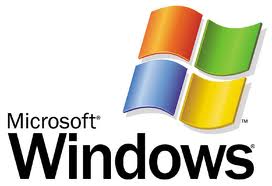 Microsoft Windows Font Viewer
Microsoft Windows Font ViewerMicrosoft Windows Font Viewer
Font Viewer is a utility that is able to preview fonts in many ways including sample text, comparison list, and large character map. Word processing and desktop publishing software giving font previews to make it easy to choose the font the users want. They commonly have pull-down list of fonts with each font name displayed. Though a lot of free font viewers are not actively developed, users may find an old one that is still useful. Even Windows' standard font utilities may be sufficient for some users. Many of the viewers are mainly character maps. These focus on the character set used by each font. This is the view that the users need when trying to decide what symbol to insert into a document, or when is the need to type a word in a foreign language full of unfamiliar characters with strange accents. Print sample font lists to have handy while working with graphics applications. In the past, viewers generally showed only the 256 ASCII or ANSI characters but the most useful viewers now show the extended Unicode character set.een woord van waarschuwing
Wees voorzichtig dat u de extensie op niet te hernoemen .flame bestanden of andere bestanden. Dit zal niet veranderen het bestandstype. Alleen speciale conversie software kan een bestand van een bestand wijzigen naar een andere.wat is een bestandsextensie?
Een extensie is de set van drie of vier tekens aan het einde van een bestandsnaam, in dit geval, .flame. Bestandsextensies u vertellen wat voor soort bestand het gaat, en geef Windows welke programma's kan openen. Windows associeert vaak een standaard programma om elk bestand extensie, zodat wanneer u dubbelklikt op het bestand, wordt het programma automatisch gestart. Als dat programma niet meer op uw pc, kunt u soms een foutmelding wanneer u probeert om het bijbehorende bestand te openen.geef een commentaar
Bedrijf| Partners| EULA| Juridische mededeling| Verkoop/Deel mijn gegevens niet| Beheer mijn cookiesCopyright © 2026 Corel Corporation. Alle rechten voorbehouden. Gebruiksvoorwaarden | Privacy | Cookies

