| Arra törekszünk, hogy lokalizálni honlapunkon minél több nyelven lehetséges, de ez az oldal jelenleg gépi fordítása a Google Translate. | szorosan |
-
-
termékek
-
erőforrások
-
támogatás
-
cég
-
Belépés
-
.as Fájl kiterjesztése
Fejlesztő: Adobe SystemsFájl típus: ActionScript FileAzért, mert van egy fájl, amely a fájl kiterjesztését végződő .as. Fájlok a fájl kiterjesztését .as csak elindított bizonyos alkalmazásokat. Lehetséges, hogy .as fájlok adatfájlok helyett dokumentumokat, illetve a média, ami azt jelenti, hogy nem azt jelentette, hogy tekinthető egyáltalán.mi is az a .as fájlt?
Sok szövegszerkesztő alkalmazások hozhatók létre, és a megnyitott fájlokat a .A kiterjesztése. Ezek közé tartozik a Microsoft Notepad szoftver (a csomagban a legtöbb Microsoft Windows-alapú rendszerek) és az Apple TextEdit alkalmazás Mac-alapú platformok, és ott is számos Adobe termékek, hogy lehet használni, hogy nyissa meg és tárolt adatok eléréséhez ezeken . például fájlokat, mint például az Adobe Dreamweaver CS6 programban. Ez a szoftver lehet telepíteni a számítógépekre futó Mac és a Microsoft Windows-alapú környezetekben, mivel az Adobe Systems két verziójú alkalmazás, egy-egy rendszer típusát. Az adatok egy fájlban tárolják a .A kiterjesztés egy sor scripting forráskódok, és ezek segítségével létrehozott ActionScript. Ezek a forráskódok lehet funkciók, változó utasítások és code referencia tárolt adatok a hozzájuk kapcsolódó fájlokat, így a megfelelő forgatókönyvet, amelyek többsége interaktív flash szoftvert, akkor elvégzi a feladatait hozzáférhetnek a felhasználók. A legtöbb ilyen AS fájlok kapcsolódó fájlokat a .fla kiterjesztése, amely a Flash videók. Macromedia fejlesztette ezeket a fájlokat, és a ActionScript programozási nyelv, és a Macromedia most tulajdonában Adobe Systems.hogyan lehet megnyitni a .as fájlt?
Indítása .as fájl, vagy bármilyen más fájlt a számítógépen, dupla kattintással. Ha a fájl egyesületek vannak beállítva, az alkalmazás, amely azt jelentette, hogy nyissa meg a .as fájl megnyitásához. Ez lehetséges, akkor szükség lehet letölteni, vagy megvásárolja a megfelelő alkalmazást. Az is lehetséges, hogy a megfelelő alkalmazást a PC-n, de .as fájlok még nem társul hozzá. Ebben az esetben, amikor megpróbálja megnyitni a .as fájlt, akkor mondd meg a Windows melyik alkalmazás a helyes az, hogy a fájl. Ettől kezdve a nyitó .as fájl nyissa meg a megfelelő alkalmazást. Kattintson ide, hogy meghatározza .A fájltársítást hibákalkalmazásokat, hogy nyissa meg a .as reszelő
Adobe KulerAdobe Kuler
Adobe Kuler is a color theme manager software for Web applications such as Web page designing, background and slideshow. Applicable for computers and PC tablets, this program has full-featured capabilities of creating, exploring or searching and sharing color themes. From the Kuler community, a user can browse and explore numerous choices of themes. Other than that, it is bundled with tools that allow editing, viewing, storing and retrieving color themes. In fact, there is an option to mark themes as “Favoritesâ€Â. Editing tools and other capabilities is easy to manage through the user interface of the software. Also, this program is integrated in other major photo editing and managing software by Adobe CS6 series, which are Adobe Photoshop CS6, Adobe Illustrator CS6, Adobe InDesign CS6, Adobe Flash Professional CS6, and Adobe Fireworks CS6. Themes can be downloaded from Adobe Creative Suit, Adobe Photoshop, Adobe InDesign, and Adobe Illustrator too, regardless of the versions from CS6 to CS2. Adobe Dreamweaver CS6
Adobe Dreamweaver CS6Adobe Dreamweaver CS6
Adobe Dreamweaver CS6 is a Web design or Web editor software that is bundled with a variety of features to make website designing quick, easy and creative. Users can edit websites that are HTML based without hassles as its interface is easy to manage and use. This enables the quick and effortless addition of audios and videos, as well as other HTML5 elements. The new Fluid Grid Layout (CSS3 based) is an additional feature intended for cross platform compatibility or in simpler terms, layouts are easily created. Other than these, you can transfer files with its integrated FTP engine with efficiency and fast processing, import compositions made from Adobe’s Edge Animate to provide charm and animation to Web pages. It is also designed to be HiDPI compatible to support any devices with retina displays. This program also allows a preview (Multi-Screen Preview) of edited or supposed finished Web design before making a final publish on the Web. FlashDevelop
FlashDevelopFlashDevelop
FlashDevelop is the IDE [Integrated Development Environment] for Adobe Flash. It is a free and open-source software with a .NET Framework 2.0 program that runs only on Windows. It offers code editing for Flash developers. It utilizes free Adobe Flex devkit [SDK or software development kit] to build MXML and ActionScript 3 applications, free MTASC [Motion Twin ActionScript 2 compiler] for ActionScript 2 programs and free HaXe tools for JavaScript, Neko, ActionScript 3 and PHP applications. Files associated with FlashDevelop are FXP [Adobe Flex Project File], MXML [Flex MXML Component] and SWC [Flex Components Archive]. It offers highlighting and code completion for CSS, PHP, XML and HTML. It is built on Scintilla editor component and is mostly written on C#. It has developed numerous features, bug fixes and plug-ins from its community members. FlashDevelop also features easy-to-use snippets and project templates, configurable project compilations and hotkeys, project level and application options, plug-in system wherein every feature is developed within a separate plug-in, enable/disable options for plug-ins, multilingual code files support, Flex Builder projects importation, basic file manipulation with project file explorer. Editing features include code folding, code generation, code completion, syntax coloring, code tips using JavaDoc comments, code outline, to-do list, bookmarks, macros, zoom, SWC and SWF exploration, color editor and picker, creation of JavaDoc. API inclusions are Platform API, user variables, classes and methods, SWC library, typed array values, JavaDoc comment tags and events with listeners. Microsoft Notepad
Microsoft NotepadMicrosoft Notepad
Notepad is a basic text editor used to create plain documents. It is commonly used to view or edit text (.txt) files, and a simple tool for creating Web pages, and supports only the basic formatting in HTML documents. It also has a simple built-in logging function. Each time a file that initializes with .log is opened, the program inserts a text timestamp on the last line of the file. It accepts text from the Windows clipboard. This is helpful in stripping embedded font type and style codes from formatted text, such as when copying text from a Web page and pasting into an email message or other “What You See Is What You Get†text editor. The formatted text is temporarily pasted into Notepad, and then immediately copied again in stripped format to be pasted into the other program. Simple text editors like Notepad may be utilized to change text with markup, such as HTML. Early versions of Notepad offered only the most basic functions, such as finding text. Newer versions of Windows include an updated version of Notepad with a search and replace function (Ctrl + H), as well as Ctrl + F for search and similar keyboard shortcuts. It makes use of a built-in window class named edit. In older versions such as Windows 95, Windows 98, Windows Me and Windows 3.1, there is a 64k limit on the size of the file being edited, an operating system limit of the EDIT class.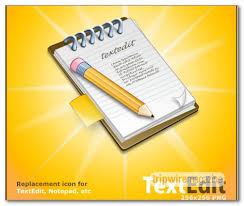 Apple TextEdit
Apple TextEditApple TextEdit
Apple TextEdit is a text editor program and an open-source word processor too, which is first used in NeXTSTEP and OPENSTEP, but now integrated in most recent versions of Mac OS X. It is also considered a GNUstep application for other operating systems that are Unix based, like Linux computers. This program is operated by Advanced Typography by Apple so expect several advanced typography related features. The main function of this software is to read and write documents in plain text, HTML formats, Rich Text Format, and Rich Text Format Directory. It can also open Simple Text files but does not have the capability to save documents of that format. Mac OS X version 10.3 supports Microsoft Word documents, while Mac OS X version 10.4 can open and save Word documents in XML file. Mac OS X version 10.5 is able to read and write Office Open XML as well as OpenDocument Text. Features included on TextEdit are formatted text support, addition of graphics, animations and other multi-media contents, automatic adjustment of letter spacing, as well as reading and writing support of character encodings.egy figyelmeztető szót
Legyen óvatos, ne nevezze át a kiterjesztést .as kép, vagy bármilyen más fájlokat. Ez nem fogja megváltoztatni a fájltípust. Csak speciális konverziós szoftver lehet változtatni a fájlt egy fájltípust a másik.mi az a fájl kiterjesztése?
A fájl kiterjesztés a készlet három vagy négy karakter a végén egy fájlnevet, ebben az esetben, .as. Fájlkiterjesztések megmondja, hogy milyen típusú fájl van, és mondd el a Windows milyen programokat nyithat meg. A Windows gyakran társul alapértelmezett program minden egyes fájl kiterjesztését úgy, hogy ha duplán kattint a fájlra, a program automatikusan elindul. Amikor ez a program már nem a számítógépen, ha néha kap egy hiba, amikor megpróbálja megnyitni a kapcsolódó fájlt.hagyott megjegyzést
Copyright © 2026 Corel Corporation. Minden jog fenntartva. Használati feltételek | Magánélet | Cookies

