| Arra törekszünk, hogy lokalizálni honlapunkon minél több nyelven lehetséges, de ez az oldal jelenleg gépi fordítása a Google Translate. | szorosan |
-
-
termékek
-
erőforrások
-
támogatás
-
cég
-
Belépés
-
.dts Fájl kiterjesztése
Fejlesztő: N/AFájl típus: DTS Encoded Audio FileAzért, mert van egy fájl, amely a fájl kiterjesztését végződő .dts. Fájlok a fájl kiterjesztését .dts csak elindított bizonyos alkalmazásokat. Lehetséges, hogy .dts fájlok adatfájlok helyett dokumentumokat, illetve a média, ami azt jelenti, hogy nem azt jelentette, hogy tekinthető egyáltalán.mi is az a .dts fájlt?
A DTS kódolású audio file beépítetten támogatja a többcsatornás audio funkciók, és ezek a fájlok a DTS formátumban. Elhelyezni a .dts kiterjesztése, a tartalom a DTS fájl kódolása és tömörítést a DTS (Digital Theater Systems) előírások és szabványok tárolására többcsatornás audio adatok. Az audio bevitt adatok a szerző egy DTS fájl feldolgozását, és át öt egyedi hangsávot, majd végre a szükséges funkciókat is lejátszani a kompatibilis surround hangzást hangszóró rendszer. Az audio csatorna támogatás integrált audio adattartalmát a DTS fájlt tartalmaz lejátszási funkciók bal első, középső, jobb első, jobb hátsó és bal hátsó hangszórók. Ebben az esetben a hangsugárzó rendszer nincs támogatásával megvalósított 5-hangcsatorna lejátszást, majd az öt szám egy DTS fájlt nem lehet lejátszani. Optikai kimenet kapcsolatok néha használják a surround hangszórókkal, hogy megoldja ezt a problémát. A Apple iTunes szoftver használható együtt kompatibilis térhatású hangsugárzó rendszerek Mac felhasználók számára nyitott, és játszani a tárolt hanganyagot ezek a DTS fájlokat, míg a felhasználók a Microsoft Windows-alapú rendszerek telepítése és használata a Media Player Classic programot.hogyan lehet megnyitni a .dts fájlt?
Indítása .dts fájl, vagy bármilyen más fájlt a számítógépen, dupla kattintással. Ha a fájl egyesületek vannak beállítva, az alkalmazás, amely azt jelentette, hogy nyissa meg a .dts fájl megnyitásához. Ez lehetséges, akkor szükség lehet letölteni, vagy megvásárolja a megfelelő alkalmazást. Az is lehetséges, hogy a megfelelő alkalmazást a PC-n, de .dts fájlok még nem társul hozzá. Ebben az esetben, amikor megpróbálja megnyitni a .dts fájlt, akkor mondd meg a Windows melyik alkalmazás a helyes az, hogy a fájl. Ettől kezdve a nyitó .dts fájl nyissa meg a megfelelő alkalmazást. Kattintson ide, hogy meghatározza .dts fájltársítást hibákalkalmazásokat, hogy nyissa meg a .dts reszelő
 Apple iTunes
Apple iTunesApple iTunes
Apple iTunes is a software categorized as a media player computer application for playing, downloading, organizing and saving various files, which are digital audios and videos. There is also a feature that enables content managements from iPod models, iPad Touch, iPhone, and iPad. This software can be connected to iTunes Store so a user can download or buy music, videos, audio books, ringtones or even games for iPod in just a click of a button. In fact, it allows the download of various applications via the App Store for some Apple devices, which are iPod Touch, iPhone and iPad. The downside of this is that it does not enable music transfer from one device to another unit. This program is compatible for Apple’s Mac OS X version 10.6.8 and other later versions, but also works for current Windows OS such as Windows 7, Windows XP and Windows Vista, then for the upcoming Windows 8. CyberLink PowerDVD 12
CyberLink PowerDVD 12CyberLink PowerDVD 12
CyberLink Power DVD 12 is a multimedia player that can play all media matters such as music, photos, movies and videos. This software can convert the Blu-ray format movies to High definition movies and 3 dimensional movies. The user may also enhance the videos for a more professional look, and enjoy the photos with an improve quality. The software has provided an "Instant scale" to make the files viewable without playing it. The user may also preview the photos inside a folder without opening the folders by using the "Instant View tool". CyberLink Power DVD 12 Runs on Window XP (SP3), Window Vista and Windows 7. The processor would be Pentium 4 3.2 GHz or higher, A VGA card (NVIDIA GeForce GTX 400 or higher/ AMD Radeon HD 6000 or higher) and 330 MB for the Hard Drive. An Internet connection is also required for the initial activation of the software. VideoLan VLC Media player
VideoLan VLC Media playerVideoLan VLC Media player
VideoLan VLC Media player is a multi-media player software that is considered to be an open source and cross platform multimedia player with framework. Thus, a product that can play most of the standard files of multimedia plus CDs, DVDs and VCDs. It also plays different streaming protocols, supported applications or devices and webcams. There is also the ability to play audios of various codecs even if there are no codec packs included: MPEG-2, WebM, MP3, WMV and MKV. This software works on most Windows computers, Mac OS X PCs, Linux and well as Unix. In addition, there is descryption for DVD which is executed via the libdvdcss library. It also has playback control support for all computers compatible with it using libcdio or libvcdinfo. On Mac computers, this media player can grab audios and videos from EyeTV applications and other devices that capture EyeTV data. On GNU and Linux, it supports encoding cards that are compatible with V4L2 and MPEG-2 which are Visiontech Kfir and Hauppage WinTV-PVR 250-350.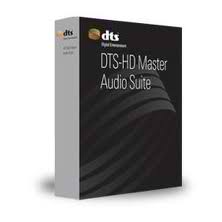 DTS Surround Audio Suite
DTS Surround Audio SuiteDTS Surround Audio Suite
DTS Surround Audio is a digital Audio Suite for encoding audio files to create DTS-HD, DTS surround which is digital and also encode Blu-Ray, HD-DVD and DVD media. This suite includes the stream player that would be useful for editing audio to be able to come up with a professional sound. DTS has a 48 kHz core stream in 24-bit which is an additional information for the channel or the extension of the response of the frequency. With these specifications, the users may experience a high quality audio output which their system has to offer. This software runs in Window XP until Window 7 both 32-bit and 64 -bit. The processor would be Intel 2.0 GHz Dual-core or higher, at least 2GB RAM, Standard edition of Sun JAVATM 2 Environment (32-bit version) and the eighth version of Internet Explorer. And on Mac, the processor would at least be Core 2 Duo of higher, 2 GB of RAM, Safari 4, USB for iLok dongle, and Sun JavaTM 2 standard Edition Runtime Environment. DTS-HD Master Audio Suite
DTS-HD Master Audio SuiteDTS-HD Master Audio Suite
DTS Master Audio Suite is a Blu-ray production of tool set. This software has a feature that can encode audio as much as 48 times compared to real time. The user may also edit the audio until recommended quality will be achieved. To make high audio quality of DVD, Blu-ray and DTS disc, DTS-Master Audio would do the job. This software will enhance the Blu-ray audio and through this, it is well suited for those movies fanatics. The user may now experience a theater quality sound at the own comfort of their home. DTS-HD Master Audio can also enhance the audio whether a digital media player, Blu-ray player, mobile phone, game consoles and HDTV. DTS-HD Master Audio has been a part of the UltraViolet, DLNA and Open IPTV to meet the standard in the industry of audio encoding. This system runs in Mac with Mac OS X 10.5, Dual- Core and higher, 2 GB or RAM, Sun Java Standard Edition Runtime (32-bit version 6 -5), iLOK dongle USB and safari Web browser. This software also runs in Window XP to Windows 7 32-bit, Intel Core 2 Duo 2.0 and above, at least 2GB RAM Sun Java 32-bit, USB for iLOK dongle, Internet Explorer 8.egy figyelmeztető szót
Legyen óvatos, ne nevezze át a kiterjesztést .dts kép, vagy bármilyen más fájlokat. Ez nem fogja megváltoztatni a fájltípust. Csak speciális konverziós szoftver lehet változtatni a fájlt egy fájltípust a másik.mi az a fájl kiterjesztése?
A fájl kiterjesztés a készlet három vagy négy karakter a végén egy fájlnevet, ebben az esetben, .dts. Fájlkiterjesztések megmondja, hogy milyen típusú fájl van, és mondd el a Windows milyen programokat nyithat meg. A Windows gyakran társul alapértelmezett program minden egyes fájl kiterjesztését úgy, hogy ha duplán kattint a fájlra, a program automatikusan elindul. Amikor ez a program már nem a számítógépen, ha néha kap egy hiba, amikor megpróbálja megnyitni a kapcsolódó fájlt.hagyott megjegyzést
Copyright © 2026 Corel Corporation. Minden jog fenntartva. Használati feltételek | Magánélet | Cookies

