| Cerchiamo di localizzare il nostro sito internet in quante più lingue possibili, tuttavia questa pagina è attualmente tradotta automaticamente utilizzando Google Translate. | chiudi |
-
-
prodotti
-
risorse
-
supporto
-
compagnia
-
Login
-
.doc Estensione file
Sviluppatore: Microsoft CorporationTipo di file: Microsoft Word DocumentSei qui perché avete un file che ha una estensione di file che termina in .doc. I file con l'estensione del file .doc può essere lanciato solo da alcune applicazioni. E 'possibile che .doc sono file di dati piuttosto che documenti o supporti, il che significa che non sono stati concepiti per essere visualizzato affatto.quello che è un .doc file?
L'estensione del file DOC è legato a Microsoft Word e rilasciato da Microsoft Corporation in versione Word del 1997 al 2003. programma Microsoft Word è un word processor che è incluso in Microsoft Office Suite . Questa estensione di file è in formato di file binario ed è fondamentalmente composta di quadri e record che si concentrano sul testo, la formattazione della pagina, i grafici, grafici, tabelle, immagini e altri documenti il cui contenuto viene creato e modificato. Contenuti di questi documenti utilizzando Word possono essere stampati in varie dimensioni ed è in grado di essere visualizzati su diversi dispositivi forniti dal sistema operativo in grado di leggere i file DOC. Il formato binario dei file Word inizia con il blocco di informazioni sui file che è il nodo di tutti i dati del file. I collegamenti di questo blocco informazioni consentono un'applicazione per cercare oggetti e testi in file che a sua volta calcola per le proprietà degli oggetti forniti.come aprire un .doc file?
Lanciare un .doc file o qualsiasi altro file sul tuo PC, facendo doppio clic su di esso. Se le vostre associazioni dei file sono impostati correttamente, l'applicazione che è destinata ad aprire il vostro .doc il file si aprirà. E 'possibile, potrebbe essere necessario scaricare o acquistare l'applicazione corretta. E 'anche possibile che si ha la corretta applicazione sul vostro PC, ma .doc file non sono ancora associati con esso. In questo caso, quando si tenta di aprire un .doc il file, si può dire di Windows quale applicazione è quella giusta per quel file. Da allora in poi, l'apertura di un .doc il file si aprirà la corretta applicazione. Clicca qui per correggere gli errori di associazione file docapplicazioni che aprono un .doc file
 Microsoft Word
Microsoft WordMicrosoft Word
Microsoft Word is a word processor program that is packed in the Microsoft Office Suite. It is developed by Microsoft Corporation, generating a .doc file extension when the file is saved. A document file format (.doc) is a text or binary file format for saving documents on a storage media, mainly for computer use, like typing text, charts, tables, page formatting, graphs, images and other documents whose content is created and edited. Contents of these documents are printable in any sizes and are capable to open in other devices provided that its operating system is able to read DOC files. This .doc file extension has become extensive de facto standard for office documents, but it is an owned format and is not always totally supported by other word processors. A variety of programs that is able to open this type of file, and different operating systems and have installed programs that can open a 1ST file are: Microsoft Word, Microsoft Notepad, Microsoft Word, IBM Lotus WordPro, and Corel WordPerfect. Microsoft Write
Microsoft WriteMicrosoft Write
Microsoft Write (MS Write) software is a word processing application, created for earlier versions of Microsoft Windows, and has a new counterpart word processing program, the Microsoft WordPad, which is bundled with later versions of Microsoft Windows. It uses files with .wri extension as output files that are generated by the software. These files are word documents and MS Write can develop its visual presentation with the use of .wri documents where users are able to format and make layouts. Early versions of Microsoft Works application as a word processing software can be utilized to open and view the contents of .wri format. Other applications that are able to open and view .wri files are Corel WordPerfect Office X6 and some word and text editors for Microsoft Windows based system, such as Microsoft Word 2010, Microsoft Notepad, and Planamesa NeoOffice application or the so called Microsoft Word 2011 in the Mac version. Microsoft Works
Microsoft WorksMicrosoft Works
Microsoft Works is incorporated package software that was developed by Microsoft. It is less expensive, smaller, and has fewer features than Microsoft Office or other office suites. Its central functionality includes a word processor, a spreadsheet and a database management system. Newer versions have a calendar application and a dictionary while older versions included a terminal emulator. Files with WPS extension is utilized for output files of the Microsoft Works word processing application. These files are classified as text documents that can be created, saved, viewed and edited using the Microsoft Works program. Microsoft Word 2010, Microsoft Publisher 2010, Planamesa NeoOffice, and OxygenOffice Professional are some of the applications that are able to open and view the content of these WPS files. The contents of these WPS files can also be exported to other compatible word document formats. This promotes convenience and efficient document presentation, group collaboration and sharing between users of different systems and word processing applications; however, WPS document cannot be applied with macros and other formatting options available in Microsoft Word; so Microsoft discontinued support and development of the Microsoft Works application with its version 9 and the release of Microsoft Word 2010. Microsoft Office Word Viewer
Microsoft Office Word ViewerMicrosoft Office Word Viewer
Microsoft Word Viewer is a separate freeware program for Microsoft Windows that lets users (who do not own Microsoft Word), view and prints documents that were made in Microsoft Office. Microsoft Word Viewer is not available for sale but it can be downloaded from the Microsoft website for free. In order to check over viewed documents it is required to copy the text to the clipboard and paste into an alternative editor. According to the terms of the Microsoft Word Viewer 2003 license agreement, the software may be installed and used to view and screen print documents made with Microsoft Office software. It may not be used for any other purpose. Supported file formats in Microsoft Word Viewer are: doc, docx, docm, dot, rtf, wri, txt, htm, html, mht, mhtml, XML, wpd, and wps. For viewing Office Open XML text documents (docx, docm), the "Microsoft Office Compatibility Pack for Word, Excel, and PowerPoint 2007 File Formats" must be installed.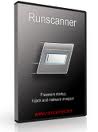 Microsoft Word 2010
Microsoft Word 2010Microsoft Word 2010
Microsoft Word 2010 is a tool being used for word processing which is a part of the Microsoft office 2010 which was developed by Microsoft. It has improved features which aim to help its users in creating documents of skilled-quality and at the same time providing its user easier ways to access files. It was specifically designed with premium formatting tools which aid in the organization and writing of documents in an easier manner. Microsoft Word 2010 offers it users a wide variety of new and enhanced tools. It has customizable themes which aim to coordinate fonts, graphic formats as well as colours in a document. It has a wide variety of SmartArt graphics which includes several layouts in order to organize picture diagrams as well as charts. It offers an enhanced version of Find tools as well as Navigation Pane which makes it easier to search, reorganize and browse documents.una parola di avvertimento
Fare attenzione a non rinominare l'estensione .doc file o qualsiasi altro file. Questo non cambierà il tipo di file. Solo software di conversione speciale può modificare un file da un tipo di file a un altro.che cosa è un estensione del file?
Una estensione è l'insieme di tre o quattro caratteri alla fine di un nome di file, in questo caso, .doc. Le estensioni dei file indicano il tipo di file che è, e raccontano di Windows quali programmi possono aprire. Finestre spesso associa un programma predefinito per ogni estensione di file, in modo che quando si fa doppio clic sul file, il programma si avvia automaticamente. Quando questo programma non è più sul vostro PC, a volte è possibile ottenere un errore quando si tenta di aprire il file associato.lascia un commento

