| Staramy się zlokalizować na naszej stronie internetowej w tak wielu językach, jak to możliwe, jednak ta strona jest aktualnie maszyna przetłumaczony przy użyciu Google Translate. | blisko |
-
-
produkty
-
zasoby
-
wsparcie
-
firma
-
Login
-
.doc Rozszerzenie pliku
Twórca programu: Microsoft CorporationTyp pliku: Microsoft Word DocumentJesteś tu, bo masz plik, który ma rozszerzenie kończące się .doc. Pliki z rozszerzeniem .doc może być uruchomiony tylko przez niektóre aplikacje. Jest możliwe, że .doc plików są pliki z danymi, a nie dokumenty lub nośniki, co oznacza, że nie powinno się w nie oglądać w ogóle.to, co jest .doc plik?
Rozszerzenie pliku DOC jest związane z Microsoft Word i wydany przez firmę Microsoft Corporation w wersji programu Word 1997 do 2003 roku programu Microsoft Word to edytor tekstu, który jest zawarty w programie Microsoft Office Suite . To rozszerzenie plik jest w formacie binarnym i jest w zasadzie składa się z ram i płyt, które koncentrują się na tekst, formatowania strony, wykresów, wykresów, tabel, obrazów i innych dokumentów, których treści są tworzone i edytowane. Treść tych dokumentów za pomocą programu Word mogą być również drukowane w różnych rozmiarach i mogą być wyświetlane w różnych urządzeń przewidzianych system operacyjny może czytać pliki DOC. Binarny format pliku Word rozpoczyna się w bloku informacyjnym pliku, który jest węzłem wszystkich danych plików. Odnośników w tym bloku informacyjnym umożliwia aplikacji do szukania przedmiotów i teksty w pliku, który z kolei oblicza na właściwości danych obiektów.jak otworzyć .doc plik?
Uruchom .doc plik, lub dowolny inny plik na komputerze, klikając dwukrotnie go. Jeśli Twoje skojarzenia plików są ustawione prawidłowo, aplikacja, która jest przeznaczona, aby otworzyć .doc Plik będzie go otworzyć. Jest to możliwe, może być konieczne, aby pobrać lub zakupić prawidłowego stosowania. Możliwe jest również, że masz poprawną aplikację na komputerze, ale .doc pliki nie są jeszcze połączone ze sobą. W tym przypadku, przy próbie otwarcia .doc plik, można powiedzieć aplikacji systemu Windows, który jest właściwa dla tego pliku. Od tego czasu, otwierając .doc Plik zostanie otwarty prawidłowego stosowania. Kliknij tutaj, aby naprawić błędy skojarzenie pliku .docaplikacje, które otwierają .doc plik
 Microsoft Word
Microsoft WordMicrosoft Word
Microsoft Word is a word processor program that is packed in the Microsoft Office Suite. It is developed by Microsoft Corporation, generating a .doc file extension when the file is saved. A document file format (.doc) is a text or binary file format for saving documents on a storage media, mainly for computer use, like typing text, charts, tables, page formatting, graphs, images and other documents whose content is created and edited. Contents of these documents are printable in any sizes and are capable to open in other devices provided that its operating system is able to read DOC files. This .doc file extension has become extensive de facto standard for office documents, but it is an owned format and is not always totally supported by other word processors. A variety of programs that is able to open this type of file, and different operating systems and have installed programs that can open a 1ST file are: Microsoft Word, Microsoft Notepad, Microsoft Word, IBM Lotus WordPro, and Corel WordPerfect. Microsoft Write
Microsoft WriteMicrosoft Write
Microsoft Write (MS Write) software is a word processing application, created for earlier versions of Microsoft Windows, and has a new counterpart word processing program, the Microsoft WordPad, which is bundled with later versions of Microsoft Windows. It uses files with .wri extension as output files that are generated by the software. These files are word documents and MS Write can develop its visual presentation with the use of .wri documents where users are able to format and make layouts. Early versions of Microsoft Works application as a word processing software can be utilized to open and view the contents of .wri format. Other applications that are able to open and view .wri files are Corel WordPerfect Office X6 and some word and text editors for Microsoft Windows based system, such as Microsoft Word 2010, Microsoft Notepad, and Planamesa NeoOffice application or the so called Microsoft Word 2011 in the Mac version. Microsoft Works
Microsoft WorksMicrosoft Works
Microsoft Works is incorporated package software that was developed by Microsoft. It is less expensive, smaller, and has fewer features than Microsoft Office or other office suites. Its central functionality includes a word processor, a spreadsheet and a database management system. Newer versions have a calendar application and a dictionary while older versions included a terminal emulator. Files with WPS extension is utilized for output files of the Microsoft Works word processing application. These files are classified as text documents that can be created, saved, viewed and edited using the Microsoft Works program. Microsoft Word 2010, Microsoft Publisher 2010, Planamesa NeoOffice, and OxygenOffice Professional are some of the applications that are able to open and view the content of these WPS files. The contents of these WPS files can also be exported to other compatible word document formats. This promotes convenience and efficient document presentation, group collaboration and sharing between users of different systems and word processing applications; however, WPS document cannot be applied with macros and other formatting options available in Microsoft Word; so Microsoft discontinued support and development of the Microsoft Works application with its version 9 and the release of Microsoft Word 2010. Microsoft Office Word Viewer
Microsoft Office Word ViewerMicrosoft Office Word Viewer
Microsoft Word Viewer is a separate freeware program for Microsoft Windows that lets users (who do not own Microsoft Word), view and prints documents that were made in Microsoft Office. Microsoft Word Viewer is not available for sale but it can be downloaded from the Microsoft website for free. In order to check over viewed documents it is required to copy the text to the clipboard and paste into an alternative editor. According to the terms of the Microsoft Word Viewer 2003 license agreement, the software may be installed and used to view and screen print documents made with Microsoft Office software. It may not be used for any other purpose. Supported file formats in Microsoft Word Viewer are: doc, docx, docm, dot, rtf, wri, txt, htm, html, mht, mhtml, XML, wpd, and wps. For viewing Office Open XML text documents (docx, docm), the "Microsoft Office Compatibility Pack for Word, Excel, and PowerPoint 2007 File Formats" must be installed.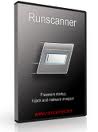 Microsoft Word 2010
Microsoft Word 2010Microsoft Word 2010
Microsoft Word 2010 is a tool being used for word processing which is a part of the Microsoft office 2010 which was developed by Microsoft. It has improved features which aim to help its users in creating documents of skilled-quality and at the same time providing its user easier ways to access files. It was specifically designed with premium formatting tools which aid in the organization and writing of documents in an easier manner. Microsoft Word 2010 offers it users a wide variety of new and enhanced tools. It has customizable themes which aim to coordinate fonts, graphic formats as well as colours in a document. It has a wide variety of SmartArt graphics which includes several layouts in order to organize picture diagrams as well as charts. It offers an enhanced version of Find tools as well as Navigation Pane which makes it easier to search, reorganize and browse documents.Słowo ostrzeżenia
Uważaj, aby nie zmienić nazwę rozszerzenia na .doc plików, ani żadnych innych plików. To nie będzie zmienić typ pliku. Tylko specjalne oprogramowanie do konwersji można zmienić plik z jednego pliku do drugiego.co to jest rozszerzenie pliku?
Rozszerzenie pliku to zestaw trzech lub czterech znaków na końcu nazwy pliku, w tym przypadku, .doc. Rozszerzenia powiedzieć, jaki typ pliku jest to, i powiedz programy systemu Windows, co może go otworzyć. Okna często kojarzy program domyślny dla każdego rozszerzenia pliku, tak, że po dwukrotnym kliknięciu pliku, program uruchomi się automatycznie. Gdy program nie jest już na komputerze, można czasami pojawia się błąd przy próbie otwarcia pliku skojarzonego.komentarza
Firma| Partnerzy| EULA| Informacje prawne| Nie sprzedawaj/udostępniaj moich informacji| Zarządzaj moimi plikami cookieCopyright © 2026 Corel Corporation. Wszelkie prawa zastrzeżone. Warunki korzystania | Prywatność | Cookies

