| Cerchiamo di localizzare il nostro sito internet in quante più lingue possibili, tuttavia questa pagina è attualmente tradotta automaticamente utilizzando Google Translate. | chiudi |
-
-
prodotti
-
risorse
-
supporto
-
compagnia
-
Login
-
.dtf Estensione file
Sviluppatore: ACD SystemsTipo di file: ACDSee Thumbnail Database FileSei qui perché avete un file che ha una estensione di file che termina in .dtf. I file con l'estensione del file .dtf può essere lanciato solo da alcune applicazioni. E 'possibile che .dtf sono file di dati piuttosto che documenti o supporti, il che significa che non sono stati concepiti per essere visualizzato affatto.quello che è un .dtf file?
Un file di database miniatura ACDSee è utilizzato dall'applicazione di gestione dei file di immagine digitale ACDSee per registrare le attività di visualizzazione delle immagini di un utente. Questo viene fatto dal programma ACDSee per migliorare l'utilità di questa applicazione di gestione immagini digitali a coadiuvare l'utente ogni volta che lui o lei cerca una serie di foto digitali e immagini memorizzate nel sistema. Queste attività di visualizzazione delle immagini vengono registrate in un file di database delle miniature ACDSee, che è integrato con le specifiche di codifica proprietarie di ACD Systems per la memorizzazione di contenuti ACDSee-specifico nel formato DTF. Apposto con il .dtf estensione, questi file di database di ACDSee miniatura possono anche contenere le parole chiave e le descrizioni di testo tra gli altri dettagli di metadati inseriti da un utente ACDSee come i dettagli associati di particolari file di immagini digitali.come aprire un .dtf file?
Lanciare un .dtf file o qualsiasi altro file sul tuo PC, facendo doppio clic su di esso. Se le vostre associazioni dei file sono impostati correttamente, l'applicazione che è destinata ad aprire il vostro .dtf il file si aprirà. E 'possibile, potrebbe essere necessario scaricare o acquistare l'applicazione corretta. E 'anche possibile che si ha la corretta applicazione sul vostro PC, ma .dtf file non sono ancora associati con esso. In questo caso, quando si tenta di aprire un .dtf il file, si può dire di Windows quale applicazione è quella giusta per quel file. Da allora in poi, l'apertura di un .dtf il file si aprirà la corretta applicazione. Clicca qui per correggere gli errori di associazione di file .dtfapplicazioni che aprono un .dtf file
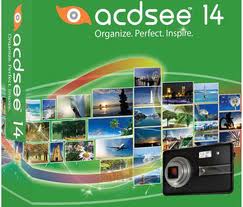 ACDSeePhoto Manager 14
ACDSeePhoto Manager 14ACDSeePhoto Manager 14
ACDSeePhoto Manager 14 is a digital image managing software intended for Windows computers. It allows users to organize, manage and share photos with the creativity to edit images by adding effects, brushing, correcting and more. Sharing photos is never been fun without connecting to your favorite social networking sites like Facebook and Twitter but this program does not stop there as it can be also shared via ACDSee Online cloud. This program also enables the creation of keywords and categories in which you can identify what subject of photography your images belong, photo rating and image tagging with metadata editing. This tool can store hundreds and thousands of a variety of photos as it has 10GB storage room. ACDSeePhoto Manager 14 has a newer version which is 15 that is still packed with same features but more improved and enhanced. It works for Windows 7, Windows Vista, Windows XP with SP3 and also for the upcoming Windows 8.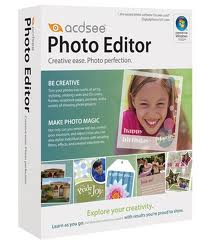 ACDSee Photo Editor 2008
ACDSee Photo Editor 2008ACDSee Photo Editor 2008
ACDSee Photo Editor 2008 is the newest version of Advanced Chemistry Development’s photo editing software. It is the software that boasts tools and features that make editing and enhancing images fun, easy, quick and convenient. There are templates available that can optionally use in giving extra and original touch of images. Editing tools include the adding of texts, cropping, resizing, scaling, creating effects, adjusting colors and other image settings, etc. It also has photo correction capabilities such as eye reduction, blur improvement and brightness. This program is not only easy to use but also supports a lot of file formats of images including RAW format types. It is a program designed for making greeting cards, invitations, scrapbooking, projects, personal compilation of photos, etc. ACDSee Photo Editor 2008 edition is compatible with Windows 7 and Windows Vista for both Home Premium and Professional editions, with Microsoft Internet Explorer of at least 6.0 version or higher, Intel Pentium 4 class or equivalent, 1-2GB RAM, 500MB free hard disk space, plus 16-bit color and 1024 by 768 screen resolution or higher.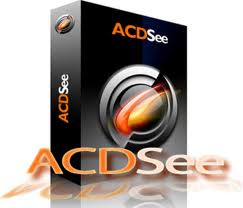 ACDSee Photo Editor (ACDSee Image Sequence)
ACDSee Photo Editor (ACDSee Image Sequence)ACDSee Photo Editor (ACDSee Image Sequence)
ACDSee Photo Editor (ACDSee Image Sequence) is a digital image editor software that is saved in ACDSee Image Sequence or AIS. This photo editing tool allows users to easily edit images in a variety of ways using the add-ons, templates and other features useful in making original, unique and beautiful compilation of photos. It is a software product that is used for both personal and business purposes, in which you can make scrapbooks, cards, invitations, projects and a whole lot more. This editor is integrated with so many options that allow you to add texts of your choice of font style and size anywhere on the image. it also lets you customize or trim photos to any shapes you prefer from the 400 choices available. Effects, filters and color adjustments are easy to manage in just a few, quick clicks of your mouse. As an image editing software, ACDSee Photo Editor also includes the capability to correct images from brightness to saturation, resizing to cropping, and others.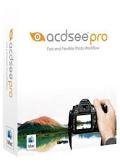 ACDSee Mac
ACDSee MacACDSee Mac
ACDSee Mac is a digital image manager software which is also considered as a photo viewing program, exclusively for Mac computer users. Images created by digital cameras are now better to view, manage and store using this application on your Mac computer. It is easy to customize and organize hundreds or even thousands of photos as the way you want them to be right on your very own device. This software gives you access to any images from a variety of digital cameras through the connection of hard drive, microSD slot and cables. From there, you can categorize each and every photo as you store them in folders with the option to create a filename. By the way, this same program views images of 27 file formats which also include RAW file formats. There is also a quick search add on that enables you to find any images that you need to view, import, print or share. Generally, it saves time and effort to manage photos regardless of how many items are there on the computer.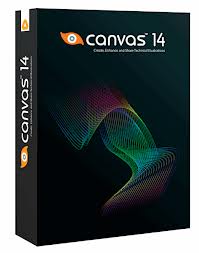 ACD Systems Canvas 14
ACD Systems Canvas 14ACD Systems Canvas 14
ACD Systems International Inc. is the developer of ACD Systems Canvas 14, which is a technical graphics solution software, that enables users to analyze data, enhance graphics and share all information with ease and rapidness. This program is designed with full-featured tools that assist users in making technical graphics and illustrations with accuracy. It consists of editing tools that vary from image editing to object illustration tools. Any results created by this program make good presentations for projects, proposals and other purposes for any line of business related to graphics and engineering. More on the features, users can work with raster images and vector graphics using the same file with the option edit by resizing and scaling objects, drawing shapes, as well as inserting stroke and fill inks or widths. There is also a tool for adding texts or labels and format dimensions, plus creating charts. With this program, users can share finished projects through presentations or publications.una parola di avvertimento
Fare attenzione a non rinominare l'estensione .dtf file o qualsiasi altro file. Questo non cambierà il tipo di file. Solo software di conversione speciale può modificare un file da un tipo di file a un altro.che cosa è un estensione del file?
Una estensione è l'insieme di tre o quattro caratteri alla fine di un nome di file, in questo caso, .dtf. Le estensioni dei file indicano il tipo di file che è, e raccontano di Windows quali programmi possono aprire. Finestre spesso associa un programma predefinito per ogni estensione di file, in modo che quando si fa doppio clic sul file, il programma si avvia automaticamente. Quando questo programma non è più sul vostro PC, a volte è possibile ottenere un errore quando si tenta di aprire il file associato.lascia un commento

