| Cerchiamo di localizzare il nostro sito internet in quante più lingue possibili, tuttavia questa pagina è attualmente tradotta automaticamente utilizzando Google Translate. | chiudi |
-
-
prodotti
-
risorse
-
supporto
-
compagnia
-
Login
-
.etd Estensione file
Sviluppatore: Adobe SystemsTipo di file: Adobe Reader EBX Transfer Data FileSei qui perché avete un file che ha una estensione di file che termina in .etd. I file con l'estensione del file .etd può essere lanciato solo da alcune applicazioni. E 'possibile che .etd sono file di dati piuttosto che documenti o supporti, il che significa che non sono stati concepiti per essere visualizzato affatto.quello che è un .etd file?
Il .etd estensione del file è un formato di file ampiamente conosciuto perché è in gran parte utilizzato come file Data Transfer Adobe Reader EBX. I file con estensione ETD sono chiamati anche il trasferimento di dati, perché questo è il formato di alcuni ebooks che possono essere scaricati da Internet. Questo non è il formato in cui è possibile salvare i file di ebook e il suo contenuto. Questo è semplicemente il formato degli ebook durante la trasmissione o il processo di download. Questa estensione di file è anche conosciuto come EBX trasferimento dati. La Dati EBX trasferimento o l'estensione del file .edt è parte integrante di ebooks. Questo formato di file è ciò che permette agli utenti di scaricare ebooks ai loro computer. E 'anche il motivo per cui i file in computer di un utente possono essere letti o consultati online, a condizione che sia associato a questa estensione. In altre parole, se i file di accesso degli utenti online o offline, è possibile con l'estensione del file .edt. Poiché si tratta per lo più di e-book, l'estensione del file .edt è principalmente associato con applicazioni come Adobe Reader e Acrobat.come aprire un .etd file?
Lanciare un .etd file o qualsiasi altro file sul tuo PC, facendo doppio clic su di esso. Se le vostre associazioni dei file sono impostati correttamente, l'applicazione che è destinata ad aprire il vostro .etd il file si aprirà. E 'possibile, potrebbe essere necessario scaricare o acquistare l'applicazione corretta. E 'anche possibile che si ha la corretta applicazione sul vostro PC, ma .etd file non sono ancora associati con esso. In questo caso, quando si tenta di aprire un .etd il file, si può dire di Windows quale applicazione è quella giusta per quel file. Da allora in poi, l'apertura di un .etd il file si aprirà la corretta applicazione. Clicca qui per correggere gli errori di associazione di file .etdapplicazioni che aprono un .etd file
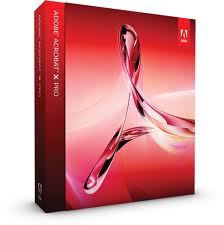 Adobe Acrobat x
Adobe Acrobat xAdobe Acrobat x
Adobe Acrobat X is a PDF management software, which is a set of various applications for the use of Portable Document Format or PDF files. It allows a user to not just view PDF files but also create from scratch or through a template available on the program, manage, print, and share. The 10th version of Acrobat, which is called Adobe Acrobat X, was first introduced in the year 2010 on November 15. It has new cool features like “sandboxing” protection to secure PDF files for the later versions of Windows OS computers, particularly Windows 7, Windows XP, and Windows Vista. This version of Acrobat X is also made compatible with Mac OS, iOS and Android, but not with Linux. The newest version of Acrobat X is Adobe Acrobat XI, which is the 11th version, that was recently announced last October 1, 2012 and expected to be commercially available on October 15, 2012. It is packed with a graphical user interface that is originated from the 10th version for all desktop systems. However, it has new cool features such as the ability to export PDF files to Microsoft PowerPoint presentation file, integration of cloud services, and touch friendly capabilities for compact mobile devices.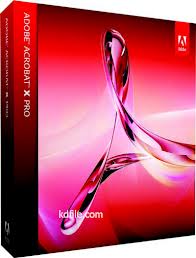 Adobe Acrobat Professional
Adobe Acrobat ProfessionalAdobe Acrobat Professional
Adobe Acrobat Professional is a PDF management software that has several functions exclusively for viewing, creating, managing, and printing Portable Document Format or PDF files. It is integrated with numerous applications, which are also created by Adobe Systems. These include the Adobe Reader, also known as Acrobat Reader, that is considered a freeware, which means can be installed separately. The rest of the applications included on Acrobat Professional are proprietary commercial programs. The first Acrobat Professional was found on Acrobat 6.0 in 2003, but a limited version without some form design features, pre-press support, and Adobe Catalog. The only new feature included on this limited version of Acrobat 6 is Distiller. The next version Acrobat 7 has also Acrobat Professional edition but comes with Adobe LiveCycle Designer 7.0 for all Windows OS it supports. The newest version, Acrobat XI Pro, has new features to offer, which include the new editing tool for text and images simply by the use of a point-and-click interface. A user can also convert any PDF files to Microsoft PowerPoint presentation file. Aside from PDF file creation, Acrobat XI Pro also lets a user make Web form using a template that is available on the program or starting from scratch.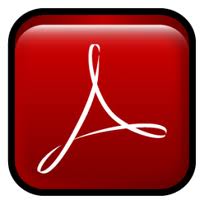 Acrobat Reader
Acrobat ReaderAcrobat Reader
Adobe Reader is a versatile software used for opening, viewing, and interacting with PDF documents. Among the many different programs that open PDF documents, Adobe Reader boasts being able to open and interact with all different types of PDF documents. This program allows you to search for keywords and phrases within the document, print all or a fraction of the document, and zoom in varying degrees to view the content at a smaller or larger size. PDF documents are used heavily today because they allow a person to view a document exactly as it was originally created and to print a document to exact specifications, regardless of what text editors or other viewing programs are available to that person. It works for the latest Windows operating systems, including Windows Vista and Windows Server 2008.una parola di avvertimento
Fare attenzione a non rinominare l'estensione .etd file o qualsiasi altro file. Questo non cambierà il tipo di file. Solo software di conversione speciale può modificare un file da un tipo di file a un altro.che cosa è un estensione del file?
Una estensione è l'insieme di tre o quattro caratteri alla fine di un nome di file, in questo caso, .etd. Le estensioni dei file indicano il tipo di file che è, e raccontano di Windows quali programmi possono aprire. Finestre spesso associa un programma predefinito per ogni estensione di file, in modo che quando si fa doppio clic sul file, il programma si avvia automaticamente. Quando questo programma non è più sul vostro PC, a volte è possibile ottenere un errore quando si tenta di aprire il file associato.lascia un commento

