| Cerchiamo di localizzare il nostro sito internet in quante più lingue possibili, tuttavia questa pagina è attualmente tradotta automaticamente utilizzando Google Translate. | chiudi |
-
-
prodotti
-
risorse
-
supporto
-
compagnia
-
Login
-
.ite Estensione file
Sviluppatore: AppleTipo di file: iTunes Extras FileSei qui perché avete un file che ha una estensione di file che termina in .ite. I file con l'estensione del file .ite può essere lanciato solo da alcune applicazioni. E 'possibile che .ite sono file di dati piuttosto che documenti o supporti, il che significa che non sono stati concepiti per essere visualizzato affatto.quello che è un .ite file?
Questi file sono i pacchetti di file che vengono creati per iTunes. File ITE sono noti come iTunes Extras File ed è principalmente associati con Apple iTunes, un'applicazione che permette agli utenti di fare acquisti per la musica, organizzano loro e giocare sui loro dispositivi come iPad, ecc The Apple iTunes è anche l'applicazione utilizzata per la gestione di questi dispositivi portatili. Poiché il software si rivolge principalmente alla musica, video, ecc, i file ITE creati per questa applicazione sono i file che salvano il Web e la raccolta di file multimediali e questa collezione possono includere HTML, JavaScript, file audio, CSS, immagini, così come file video. Questi file di solito agiscono come un sito indipendente dove gli utenti possono navigare e giocare utilizzando iTunes. ITE file sono disponibili per essere acquistati da iTunes Store in quanto sono sempre inclusi con brani dell'album o filmati anche. Poiché i file ITE sono denominati come comparse iTunes, si riferiscono a cartelle denominate utilizzando l'estensione ITE in cui essi possono essere visualizzati rimuovendo l'estensione ITE.come aprire un .ite file?
Lanciare un .ite file o qualsiasi altro file sul tuo PC, facendo doppio clic su di esso. Se le vostre associazioni dei file sono impostati correttamente, l'applicazione che è destinata ad aprire il vostro .ite il file si aprirà. E 'possibile, potrebbe essere necessario scaricare o acquistare l'applicazione corretta. E 'anche possibile che si ha la corretta applicazione sul vostro PC, ma .ite file non sono ancora associati con esso. In questo caso, quando si tenta di aprire un .ite il file, si può dire di Windows quale applicazione è quella giusta per quel file. Da allora in poi, l'apertura di un .ite il file si aprirà la corretta applicazione. Clicca qui per correggere gli errori di associazione di file .iteapplicazioni che aprono un .ite file
 Quicktime Player
Quicktime PlayerQuicktime Player
Quicktime Player is a multimedia player that was developed by Apple and is integrated into Mac OS X and apple iTunes. Quicktime player is compatible with windows operating systems as well, namely Windows XP, Windows Vista and Windows 7. This program is a standalone application in Windows platforms. Quicktime Player supports these video file formats: Quicktime Movie; AVI; MPEG; DV; 3GPP; and 3GPP2. Here The audio file formats supported by Quicktime Player include: Itunes audio; SD2, WAV; AMR; SND; CORE AUDIO; MP3; AU; and AIFF. Users can add some components to enable Quicktime player to support other file formats, such as Flash video, ASF, DivX Media format, OGG and Matroska. This application can be downloaded for free, but if users require comprehensive video editing features like converting files to other format, then it is recommended to upgrade their subscription to Quicktime Player Pro. This is packed with H.264 technology that consumes less storage space and bandwidth but plays high resolution videos.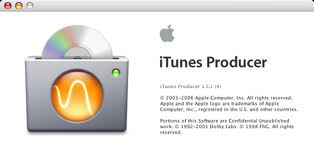 Apple iTunes Producer
Apple iTunes ProducerApple iTunes Producer
Apple iTunes Producer is a music management software that features assistance in preparing songs and other forms of audios for different applications and programs. It enables a user to encode music in AAC format type, provide details about a song, an album or a cover art, and send audio files to Apple. This same program is also used to publish books from using iBooks Author, which is an e-Book authoring software. This means that the iBooks Author must be also installed on the computer, along with iTunes and iTunes Producer in order to send any e-books you make. Anyway, whatever is sent to iTunes always require the registration or login of iTunes Connect account, which can be done in a few, quick seconds. Furthermore, iTunes Producer is handy and useful for individuals who like to create music that they want to sell and offer in iTunes for other users to buy and download. It is mostly used by aspiring musicians to sell their independent music to the world as a first step to get into the music industry. Apple iTunes
Apple iTunesApple iTunes
Apple iTunes is a software categorized as a media player computer application for playing, downloading, organizing and saving various files, which are digital audios and videos. There is also a feature that enables content managements from iPod models, iPad Touch, iPhone, and iPad. This software can be connected to iTunes Store so a user can download or buy music, videos, audio books, ringtones or even games for iPod in just a click of a button. In fact, it allows the download of various applications via the App Store for some Apple devices, which are iPod Touch, iPhone and iPad. The downside of this is that it does not enable music transfer from one device to another unit. This program is compatible for Apple’s Mac OS X version 10.6.8 and other later versions, but also works for current Windows OS such as Windows 7, Windows XP and Windows Vista, then for the upcoming Windows 8. Apple iTunes + iPod
Apple iTunes + iPodApple iTunes + iPod
Apple iTunes + iPod is a combination software that has the features of iPod and iTunes, which are both integrated on most Apple devices, such as iPhone, iPad and iPod Touch. The iPod is a media player which can be taken from any of the models, namely iPod Classic, iPod Touch, iPod Nano, and iPod Shuffle. This plays audios and videos as well as images since it has a storage capacity from 2GB to 160GB. iTunes, on the other hand, is a media player software for computer but also compatible for mobile devices. Its main function is to download, play, save and organize files from audios to videos and images to applications. There are many apps that you can download on iPods via iTunes, so these two particular Apple software products should really be integrated together for a more fun experience of music playing, video watching, image sharing and others.una parola di avvertimento
Fare attenzione a non rinominare l'estensione .ite file o qualsiasi altro file. Questo non cambierà il tipo di file. Solo software di conversione speciale può modificare un file da un tipo di file a un altro.che cosa è un estensione del file?
Una estensione è l'insieme di tre o quattro caratteri alla fine di un nome di file, in questo caso, .ite. Le estensioni dei file indicano il tipo di file che è, e raccontano di Windows quali programmi possono aprire. Finestre spesso associa un programma predefinito per ogni estensione di file, in modo che quando si fa doppio clic sul file, il programma si avvia automaticamente. Quando questo programma non è più sul vostro PC, a volte è possibile ottenere un errore quando si tenta di aprire il file associato.lascia un commento
Fix .ite File Extension ora
Trova e ripara gli errori di associazione dei file che impediscono l'apertura di questo tipo di file sul tuo computer.Inizia la correzione ora Installa Registry Reviver®Connesso Data Files
.pro4plx ProPresenter Playlist Bundle
.flipchart ActivInspire Flipchart File
.tst TestPoint Test File
.tdt THOR Data Tree File
.wtr Encarta File

