| Cerchiamo di localizzare il nostro sito internet in quante più lingue possibili, tuttavia questa pagina è attualmente tradotta automaticamente utilizzando Google Translate. | chiudi |
-
-
prodotti
-
risorse
-
supporto
-
compagnia
-
Login
-
.lzh Estensione file
Sviluppatore: N/ATipo di file: LZH Compressed FileSei qui perché avete un file che ha una estensione di file che termina in .lzh. I file con l'estensione del file .lzh può essere lanciato solo da alcune applicazioni. E 'possibile che .lzh sono file di dati piuttosto che documenti o supporti, il che significa che non sono stati concepiti per essere visualizzato affatto.quello che è un .lzh file?
Un file LZH è un archivio compresso di file realizzati con le specifiche di compressione e gli standard utilizzati dall'algoritmo Lempel-Ziv e Haruyasu. I file compressi possono contenere più file o cartelle archiviati in un file integrato con determinate specifiche di compressione e di codifica per ridurre le dimensioni combinate di tutti i file e le cartelle memorizzati nel file compresso, e questi LZH file compressi vengono integrati con le specifiche di codifica utilizzati per il file LZH format. Questi file LZH sono apposto con la .lzh estensione e sono utilizzati da molte applicazioni di compressione di file e decompressione sviluppate localmente da gruppi di progettazione software in Giappone. L'algoritmo Lempel-Ziv e la compressione dei file Haruyasu è stato creato da Lempel-Ziv e Haruyasu. Conosciuto come un formato di compressione dei file derivata del formato di compressione LZSS, questi file LZH sono implementati gli standard di compressione aggiuntive utilizzando dinamica codifica di Huffman. La compressione di file 2010 Smith Micro StuffIt Deluxe e software di decompressione può essere installato in un computer in esecuzione su sistemi basati su Microsoft Windows per implementare il supporto per la compressione e la decompressione di questi file LZH. Ci sono molti strumenti di compressione di file e decompressione per piattaforme Mac e Linux che può essere utilizzato per creare e decomprimere i file LZH.come aprire un .lzh file?
Lanciare un .lzh file o qualsiasi altro file sul tuo PC, facendo doppio clic su di esso. Se le vostre associazioni dei file sono impostati correttamente, l'applicazione che è destinata ad aprire il vostro .lzh il file si aprirà. E 'possibile, potrebbe essere necessario scaricare o acquistare l'applicazione corretta. E 'anche possibile che si ha la corretta applicazione sul vostro PC, ma .lzh file non sono ancora associati con esso. In questo caso, quando si tenta di aprire un .lzh il file, si può dire di Windows quale applicazione è quella giusta per quel file. Da allora in poi, l'apertura di un .lzh il file si aprirà la corretta applicazione. Clicca qui per correggere gli errori di associazione di file .lzhapplicazioni che aprono un .lzh file
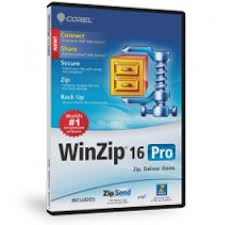 Corel WinZip 16 Pro
Corel WinZip 16 ProCorel WinZip 16 Pro
Compressing files frees up space in the hard disk, and Corel Win Zip 16 Pro can compress files into different formats. This software allows users to choose the level of compression and the compression method that they want to integrate into their files and folders. All Major compressed formats can be extracted by this application, and this compression and decompression software runs in Microsoft Windows XP, Vista And window 7. Internet connectivity is needed for activating this program. Corel WinZip 16 Pro can provide users with access to Zipsend, which is use to compress and send large files through email. This software may also provide users with access to Zipshare, which is use to upload compressed files to various social Websites. Backups are necessary for the important data of the user, and Corel WinZip 16 Pro provides an automated process for backing up files. Users can burn backups directly unto a CD/DVD or Blu-ray disc, or send the compressed files to the user’s email address for virtual backups.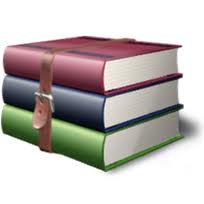 WinRAR
WinRARWinRAR
Eugene Roshal developed an application that can create RAR archives called WinRAR. It is a shareware file archiver and data compression utility released by Ron Dwight in 1993, while Alexander Roshal, Eugene Roshal's brother runs the business. WinRAR provides the complete support for RAR, which is WinRAR's original format in compression, ZIP archives, and unpacking of 7z, EXE, ISO, JAR, BZ2, UUE, ACE, GZ, TAR, LZH, ARJ and Z archives. It has multithreaded compression and can create archive with multi-volume and self-extracting. Damaged archives are provided with date redundancy through recovery record and recovery volumes for reconstruction. It also supports in the advancement in file names of Unicode and file system of NTFS. It has also AES (Advanced Encryption Standard) 128-bit key to be used optionally in archive encryption. The software is available in forty seven languages. It is written in C++ and runs with Windows 95, 98, Me, 2000, XP, Vista, 7 Mac OS X, FreeBSD, LInux (Wine required for GUI), and OS/2. ConeXware PowerArchiver
ConeXware PowerArchiverConeXware PowerArchiver
PowerArchiver is an archiving software that supports 32-bit and 64-bit versions of Windows. An advanced compression format featured in PowerArchiver is the 7-Zip. An open source format that provides open architecture and high compression ratio and is not controlled by any organization or individual. It is an open source LGPL project wherein anyone can contribute. PowerArchiver also features the Transparent Update feature for 7-Zip archives, that add or remove files. The software supports all 7zip methods, including LZMA2. PowerArchiver offers ZIP and ZIPX file format support. Full support is offered for advanced ZIPX formats like LZMA, JPEG, PPMd, BZIP2 and WAVPACK in ZIP/ZIPX. Full support is also given for ZIP formats compatible with all archivers, like the built-in Windows XP/Vista/7 ZIP reader. It offers unlimited archive, unlimited size of files contained inside the archive, and unlimited number of files that are inside archive.. It has a Multicore LZMA engine for ZIP/ZIPX and supports Unicode in ZIP. The software is fully compatible with SecureZip, which includes reading 3DES encrypted archives and ZIP/ZIPX archives that are encrypted with digital certificates. 7-Zip
7-Zip7-Zip
Equipped with a high compression ratio (as high as 7z format via LMZA and LMZA2), 7-Zip is an open-source ZIP archiver software that is usable on any computer regardless of operating system installed from the latest to the earlier versions and without any charge at all. Majority of the source codes used by this program are on the list of GNU LGPL License. These include unRar, RAR,ZIP, ARJ, XZ, Z, TAR, WIM, BZIP2, GZIP, CAB, HFS, LZMA, NSIS, CPIO, RPM, VHD, DEB, CHM, LZH, MBR, FAT, NTFS, XAR, DMG, CramFS, ISO, MSI, SquashFS, and UDF. Technically, formats ZIP and GZIP have a ratio of 2 to 10%, 7z has high ratio from 30 to 70% plus this same format has self extracting capability while both ZIP and 7z has AES 256 encryption. Other features include windows shell, file manager, command line version, FAR manager plug-in and localizations for languages up to 79. PeaZip for Windows
PeaZip for WindowsPeaZip for Windows
The PeaZip for Windows tool is an application that is categorized as a freeware file compression tool. This program allows users to manage, compress and archive data contained in one or more files or folders. This software is integrated with compatibility support for the Microsoft Windows environment. This program is implemented with graphical images that users can interact with in order to access its integrated features. The file compression specifications that are used by this application include data encoding and compression algorithms similar to those used by Lazarus IDE of Free Pascal compiler. This software can be used in x86-32 and x86-64 Microsoft Windows platforms. It is capable of creating, converting and extracting a total of 150 different file formats. Aside from its easy to use graphical interface, it allows user to drag and drop regular or compressed files into the interface without requiring a temp folder. It is also integrated with the context menu of Windows Explorer so it allows user to access the program just by right clicking on the file. The installer package also offers a bundled Anti-Virus Guard (AVG) Security Toolbar adware or the plain software package. In case the bundled with adware is downloaded the user can still optionally decline the adware.una parola di avvertimento
Fare attenzione a non rinominare l'estensione .lzh file o qualsiasi altro file. Questo non cambierà il tipo di file. Solo software di conversione speciale può modificare un file da un tipo di file a un altro.che cosa è un estensione del file?
Una estensione è l'insieme di tre o quattro caratteri alla fine di un nome di file, in questo caso, .lzh. Le estensioni dei file indicano il tipo di file che è, e raccontano di Windows quali programmi possono aprire. Finestre spesso associa un programma predefinito per ogni estensione di file, in modo che quando si fa doppio clic sul file, il programma si avvia automaticamente. Quando questo programma non è più sul vostro PC, a volte è possibile ottenere un errore quando si tenta di aprire il file associato.lascia un commento

