| Cerchiamo di localizzare il nostro sito internet in quante più lingue possibili, tuttavia questa pagina è attualmente tradotta automaticamente utilizzando Google Translate. | chiudi |
-
-
prodotti
-
risorse
-
supporto
-
compagnia
-
Login
-
.sam Estensione file
Sviluppatore: SamnaTipo di file: Ami Pro DocumentSei qui perché avete un file che ha una estensione di file che termina in .sam. I file con l'estensione del file .sam può essere lanciato solo da alcune applicazioni. E 'possibile che .sam sono file di dati piuttosto che documenti o supporti, il che significa che non sono stati concepiti per essere visualizzato affatto.quello che è un .sam file?
L'estensione AMI è stato originariamente utilizzato in file con il contenuto del testo inserito con Ami Pro, una vecchia applicazione sviluppata da Samna. Questo programma è un programma di elaborazione testi per i sistemi basati su Windows di Microsoft, ed è stato tra i primi programmi di elaborazione testi che offrivano una GUI (Graphical User Interface) in quel momento. IBM ha acquisito poi Api Pro alla fine del 1980 per migliorare e trasformarlo in un più efficace programma di elaborazione testi per Microsoft Windows e Lotus Word Pro è nato nel 1988. I file con .sam estensione può essere aperto e visualizzato utilizzando IBM Lotus Word Pro , e Microsoft Word 2010 può essere utilizzato anche per fare questo, anche se il Microsoft Office Converter Pack deve essere installato. Proprio come RTF e altri formati di documento di testo recenti, i file con estensione SAM in grado di memorizzare e visualizzare i contenuti di testo con attributi di formattazione personalizzata e le caratteristiche del layout di pagina.come aprire un .sam file?
Lanciare un .sam file o qualsiasi altro file sul tuo PC, facendo doppio clic su di esso. Se le vostre associazioni dei file sono impostati correttamente, l'applicazione che è destinata ad aprire il vostro .sam il file si aprirà. E 'possibile, potrebbe essere necessario scaricare o acquistare l'applicazione corretta. E 'anche possibile che si ha la corretta applicazione sul vostro PC, ma .sam file non sono ancora associati con esso. In questo caso, quando si tenta di aprire un .sam il file, si può dire di Windows quale applicazione è quella giusta per quel file. Da allora in poi, l'apertura di un .sam il file si aprirà la corretta applicazione. Clicca qui per correggere gli errori di associazione di file .samapplicazioni che aprono un .sam file
 Samna Ami Pro
Samna Ami ProSamna Ami Pro
Ami Pro is a program specifically designed for word processing use and was developed by Samna which was later on bought by Lotus Development Corporation. It was first introduced in the market as Ami then later on got the name Ami Pro. One of the prominent features of the Windows version of Ami Pro is its multi-coloured SmartIcons. When Lotus Development Corporation was acquired by IBM, they replaced Ami Pro with Lotus Word Pro. Ami Pro was incapable of displaying the top part of the next page and the bottom part of the other page simultaneously which is one of the limitations that brought about the rewriting of the whole program. One of Ami Pro’s notable capabilities is the capacity of it to control formatting in an easy manner using various paragraph styles. Ami Pro’s distribution was later on discontinued.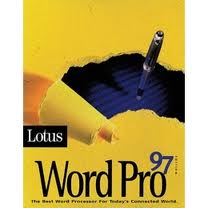 IBM Lotus WordPro
IBM Lotus WordProIBM Lotus WordPro
IBM Lotus WordPro is a word processing program that offers benefits such as productivity through ViaVoice Gold integration that allows users to directly dictate text to Word Pro and read the documents back to the users. It also allows users to access features and navigate commands through its acknowledgement of speech commands. It offers convenience through its compatibility features with other word applications such as AmiPro, Corel WordPerfect and Microsoft Word. It has alternate menu options so that WordPerfect and Word users can easily migrate to Word Pro. Word Pro can replace its menu with menu layouts from AmiPro, WordPerfect and Word. It features a helpful menu finder, page menu, click here blocks, team security and graphic integration. Its Internet integration features include Internet publishing with known Web-publishing formats like HTML, HTML Publishing Assistant that enables you to export footers, headers, footnotes, sections and divisions as separate files including links to navigation, user-defined URLS and tables of contents, Web authoring toolbar, hyperlinking and SmarMasters.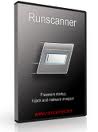 Microsoft Word 2010
Microsoft Word 2010Microsoft Word 2010
Microsoft Word 2010 is a tool being used for word processing which is a part of the Microsoft office 2010 which was developed by Microsoft. It has improved features which aim to help its users in creating documents of skilled-quality and at the same time providing its user easier ways to access files. It was specifically designed with premium formatting tools which aid in the organization and writing of documents in an easier manner. Microsoft Word 2010 offers it users a wide variety of new and enhanced tools. It has customizable themes which aim to coordinate fonts, graphic formats as well as colours in a document. It has a wide variety of SmartArt graphics which includes several layouts in order to organize picture diagrams as well as charts. It offers an enhanced version of Find tools as well as Navigation Pane which makes it easier to search, reorganize and browse documents. Corel WordPerfect office X6
Corel WordPerfect office X6Corel WordPerfect office X6
Corel has developed this software for almost thirty years. This Office suite became popular to the people. And this software works on Microsoft operating systems such as Windows, Window 7, Windows Vista and Windows Xp (SP3). 466 MHz processor, 256 RAM and for the display 800 X 600 will be just fine to operate on this application. During installation, Internet connection may require to verify the serial numbers. It can support 60 different formats including the Microsoft Office Formats. It also supports multiple monitors to improve the productivity of the user. This packed application comes with learning resources that is built-in, so tutorials are very handy. It has a feature that will resize the text to fit the number of pages. The users can view the desired file without opening the file. It has 300 + templates, 175+ photos, 10,000 clipart images, and 900+ True Type fonts. This package has word processors, Spreadsheet program, presentations, Digital Notebook, document manager, training videos, Video editor, and eBook publisher.una parola di avvertimento
Fare attenzione a non rinominare l'estensione .sam file o qualsiasi altro file. Questo non cambierà il tipo di file. Solo software di conversione speciale può modificare un file da un tipo di file a un altro.che cosa è un estensione del file?
Una estensione è l'insieme di tre o quattro caratteri alla fine di un nome di file, in questo caso, .sam. Le estensioni dei file indicano il tipo di file che è, e raccontano di Windows quali programmi possono aprire. Finestre spesso associa un programma predefinito per ogni estensione di file, in modo che quando si fa doppio clic sul file, il programma si avvia automaticamente. Quando questo programma non è più sul vostro PC, a volte è possibile ottenere un errore quando si tenta di aprire il file associato.lascia un commento

