| Cerchiamo di localizzare il nostro sito internet in quante più lingue possibili, tuttavia questa pagina è attualmente tradotta automaticamente utilizzando Google Translate. | chiudi |
-
-
prodotti
-
risorse
-
supporto
-
compagnia
-
Login
-
.xlc Estensione file
Sviluppatore: MicrosoftTipo di file: Excel ChartSei qui perché avete un file che ha una estensione di file che termina in .xlc. I file con l'estensione del file .xlc può essere lanciato solo da alcune applicazioni. E 'possibile che .xlc sono file di dati piuttosto che documenti o supporti, il che significa che non sono stati concepiti per essere visualizzato affatto.quello che è un .xlc file?
Il xlc estensione del file viene utilizzato da Microsoft Excel foglio di calcolo come tabelle di dati. Microsoft Excel è un foglio di calcolo molto popolare che consente agli utenti di creare grafici, tabelle, ecc per qualsiasi scopo. Questi xlc file sono le tabelle che possono essere generate quando gli utenti selezionano Inserisci → Tabella nel menu di Excel. Per aprire xlc file, Microsoft Excel è principalmente usato, ma se non c'è Microsoft Excel installata di un computer, possono ancora aprire questi file con l'utilizzo di Microsoft Office Excel Viewer. Questo programma consente agli utenti di accedere ai file excel non importa quale versione di Excel sono stati creati. Dal momento che questo è un programma di visualizzazione, vedere i file così come la stampa di loro è possibile. Esso permette anche agli utenti di cercare e filtrare i dati, nonché estrarre questi dati. Ma ci sono anche un sacco di altri programmi che possono essere utilizzati per aprire xlc file come ACD Systems Canvas 14, PDFCreator, e Cool Edit Pro.come aprire un .xlc file?
Lanciare un .xlc file o qualsiasi altro file sul tuo PC, facendo doppio clic su di esso. Se le vostre associazioni dei file sono impostati correttamente, l'applicazione che è destinata ad aprire il vostro .xlc il file si aprirà. E 'possibile, potrebbe essere necessario scaricare o acquistare l'applicazione corretta. E 'anche possibile che si ha la corretta applicazione sul vostro PC, ma .xlc file non sono ancora associati con esso. In questo caso, quando si tenta di aprire un .xlc il file, si può dire di Windows quale applicazione è quella giusta per quel file. Da allora in poi, l'apertura di un .xlc il file si aprirà la corretta applicazione. Clicca qui per correggere gli errori di associazione di file xlcapplicazioni che aprono un .xlc file
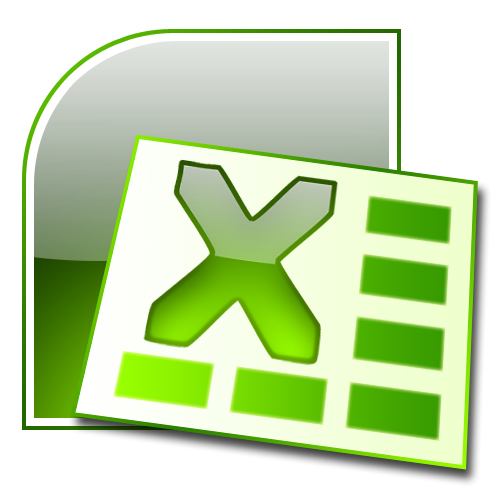 Microsoft Office Excel 2012
Microsoft Office Excel 2012Microsoft Office Excel 2012
Microsoft Excel is a spreadsheet program developed by Microsoft Corporation for Microsoft Windows and Mac OS X. It is a part of Microsoft Office, known for creating graphs, charts and spreadsheets, and its templates are created in a file with .xlt extension containing the default spreadsheet data, which is significant in creating new Excel files. These files can either be created by users or that which is provided by Excel, allowing users to make several workbooks. It works in calculation, graphing tools, pivot tables, and Visual Basic applications via macros. A variety of Microsoft Excel versions support the files with .xlt extension, such as Microsoft Excel Mobile support, Lotus Translation Table, PDF Creator, Microsoft Application Virtualization, Procomm Plus Translation Table and Microsoft Open XML Converter. The present version of this program, as of this writing, is Microsoft Excel 2012. There are some applications that can also be used to open these files, such as PlanMaker, NeoOffice, LibreOffice Calc, OpenOffice Calc, etc. Microsoft Excel 2010
Microsoft Excel 2010Microsoft Excel 2010
Microsoft Excel 2010 is one of the many versions of spread sheet tools that were released by Microsoft. This program has built-in tools which includes the ones being used for visualization and analysis which helps its users highlight as well as track the data trends which are deemed important. This version allows its users to access their data even with just the use of a smartphone or a Web browser. The file that is being created using Microsoft Excel 2010 can be uploaded to the Web which will allow it to be accessible to your colleagues as well so that you can all work together on the file. It has the capability of allowing its users to visualize the summary of their data with the use of the built-in tiny charts that can actually fit inside the cell along with the user’s text data together with Sparklines. Microsoft Office
Microsoft OfficeMicrosoft Office
Microsoft Office is an office suite of desktop applications, servers and services, released by Microsoft on August 1, 1989 for the Microsoft Windows and Mac OS X operating systems. Originally, the first version of Microsoft Office contained Microsoft Word, a word processor and was previously considered the main program in Office; Microsoft Excel, a spreadsheet program that originally competed with the dominant Lotus 1-2-3; and Microsoft PowerPoint, a popular presentation program for Windows and Mac.; a marketing term for a bundled set of applications. As years passed by, Office applications have grown significantly closer with shared features such as a common spell checker, Object Linking and Embedding (OLE) data integration and Microsoft Visual Basic for Applications scripting language. Microsoft also positions Office as a development platform for line-of-business software under the Office Business Applications brand. The current versions are Office 2010 for Windows, released on June 15, 2010; and Office 2011 for Mac OS X, released October 26, 2010.The new Office 2013 (version 15 of the Office suite) is reported to be released around December 2012.una parola di avvertimento
Fare attenzione a non rinominare l'estensione .xlc file o qualsiasi altro file. Questo non cambierà il tipo di file. Solo software di conversione speciale può modificare un file da un tipo di file a un altro.che cosa è un estensione del file?
Una estensione è l'insieme di tre o quattro caratteri alla fine di un nome di file, in questo caso, .xlc. Le estensioni dei file indicano il tipo di file che è, e raccontano di Windows quali programmi possono aprire. Finestre spesso associa un programma predefinito per ogni estensione di file, in modo che quando si fa doppio clic sul file, il programma si avvia automaticamente. Quando questo programma non è più sul vostro PC, a volte è possibile ottenere un errore quando si tenta di aprire il file associato.lascia un commento

