| ウェブサイトをできるだけ多くの言語で地域化しようとしていますが、このページは現在Google Translateにより機械翻訳されています。 | 終了 |
-
-
製品
-
資料
-
サポート
-
会社
-
ログイン
-
.chord ファイル拡張子
開発者: N/Aファイルの種類: Song Chords Fileあなたがで終わるファイル拡張子を持つファイルを持っているので、あなたはここにいる .chord. ファイル拡張子を持つファイル .chord 特定のアプリケーションだけで起動することができます。それがいる可能性があります .chord ファイルは、それらが全く観察されることを意図していないことを意味するデータ·ファイルではなく、ドキュメントまたは媒体である。何です .chord ファイル?
和音ファイルの拡張子は和音と歌詞を含むテキスト文書です。これはギターの言語や説明に関連している。また、ギターの愛好家やユーザーへのギターのタブとして知られている、それは多くの場合、プレーンテキストで読んで、それが。CRDの拡張子を持っています。ギターのコードのためのファイルフォーマットは、ASCII形式で作成した簡単なファイルです。 ASCIIコードは、情報交換用米国標準コードの略で、英語のアルファベットの各文字は、0から127までの数字で表されます。ワープロやテキストエディタは、データを格納するため、ASCIIフォーマットを使用しています。ギターのコードを読むことは簡単です。必要なのは、和音の略で、それがどのようにギター演奏で表現されているものの基本的な理解である。ギターを弾いていないときは、すべてが才能であるが、学習には、独自の報酬を持っています。 CHORDファイルはテキストエディタプログラムで開くことができます。彼らは、編集して、プレーンテキストファイルは、さまざまな方法で使用されている点で非常に便利です。開く方法 .chord ファイル?
起動 .chord ファイル、または、それをダブルクリックして、PC上の他のファイル、。あなたのファイルの関連付けが正しく設定されている場合は、意味のアプリケーションが開くように .chord ファイルには、それを開きます。それはあなたが適切なアプリケーションをダウンロードしたり購入する必要があります可能性があります。それは、あなたのPC上で適切なアプリケーションを持っている可能性もありますが、 .chord ファイルはまだそれに関連付けられていない。このケースでは、開こうとすると、 .chord ファイルは、そのファイルの正しい1であるアプリケーションは、Windowsを伝えることができます。それ以降、開く .chord ファイルには、適切なアプリケーションを開きます。 .chordファイルの関連付けのエラーを修正するには、ここをクリックしてください開くアプリケーション .chord ファイル
 ConTEXT
ConTEXTConTEXT
ConTEXT is a text editor for Microsoft Windows with built-in syntax highlighters for C/C++, Delphi/Pascal, FORTRAN, 80x86 assembler, Java, JavaScript, Visual Basic, Perl/CGI, HTML, SQL, Python, PHP, Tcl/Tk, and its own syntax highlighter definition language. It also has code templates and the ability to process multiple document windows utilizing the Multiple Document Interface. The software can integrate compilers to be able to compile source code working within the editor, and run external tools for manipulation of loaded files. The results of these external programs, may be captured for further use. ConTEXT supports incremental search and basic regular expressions used for searching and replacing. ConTEXT is available in many languages. ConTEXT is a text editor for Microsoft Windows with built-in syntax highlighters for C/C++, Delphi/Pascal, FORTRAN, 80x86 assembler, Java, JavaScript, Visual Basic, Perl/CGI, HTML, SQL, Python, PHP, Tcl/Tk, and its own syntax highlighter definition language. It also has code templates and the ability to process multiple document windows utilizing the Multiple Document Interface. The software can integrate compilers to be able to compile source code working within the editor, and run external tools for manipulation of loaded files. The results of these external programs, may be captured for further use. ConTEXT supports incremental search and basic regular expressions used for searching and replacing. ConTEXT is available in many languages. It features unlimited opening of files and unlimited editing file size which is up to 4kB line length. In 2007, the creator of ConTEXT announced his desire to sell ConTEXT which includes the full source, copyrights, website and domain. In December 2007 the complete project was bought and ConTEXT Project was set up as a company. It was in March 2009 that ConTEXT was made into an open source.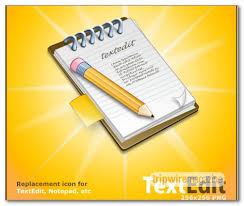 Apple TextEdit
Apple TextEditApple TextEdit
Apple TextEdit is a text editor program and an open-source word processor too, which is first used in NeXTSTEP and OPENSTEP, but now integrated in most recent versions of Mac OS X. It is also considered a GNUstep application for other operating systems that are Unix based, like Linux computers. This program is operated by Advanced Typography by Apple so expect several advanced typography related features. The main function of this software is to read and write documents in plain text, HTML formats, Rich Text Format, and Rich Text Format Directory. It can also open Simple Text files but does not have the capability to save documents of that format. Mac OS X version 10.3 supports Microsoft Word documents, while Mac OS X version 10.4 can open and save Word documents in XML file. Mac OS X version 10.5 is able to read and write Office Open XML as well as OpenDocument Text. Features included on TextEdit are formatted text support, addition of graphics, animations and other multi-media contents, automatic adjustment of letter spacing, as well as reading and writing support of character encodings. Microsoft Notepad
Microsoft NotepadMicrosoft Notepad
Notepad is a basic text editor used to create plain documents. It is commonly used to view or edit text (.txt) files, and a simple tool for creating Web pages, and supports only the basic formatting in HTML documents. It also has a simple built-in logging function. Each time a file that initializes with .log is opened, the program inserts a text timestamp on the last line of the file. It accepts text from the Windows clipboard. This is helpful in stripping embedded font type and style codes from formatted text, such as when copying text from a Web page and pasting into an email message or other “What You See Is What You Get†text editor. The formatted text is temporarily pasted into Notepad, and then immediately copied again in stripped format to be pasted into the other program. Simple text editors like Notepad may be utilized to change text with markup, such as HTML. Early versions of Notepad offered only the most basic functions, such as finding text. Newer versions of Windows include an updated version of Notepad with a search and replace function (Ctrl + H), as well as Ctrl + F for search and similar keyboard shortcuts. It makes use of a built-in window class named edit. In older versions such as Windows 95, Windows 98, Windows Me and Windows 3.1, there is a 64k limit on the size of the file being edited, an operating system limit of the EDIT class.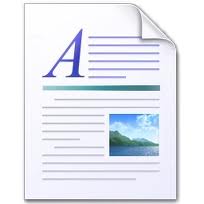 Microsoft WordPad
Microsoft WordPadMicrosoft WordPad
Files with .rtf, .openbsd, and .readme extensions are some of the files associated or which can be opened with the Microsoft WordPad. RTF files are text documents that can be created, opened, viewed, edited or changed using word processing applications for both Mac and Microsoft Windows-based computers, like Microsoft WordPad for Windows and Microsoft Word 2011 for Mac. It gives the users a wide cross compatibility support, which was the central objective for the improvement of the Rich Text Format technology, and these .rtf files can even be opened, viewed and used with database applications. The OpenBSD Unix platform is frequently utilized in computers running as Web servers of a secure network. OpenBSD files may be saved in directories of the OpenBSD system that were generated upon installation of the software applications. Files with the .openbsd extension can be opened by standard text editors, particularly well-known like Microsoft Notepad, and this text editor may also be utilized to create and edit OPENBSD files. Files with the .readme extension are text documents engaged to give users with beneficial information and specific details about certain applications installed in the system. These files can be opened, viewed and edited with a selection of text editors including Microsoft Notepad and Microsoft WordPad.戒めの言葉
上の拡張子の名前を変更しないように注意してください .chord ファイル、またはその他のファイル。これは、ファイルの種類を変更することはありません。特殊な変換ソフトウェアを別のファイルタイプのファイルを変更することができます。ファイルの拡張子は何ですか?
ファイル拡張子は、ファイル名の末尾の3つまたは4つの文字の集合であり、この場合には、 .chord. ファイル拡張子は、それがファイルのタイプを教えてくれて、それを開くことができますどのようなプログラムは、Windowsを教えてください。あなたがファイルをダブルクリックすると、プログラムが自動的に起動するように、Windowsは、多くの場合、各ファイルの拡張子を既定のプログラムに関連付けます。そのプログラムがPC上でなくなったときに、関連付けられたファイルを開こうとすると、時々エラーを取得することはできません。コメントを残す

