| ウェブサイトをできるだけ多くの言語で地域化しようとしていますが、このページは現在Google Translateにより機械翻訳されています。 | 終了 |
-
-
製品
-
資料
-
サポート
-
会社
-
ログイン
-
.dsf ファイル拡張子
開発者: Corel Corporationファイルの種類: Designer Fileあなたがで終わるファイル拡張子を持つファイルを持っているので、あなたはここにいる .dsf. ファイル拡張子を持つファイル .dsf 特定のアプリケーションだけで起動することができます。それがいる可能性があります .dsf ファイルは、それらが全く観察されることを意図していないことを意味するデータ·ファイルではなく、ドキュメントまたは媒体である。何です .dsf ファイル?
DSFファイルの拡張子は、デザイナファイルやMicrografxデザイナーのv7.xのファイルとして知られているデータ形式です。 DSFファイルは、Corelのデザイナー、以前のMicrografxが所有描画プログラムに関連している。もともとは2001年にコーレルに買収されたのMicrografx、によって開発されました。 DSFファイルには、会社のロゴ、マーケティング資料、および他の印刷とデジタルグラフィックスのようなイラストを作成するために使用される、テキスト、ラスタイメージ、および描画オブジェクトのベクターグラフィックを、含まれています。ソフトウェアの最新バージョンは、2010年にリリースされたコーレルデザイナーの技術スイートX5です。それは自信を持ってイラスト図や技術文書を作成します。これは、設計図を作成するための効果的であるだけでなく、グラフィックデザインのための多くの機能を提供しています。主な機能は、高精度ベクトル描画、統合CorelDrawに、強化されたPHOTO-PAINTとPowerTraceが含まれています。このソフトウェアは、AutoCADのDWGやDXF、Microsoft Visioの(VSD)、CGM、SVG、DOC、DOCX、RTF、JPEG、PNG、TIFF、RIF、およびXLSLを含む100以上のファイル形式のサポートを使用して実装されています。開く方法 .dsf ファイル?
起動 .dsf ファイル、または、それをダブルクリックして、PC上の他のファイル、。あなたのファイルの関連付けが正しく設定されている場合は、意味のアプリケーションが開くように .dsf ファイルには、それを開きます。それはあなたが適切なアプリケーションをダウンロードしたり購入する必要があります可能性があります。それは、あなたのPC上で適切なアプリケーションを持っている可能性もありますが、 .dsf ファイルはまだそれに関連付けられていない。このケースでは、開こうとすると、 .dsf ファイルは、そのファイルの正しい1であるアプリケーションは、Windowsを伝えることができます。それ以降、開く .dsf ファイルには、適切なアプリケーションを開きます。 .DSFファイルの関連付けのエラーを修正するには、ここをクリックしてください開くアプリケーション .dsf ファイル
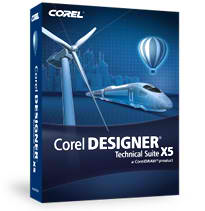 Corel DESIGNER Technical Suite X5
Corel DESIGNER Technical Suite X5Corel DESIGNER Technical Suite X5
Micrografx originally developed the Corel DESIGNER, a vector-based program, and was sold to Corel in 2011. Cores DESIGNER Technical Suite X5 was the 2010's version of the software where you can instantly use an augmentation if you create callouts that will robotically renumber itself, create complimentary materials like brochures, leaflets, and more. The application has a complete professional bitmap editing application where you can publish your finished documents with full support for common technical illustration standards, and you can also convert scanned images or bitmaps into a smooth, editable, vectographics that can be scaled up or down withouth loss of quality. It has an added support WebCGM 2.0/2.1, S1000D profiles along with new Web expert tools and file format compatibility. Cross sections or corner sections for 3D animations is also one of its features where you can make an easy Flash Web animations. This software works with Microsoft Windows 7, Windows Vista or Windows XP with 32-bit or 64-bit editions. DAZ 3D DAZ Studio 4
DAZ 3D DAZ Studio 4DAZ 3D DAZ Studio 4
DAZ 3D DAZ Studio 4 is a 3D software developed by DAZ 3D to create digital illustrations of virtual people, animals, settings and environment. It provides quick and simple procedures for making graphic illustrations like clothes for animation with a rich cache of posing, customization, and animation tools. Video tutorials that provide easy to follow instructions are included within the application to assist users in creating their selected subjects for animation. DAZ studio contains a digital warehouse of 3D characters, virtual environments, and accessories that can be used when creating graphic illustrations and animations. Tools like the 3Delight render engine allow users to create custom 3D characters and avatars just by clicking on their choice of subject and accessories from the digital warehouse, then enhance the rendered graphics to make a unique, custom-designed animation. The digital warehouse also contains virtual environments with fly-throughs that can be used in illustrations for graphic novel and comics. The version DAZ Studio 4.5 contains add-ons like the 3D Bridge for Adobe Photoshop, Autodesk FBX Exporter, the Content Creator Toolkit for creating 3D content, the GoZ Bridge For DAZ Studio 4 to ZBrush, and Texture Atlas. The application runs on platforms supported by Windows and Mac.戒めの言葉
上の拡張子の名前を変更しないように注意してください .dsf ファイル、またはその他のファイル。これは、ファイルの種類を変更することはありません。特殊な変換ソフトウェアを別のファイルタイプのファイルを変更することができます。ファイルの拡張子は何ですか?
ファイル拡張子は、ファイル名の末尾の3つまたは4つの文字の集合であり、この場合には、 .dsf. ファイル拡張子は、それがファイルのタイプを教えてくれて、それを開くことができますどのようなプログラムは、Windowsを教えてください。あなたがファイルをダブルクリックすると、プログラムが自動的に起動するように、Windowsは、多くの場合、各ファイルの拡張子を既定のプログラムに関連付けます。そのプログラムがPC上でなくなったときに、関連付けられたファイルを開こうとすると、時々エラーを取得することはできません。コメントを残す

