| ウェブサイトをできるだけ多くの言語で地域化しようとしていますが、このページは現在Google Translateにより機械翻訳されています。 | 終了 |
-
-
製品
-
資料
-
サポート
-
会社
-
ログイン
-
.mdf ファイル拡張子
開発者: Alcohol Softwareファイルの種類: Media Disc Image Fileあなたがで終わるファイル拡張子を持つファイルを持っているので、あなたはここにいる .mdf. ファイル拡張子を持つファイル .mdf 特定のアプリケーションだけで起動することができます。それがいる可能性があります .mdf ファイルは、それらが全く観察されることを意図していないことを意味するデータ·ファイルではなく、ドキュメントまたは媒体である。何です .mdf ファイル?
アルコール120%のようなディスクオーサリングプログラムはディスクイメージとしてCDまたはDVDのデータを保存すると、これらのディスクイメージは、MDFファイルとして知られている。 mdfファイルは、アルコールソフトウェアが開発したメディアディスクイメージファイルと呼ばれ、これらのファイルは、ディスクイメージファイルとして分類されます。 mdfファイルはISOファイルと少し似ていますが、それらは形式が異なります。 mdfファイルには、ヘッダを除いて、ディスクの実際のデータであり、データシートのファイルとして保存された情報を追跡する。さておきアルコール120%から、これらのファイルはまた、MagicISOの、デーモンツール、PowerDVDのだけでなく、IsoBusterのような他のCDバーナーで使用されます。 mdfファイルは、これらのアプリケーションで開くことができますが、アプリケーションは、H + Hソフトウェア仮想CDには、開くこともできmdfファイルと呼ばれる。それへのアクセスは高速かつ簡単になり、さらには、ドライブにCDを挿入することなく、それらをアクセス可能になるように、このソフトウェアは、ユーザーが自分のCDやDVDを仮想化することができ、請求仮想CDアプリケーションです。開く方法 .mdf ファイル?
起動 .mdf ファイル、または、それをダブルクリックして、PC上の他のファイル、。あなたのファイルの関連付けが正しく設定されている場合は、意味のアプリケーションが開くように .mdf ファイルには、それを開きます。それはあなたが適切なアプリケーションをダウンロードしたり購入する必要があります可能性があります。それは、あなたのPC上で適切なアプリケーションを持っている可能性もありますが、 .mdf ファイルはまだそれに関連付けられていない。このケースでは、開こうとすると、 .mdf ファイルは、そのファイルの正しい1であるアプリケーションは、Windowsを伝えることができます。それ以降、開く .mdf ファイルには、適切なアプリケーションを開きます。 .mdfファイルファイルの関連付けのエラーを修正するには、ここをクリックしてください開くアプリケーション .mdf ファイル
 Alcohol 120%
Alcohol 120%Alcohol 120%
Alcohol 120% is a CD and DVD burning software, which is a product of Alcohol Soft. Its main function is to burn audios and videos on CDs, DVDs or Blu-Ray discs but, as a matter of fact, it also has the capability to create backup. This means the purpose of using this kind of program is not to simply burn files or transfer them but also make extra copies that can be used as data backups. So, photos can be also saved and backed up on DVDs and Blu-Ray discs. It also allows you to store CDs as image on a computer, mount them on any of the virtual drives which are in 31 choices. Furthermore, this software is built with Pre-Mastering functions that burn files straight from a computer hard drive, and support HD DVD and Blu-Ray disk formats. To add that, it supports the following file formats: .iso, .isz, .nrg, .b5t, .cue, .pdi, .mds, .b6t, .cdi, .bwt and .ccd. CyberLink PowerDVD 12
CyberLink PowerDVD 12CyberLink PowerDVD 12
CyberLink Power DVD 12 is a multimedia player that can play all media matters such as music, photos, movies and videos. This software can convert the Blu-ray format movies to High definition movies and 3 dimensional movies. The user may also enhance the videos for a more professional look, and enjoy the photos with an improve quality. The software has provided an "Instant scale" to make the files viewable without playing it. The user may also preview the photos inside a folder without opening the folders by using the "Instant View tool". CyberLink Power DVD 12 Runs on Window XP (SP3), Window Vista and Windows 7. The processor would be Pentium 4 3.2 GHz or higher, A VGA card (NVIDIA GeForce GTX 400 or higher/ AMD Radeon HD 6000 or higher) and 330 MB for the Hard Drive. An Internet connection is also required for the initial activation of the software.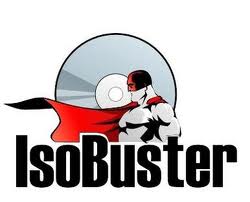 Smart Projects IsoBuster
Smart Projects IsoBusterSmart Projects IsoBuster
Smart Projects IsoBuster is a data recovery software that saves lost files from a bad or trashed CD, DVD or a Blu Ray disc. It can recover deleted files from a Hard Drive, Memory card and from flash media that gives a warning that it needs to be formatted. When a disc, flash drive or a memory card is inserted, it will immediately show all the partitions, tracks and sessions located on the media with all the combined file systems present. Data from older sessions or hidden partitions, can be accessed as well as data files that the OS have not seen or have been hiding. The software recovers data from CD, DVD and Blu Ray file formats and it can recover data from Hard Drives, USB flash and thumb sticks, Memory sticks, compact media cards, MMC media cards, SD, Micro SD, Mini SD, xD, GSM, CF, SDHC, SDSC, SDXC, SDIO, mobile phone memory card, digital camera memory cards, camcorders, MP3 players and any other type of media cards like Floppy, Zip and Jaz drives The software does not rely on Windows for device access, media access, data gathering interpretation, it is completely independent from Windows' limitations. WinMount International WinMount
WinMount International WinMountWinMount International WinMount
WinMount is a Windows utility that impressively manage your files and disk with convenience. It features in compressing and decompressing, virutalizing compressed archive, mount CD/DVD, HDD images, has MOU as their new compression format, and WMT as their new HDD format. It is a powerful tool for compressing files and a virtual disk tool. Mounting compressed archives to a virtual folder or a virtual disk without decompressing is its main feature, wherein it takes all the process in virtual path, protect hard disk and save space. It supports various formats such as VMDK, VDI, VHD, FLAC, APE, CCD, CUE, ISZ, IMG, NRG, MDS/MDF, BWT, BIN, ISO, WIM, TAR, BZ2, GZ, ISO, ARJ, CAB, 7Z, ZIP, RAR, MOU. The application runs with Windows PPC, Win7, Vista, XP, 2003, and 2000. The software is downloadable in the Internet for free. For Winmount, it comes in 32-bit and 64-bit EXE / ZIP and for PPC Winmount in WM2003 and WM5 CAB.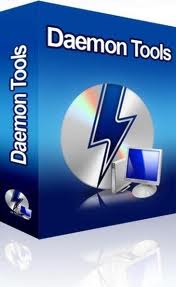 DT Soft DAEMON Tools
DT Soft DAEMON ToolsDT Soft DAEMON Tools
Disk And Execution Monitor is the real meaning of the abbreviation DAEMON. Its purpose is to emulate DVD-ROM, CD-ROM virtually, and can emulate at the maximum of 4 DVD-ROM at the same time. This software can great in netbook or tablets which doesn’t have any CD-ROM or any DVD-Drives. The user can burn the images quickly because DEAMON do not use a container format that is proprietary. DAEMON tools can mount vast amount of common formats. It can also convert images from, *.mdf/*.mds, .mdx and *.iso. It can also burn the mentioned format into a CD, DVD, and Blu-Ray discs. Daemon can compress or separated disc images and make them into several files, and these files can also be protected with password. DAEMON runs in Windows 98 until the latest Windows 7. And for the hardware, 500 MHz for the processor, at least 256 for the RAM and 30 MB of Hard Drive space upon installation.戒めの言葉
上の拡張子の名前を変更しないように注意してください .mdf ファイル、またはその他のファイル。これは、ファイルの種類を変更することはありません。特殊な変換ソフトウェアを別のファイルタイプのファイルを変更することができます。ファイルの拡張子は何ですか?
ファイル拡張子は、ファイル名の末尾の3つまたは4つの文字の集合であり、この場合には、 .mdf. ファイル拡張子は、それがファイルのタイプを教えてくれて、それを開くことができますどのようなプログラムは、Windowsを教えてください。あなたがファイルをダブルクリックすると、プログラムが自動的に起動するように、Windowsは、多くの場合、各ファイルの拡張子を既定のプログラムに関連付けます。そのプログラムがPC上でなくなったときに、関連付けられたファイルを開こうとすると、時々エラーを取得することはできません。コメントを残す

