| ウェブサイトをできるだけ多くの言語で地域化しようとしていますが、このページは現在Google Translateにより機械翻訳されています。 | 終了 |
-
-
製品
-
資料
-
サポート
-
会社
-
ログイン
-
.pdx ファイル拡張子
開発者: Adobe Systemsファイルの種類: Adobe Acrobat Index Fileあなたがで終わるファイル拡張子を持つファイルを持っているので、あなたはここにいる .pdx. ファイル拡張子を持つファイル .pdx 特定のアプリケーションだけで起動することができます。それがいる可能性があります .pdx ファイルは、それらが全く観察されることを意図していないことを意味するデータ·ファイルではなく、ドキュメントまたは媒体である。何です .pdx ファイル?
を持つファイル.pdx拡張子は、Adobe Acrobatが作成したインデックスファイルです。このソフトウェアは、文書を作成し、表示するために使用されており、これら.pdxファイルは、文書の内容とディレクトリのインデックスが含まれている。これらのファイルは、膨大な数の検索するソフトウェアを可能にするためにたくさん貢献した.pdf PDF文書は、広く使用されているビジネスや組織のために、それが有用なものにする文書を、。ファイルの拡張子はまた、サプライチェーンを容易にする必要がある製品データ交換ファイルとして使用されます。これらのファイルは、製造された製品、製品構成、製品の歴史と、より多くの定義が含まれています。 .pdxそれはメーカー、サービスプロバイダー、サプライヤーの間で技術的な情報を伝達することになると、ファイルにも不可欠です。アドビのPageMakerソフトウェアは、関連付けられている.pdxこのソフトウェアは企業のためではなく、教育だけでなく使用されているファイル拡張子、。開く方法 .pdx ファイル?
起動 .pdx ファイル、または、それをダブルクリックして、PC上の他のファイル、。あなたのファイルの関連付けが正しく設定されている場合は、意味のアプリケーションが開くように .pdx ファイルには、それを開きます。それはあなたが適切なアプリケーションをダウンロードしたり購入する必要があります可能性があります。それは、あなたのPC上で適切なアプリケーションを持っている可能性もありますが、 .pdx ファイルはまだそれに関連付けられていない。このケースでは、開こうとすると、 .pdx ファイルは、そのファイルの正しい1であるアプリケーションは、Windowsを伝えることができます。それ以降、開く .pdx ファイルには、適切なアプリケーションを開きます。 .pdxファイルの関連付けのエラーを修正するには、ここをクリックしてください開くアプリケーション .pdx ファイル
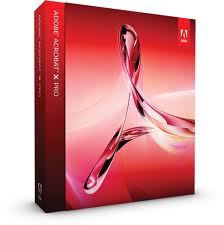 Adobe Acrobat x
Adobe Acrobat xAdobe Acrobat x
Adobe Acrobat X is a PDF management software, which is a set of various applications for the use of Portable Document Format or PDF files. It allows a user to not just view PDF files but also create from scratch or through a template available on the program, manage, print, and share. The 10th version of Acrobat, which is called Adobe Acrobat X, was first introduced in the year 2010 on November 15. It has new cool features like “sandboxing” protection to secure PDF files for the later versions of Windows OS computers, particularly Windows 7, Windows XP, and Windows Vista. This version of Acrobat X is also made compatible with Mac OS, iOS and Android, but not with Linux. The newest version of Acrobat X is Adobe Acrobat XI, which is the 11th version, that was recently announced last October 1, 2012 and expected to be commercially available on October 15, 2012. It is packed with a graphical user interface that is originated from the 10th version for all desktop systems. However, it has new cool features such as the ability to export PDF files to Microsoft PowerPoint presentation file, integration of cloud services, and touch friendly capabilities for compact mobile devices.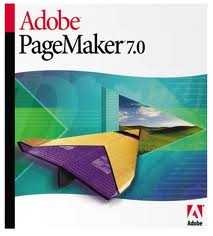 Adobe Pagemaker
Adobe PagemakerAdobe Pagemaker
First introduced way back in the year 1985 from Aldus Corporation, Adobe PageMakeris a desktop publishing software. It’s now presented by Adobe as Adlus, including this product PageMaker, was owned since 1994. This program entirely relies on a graphical-user interface which makes it more compatible for both Windows and Mac computers. The latest version of this product is Adobe PageMaker 7.0 that is designed exclusively for home, office, school and business use. It allows users to create a variety of publications from brochures to newsletters. This software product has hundreds of templates available already which a user can just manipulate and customize through the use of the integrated design and editing tools, or start from scratch to showcase any desired design from top to bottom and left to right. There are also options on how the data is viewed from layout view to Web view or small to large view. Adding texts, images and other objects is as easy as using a simple document, which generally make editing easy, quick and convenient.戒めの言葉
上の拡張子の名前を変更しないように注意してください .pdx ファイル、またはその他のファイル。これは、ファイルの種類を変更することはありません。特殊な変換ソフトウェアを別のファイルタイプのファイルを変更することができます。ファイルの拡張子は何ですか?
ファイル拡張子は、ファイル名の末尾の3つまたは4つの文字の集合であり、この場合には、 .pdx. ファイル拡張子は、それがファイルのタイプを教えてくれて、それを開くことができますどのようなプログラムは、Windowsを教えてください。あなたがファイルをダブルクリックすると、プログラムが自動的に起動するように、Windowsは、多くの場合、各ファイルの拡張子を既定のプログラムに関連付けます。そのプログラムがPC上でなくなったときに、関連付けられたファイルを開こうとすると、時々エラーを取得することはできません。コメントを残す

