| ウェブサイトをできるだけ多くの言語で地域化しようとしていますが、このページは現在Google Translateにより機械翻訳されています。 | 終了 |
-
-
製品
-
資料
-
サポート
-
会社
-
ログイン
-
.xas ファイル拡張子
開発者: Parametric Technologyファイルの種類: Pro/ENGINEER Assembly Instance Accelerator Fileあなたがで終わるファイル拡張子を持つファイルを持っているので、あなたはここにいる .xas. ファイル拡張子を持つファイル .xas 特定のアプリケーションだけで起動することができます。それがいる可能性があります .xas ファイルは、それらが全く観察されることを意図していないことを意味するデータ·ファイルではなく、ドキュメントまたは媒体である。何です .xas ファイル?
する.xasファイル拡張子はプロエンジニアというアプリケーションを使用して作成されたファイルで使用されている。このアプリケーションは、製造プロセスや構成要素の設計、ならびに機械工学のために使用される。プログラムによって作成されたこの拡張機能を含むファイルは、アセンブリファイルとして知られており、彼らはそれが不必要なアプリケーションは、一般的な幾何学と家族のテーブルをロードするために作るために、ユーザーが特定のアセンブリインスタンスを取得する時間を節約することができます。これらのファイルを開くために使用される最も一般的な用途の一つは、パラメトリック·テクノロジークレオ、会社の基準を妥協しない最高のデザインの実践の推進に焦点を当てて設計アプリケーションです。それは、最高の生産のための驚くべき機能とツールを詰め、それは同様に間違いを避けることができ、データだけでなく、ユーザーが翻訳することになると、このアプリケーションを使用すると、ユーザーの時間を節約している。 する.xasファイルは、Adobe Acrobatなどの他のアプリケーションを使用して開くことができる。開く方法 .xas ファイル?
起動 .xas ファイル、または、それをダブルクリックして、PC上の他のファイル、。あなたのファイルの関連付けが正しく設定されている場合は、意味のアプリケーションが開くように .xas ファイルには、それを開きます。それはあなたが適切なアプリケーションをダウンロードしたり購入する必要があります可能性があります。それは、あなたのPC上で適切なアプリケーションを持っている可能性もありますが、 .xas ファイルはまだそれに関連付けられていない。このケースでは、開こうとすると、 .xas ファイルは、そのファイルの正しい1であるアプリケーションは、Windowsを伝えることができます。それ以降、開く .xas ファイルには、適切なアプリケーションを開きます。 .xasファイルの関連付けのエラーを修正するには、ここをクリックしてください開くアプリケーション .xas ファイル
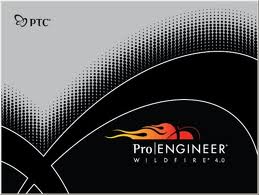 Pro/ENGINEER
Pro/ENGINEERPro/ENGINEER
PTC (Parametric Technology Corporation) is the developer of Pro/Engineer that is now known as Creo Elements/Pro. This supports windows operating system such as winxp SP2 (home and professional edition), Win7 (ultimate, enterprise, business and home premium), and winvista (same with win7). Both 32 and 64 bit are supported. The minimum requirements are 512 MB RAM, 3D capable video card, Pentium III of faster processor and at least 400 MB. In addition, users must install the OpenGL application and Internet connection in order to activate the product. It is essential to activate Pro/Engineer within three days. Pro/Engineer has three main functions and those are analysis, manufacturing and engineering design. Its analysis tool will enable users to weigh the balance of each side of the object created. The engineering tool will help users with the geometric pattern, free hand tool, and reverse engineering with PC (Point Cloud) data. This also supports 2D creation. Parametric Technology Creo
Parametric Technology CreoParametric Technology Creo
Parametric Technology Creo refers to not only a single application developed by Parametric Technology Corporation, but it refers to a family of design software used to support product design by discrete manufacturers. This family of application contains apps that deliver a set of distinct capabilities aimed for developing products. Users can run Creo on Microsoft Windows and the applications it contain are either for 2D design, 3D direct modeling, schematic design, viewing and visualization, 3D CAD, technical illustrations as well as Finite Element Analysis and simulation. The set of applications of Parametric Technology Creo are the Creo Parametric, the Creo Direct, the Creo Simulate, and the Creo layout, Creo Schematics, Creo Illustrate, Creo Sketch, Creo View MCAD, and Creo View ECAD. Parametric Technology Creo supports multiple languages such as English, Korean, German, Chinese, Spanish, Italian, etc. and it is categorized as CAD design software that runs on Windows. Creo features allow users to perform their designing tasks with ease.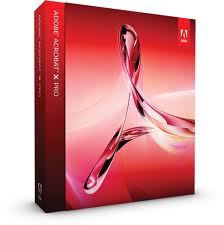 Adobe Acrobat x
Adobe Acrobat xAdobe Acrobat x
Adobe Acrobat X is a PDF management software, which is a set of various applications for the use of Portable Document Format or PDF files. It allows a user to not just view PDF files but also create from scratch or through a template available on the program, manage, print, and share. The 10th version of Acrobat, which is called Adobe Acrobat X, was first introduced in the year 2010 on November 15. It has new cool features like “sandboxing” protection to secure PDF files for the later versions of Windows OS computers, particularly Windows 7, Windows XP, and Windows Vista. This version of Acrobat X is also made compatible with Mac OS, iOS and Android, but not with Linux. The newest version of Acrobat X is Adobe Acrobat XI, which is the 11th version, that was recently announced last October 1, 2012 and expected to be commercially available on October 15, 2012. It is packed with a graphical user interface that is originated from the 10th version for all desktop systems. However, it has new cool features such as the ability to export PDF files to Microsoft PowerPoint presentation file, integration of cloud services, and touch friendly capabilities for compact mobile devices.戒めの言葉
上の拡張子の名前を変更しないように注意してください .xas ファイル、またはその他のファイル。これは、ファイルの種類を変更することはありません。特殊な変換ソフトウェアを別のファイルタイプのファイルを変更することができます。ファイルの拡張子は何ですか?
ファイル拡張子は、ファイル名の末尾の3つまたは4つの文字の集合であり、この場合には、 .xas. ファイル拡張子は、それがファイルのタイプを教えてくれて、それを開くことができますどのようなプログラムは、Windowsを教えてください。あなたがファイルをダブルクリックすると、プログラムが自動的に起動するように、Windowsは、多くの場合、各ファイルの拡張子を既定のプログラムに関連付けます。そのプログラムがPC上でなくなったときに、関連付けられたファイルを開こうとすると、時々エラーを取得することはできません。コメントを残す

