| เราพยายามที่จะ จำกัด วงเว็บไซต์ของเราในภาษามากที่สุดเท่าที่เป็นไปได้ แต่หน้านี้ในปัจจุบันคือเครื่องแปลโดยใช้ Google แปล | ใกล้ |
-
-
ผลิตภัณฑ์
-
แหล่งที่มา
-
สนับสนุน
-
บริษัท
-
ล็อกอิน (or เข้าระบบ)
-
.xas นามสกุลของไฟล์นามสกุล
ผู้พัฒนา: Parametric Technologyประเภทไฟล์: Pro/ENGINEER Assembly Instance Accelerator Fileคุณอยู่ที่นี่เพราะคุณมีไฟล์ที่มีนามสกุลไฟล์ที่ลงท้ายด้วย .xas. ไฟล์ที่มีนามสกุลไฟล์ .xas สามารถถูกเปิดตัวโดยการใช้งานบาง เป็นไปได้ว่า .xas ไฟล์ที่เป็นไฟล์มากกว่าข้อมูลเอกสารหรือสื่อซึ่งหมายความว่าพวกเขาไม่ได้หมายถึงการจะดูที่ทั้งหมดสิ่งที่เป็น .xas ไฟล์
.xas นามสกุลไฟล์จะถูกใช้โดยไฟล์ที่ถูกสร้างขึ้นโดยใช้แอพลิเคชันที่เรียกว่าโปรวิศวกร โปรแกรมนี้จะใช้สำหรับการออกแบบกระบวนการผลิตและส่วนประกอบเช่นเดียวกับในสาขาวิศวกรรมเครื่องกล แฟ้มที่มีส่วนขยายที่สร้างขึ้นโดยโปรแกรมนี้เป็นที่รู้จักกันเป็นไฟล์ประกอบและพวกเขาช่วยให้ผู้ใช้ประหยัดเวลาการเรียกกรณีการชุมนุมโดยเฉพาะอย่างยิ่งเพราะพวกเขาทำให้มันไม่จำเป็นสำหรับการประยุกต์ใช้ในการโหลดรูปทรงเรขาคณิตทั่วไปและตารางครอบครัว หนึ่งของการใช้งานที่พบมากที่สุดที่ใช้ในการเปิดไฟล์เหล่านี้เป็นเทคโนโลยี Creo Parametric, โปรแกรมการออกแบบที่มุ่งเน้นการส่งเสริมการปฏิบัติที่ดีที่สุดการออกแบบที่ไม่ประนีประนอมมาตรฐานของ บริษัท ฯ จะเต็มไปด้วยคุณสมบัติที่น่าตื่นตาตื่นใจและเครื่องมือสำหรับการผลิตที่ดีที่สุดและการใช้โปรแกรมนี้จะช่วยประหยัดเวลาผู้ใช้เมื่อมันมาถึงการแปลข้อมูลเป็นผู้ใช้สามารถหลีกเลี่ยงความผิดพลาดเช่นกัน .xas ไฟล์ยังสามารถเปิดได้กับการใช้งานของโปรแกรมอื่น ๆ เช่นโปรแกรม Adobe Acrobatวิธีการเปิด .xas ไฟล์
เปิดตัว .xas แฟ้มหรือไฟล์อื่น ๆ บนเครื่องคอมพิวเตอร์ของคุณโดยดับเบิลคลิกที่มัน ถ้าความสัมพันธ์ของแฟ้มของคุณจะถูกตั้งค่าอย่างถูกต้องโปรแกรมประยุกต์ที่หมายถึงการเปิดของคุณ .xas แฟ้มจะเปิดมัน มันเป็นไปได้ที่คุณอาจจำเป็นต้องดาวน์โหลดหรือซื้อโปรแกรมที่ถูกต้อง นอกจากนี้ยังเป็นไปได้ว่าคุณมีโปรแกรมที่ถูกต้องในเครื่องคอมพิวเตอร์ของคุณ แต่ .xas ไฟล์ที่ยังไม่ได้ที่เกี่ยวข้องกับมัน ในกรณีนี้เมื่อคุณพยายามที่จะเปิด .xas ไฟล์ที่คุณสามารถบอก Windows ที่แอปพลิเคที่ถูกต้องสำหรับแฟ้มที่ จากนั้นเปิด .xas แฟ้มจะเปิดโปรแกรมที่ถูกต้อง คลิกที่นี่เพื่อแก้ไขข้อผิดพลาดสมาคม .xas ไฟล์การใช้งานที่เปิดได้ .xas ไฟล์
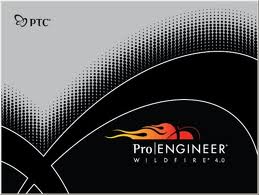 Pro/ENGINEER
Pro/ENGINEERPro/ENGINEER
PTC (Parametric Technology Corporation) is the developer of Pro/Engineer that is now known as Creo Elements/Pro. This supports windows operating system such as winxp SP2 (home and professional edition), Win7 (ultimate, enterprise, business and home premium), and winvista (same with win7). Both 32 and 64 bit are supported. The minimum requirements are 512 MB RAM, 3D capable video card, Pentium III of faster processor and at least 400 MB. In addition, users must install the OpenGL application and Internet connection in order to activate the product. It is essential to activate Pro/Engineer within three days. Pro/Engineer has three main functions and those are analysis, manufacturing and engineering design. Its analysis tool will enable users to weigh the balance of each side of the object created. The engineering tool will help users with the geometric pattern, free hand tool, and reverse engineering with PC (Point Cloud) data. This also supports 2D creation. Parametric Technology Creo
Parametric Technology CreoParametric Technology Creo
Parametric Technology Creo refers to not only a single application developed by Parametric Technology Corporation, but it refers to a family of design software used to support product design by discrete manufacturers. This family of application contains apps that deliver a set of distinct capabilities aimed for developing products. Users can run Creo on Microsoft Windows and the applications it contain are either for 2D design, 3D direct modeling, schematic design, viewing and visualization, 3D CAD, technical illustrations as well as Finite Element Analysis and simulation. The set of applications of Parametric Technology Creo are the Creo Parametric, the Creo Direct, the Creo Simulate, and the Creo layout, Creo Schematics, Creo Illustrate, Creo Sketch, Creo View MCAD, and Creo View ECAD. Parametric Technology Creo supports multiple languages such as English, Korean, German, Chinese, Spanish, Italian, etc. and it is categorized as CAD design software that runs on Windows. Creo features allow users to perform their designing tasks with ease.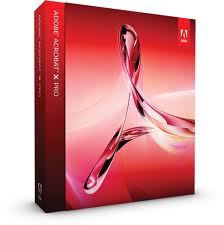 Adobe Acrobat x
Adobe Acrobat xAdobe Acrobat x
Adobe Acrobat X is a PDF management software, which is a set of various applications for the use of Portable Document Format or PDF files. It allows a user to not just view PDF files but also create from scratch or through a template available on the program, manage, print, and share. The 10th version of Acrobat, which is called Adobe Acrobat X, was first introduced in the year 2010 on November 15. It has new cool features like “sandboxing” protection to secure PDF files for the later versions of Windows OS computers, particularly Windows 7, Windows XP, and Windows Vista. This version of Acrobat X is also made compatible with Mac OS, iOS and Android, but not with Linux. The newest version of Acrobat X is Adobe Acrobat XI, which is the 11th version, that was recently announced last October 1, 2012 and expected to be commercially available on October 15, 2012. It is packed with a graphical user interface that is originated from the 10th version for all desktop systems. However, it has new cool features such as the ability to export PDF files to Microsoft PowerPoint presentation file, integration of cloud services, and touch friendly capabilities for compact mobile devices.คำเตือน
ระวังไม่ให้เปลี่ยนชื่อนามสกุลใน .xas ไฟล์หรือไฟล์อื่น ๆ ซึ่งจะไม่เปลี่ยนประเภทของไฟล์ เพียง แต่ซอฟต์แวร์แปลงพิเศษที่สามารถเปลี่ยนไฟล์จากไฟล์ประเภทหนึ่งไปยังอีกสิ่งที่เป็นนามสกุลของไฟล์หรือไม่
นามสกุลไฟล์เป็นชุดของสามหรือสี่ตัวอักษรที่ส่วนท้ายของชื่อไฟล์นั้นในกรณีนี้ .xas. นามสกุลไฟล์ที่บอกคุณว่าชนิดของไฟล์ที่เป็นของ Windows และบอกสิ่งที่โปรแกรมสามารถเปิดได้ หน้าต่างมักจะร่วมโปรแกรมเริ่มต้นที่จะขยายแต่ละไฟล์เพื่อที่ว่าเมื่อคุณดับเบิลคลิกที่ไฟล์โปรแกรมที่เปิดโดยอัตโนมัติ เมื่อโปรแกรมที่ไม่ได้อยู่บนเครื่องคอมพิวเตอร์ของคุณบางครั้งคุณสามารถได้รับข้อผิดพลาดเมื่อคุณพยายามที่จะเปิดไฟล์ที่เกี่ยวข้องแสดงความคิดเห็น

