| We proberen onze website in zoveel mogelijk talen te lokaliseren, maar deze pagina is nu vertaald per machine met gebruik van Google Vertaal. | sluit |
-
-
producten
-
bronnen
-
ondersteuning
-
bedrijf
-
Login
-
.scm Bestandsextensie
Developer: SmartGuyzBestandstype: ScreenCam Screen Recording FilesJe bent hier omdat je een bestand met de extensie eindigt in heeft hebben .scm. Bestanden met de extensie .scm kan alleen worden gestart door bepaalde toepassingen. Het is mogelijk dat .scm bestanden zijn bestanden in plaats van documenten of media, wat betekent dat ze niet bedoeld helemaal worden bekeken.wat een .scm bestand?
De ScreenCam plug-in is ontwikkeld door SmartGuys voor gebruikers van Microsoft PowerPoint 2010 tot SCM-bestanden te integreren in hun MS PowerPoint-presentaties. Bestanden in de .scm formaat zijn ScreenCam scherm opname bestanden met video content ontwikkeld vanuit screen capture sequenties. Deze screen capture video's kunnen worden gemaakt met de ScreenCam screen capture applicatie. Dit programma kan het pc-scherm opnemen en omzetten van de opgenomen video-inhoud in zichtbaar videobestanden die zijn opgeslagen in de SCM-formaat. De StreamCam toepassing kan aan de andere kant worden gebruikt om de video-inhoud van bestanden met het streamen .scm extensie. IBM Lotus was aanvankelijk de ontwikkelaar van de ScreenCam applicatie, maar het programma is nu eigendom van SmartGuyz. Microsoft PowerPoint 2010 kan worden gebruikt om de video-inhoud opgeslagen in een SCM-bestand te openen of te bekijken, al is de ScreenCam plug-in moet worden geïnstalleerd. Er zijn applicaties van derden die kunnen worden gebruikt om SCM-bestanden om te zetten in meer populaire digitale video-data formaten, voor een bredere kruis compatibiliteit ondersteuning in de vorm van offline en online afspelen of streamen.hoe u een te openen .scm bestand?
Lanceer een .scm bestand, of andere bestanden op uw pc, door erop te dubbelklikken. Als uw bestand verenigingen juist zijn ingesteld, de toepassing die is bedoeld om open uw .scm bestand te openen. Het is mogelijk dat u moet downloaden of de aankoop van de juiste toepassing. Het is ook mogelijk dat u de juiste applicatie op uw pc, maar .scm bestanden zijn nog niet gekoppeld. In dit geval, wanneer u probeert te openen een .scm bestand, kunt u Windows vertellen welke toepassing de juiste is voor dat bestand. Vanaf dat moment, het openen van een .scm bestand zal de juiste toepassing te openen. Klik hier om .scm bestandskoppeling fouten te reparerentoepassingen die een te openen .scm bestand
 Microsoft PowerPoint 2010 with ScreenCam plug-in
Microsoft PowerPoint 2010 with ScreenCam plug-inMicrosoft PowerPoint 2010 with ScreenCam plug-in
ScreenCam, formerly Lotus/IBM ScreenCam, is a Screen cast tool for Microsoft Windows that is utilized to create software demonstrations, software simulations, branched scenarios, and tutorials in .swf - also known as Adobe Flash format. IBM Lotus was primarily the developer of the ScreenCam application, but now, the program is owned by SmartGuyz. Microsoft PowerPoint 2010 can be utilized to open or view the video content saved in an SCM file, though the ScreenCam plug-in needs to be installed. ScreenCam was mainly intended for users who need to create video-oriented instructional materials. The ScreenCam plug-in was developed by SmartGuyz for users of Microsoft PowerPoint 2010 to incorporate SCM files into their MS PowerPoint presentations. Files with .scm extension are ScreenCam screen recording files having video content created from screen capture sequences. These screen capture videos can be generated with the use of the ScreenCam screen capture application. This program is capable to make documentation on the PC screen and adapt the recorded video content into viewable video files stored in the SCM format. The Stream Cam application can be utilized to stream the video content of files with the .scm extension.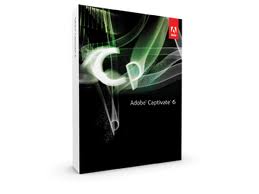 Adobe Captivate 6
Adobe Captivate 6Adobe Captivate 6
Adobe Captivate 6 is an e-learning software that lets a user author different interactive electronic learning and HTML5 based mLearning contents with pre-installed images, widgets and themes. It is made to help create projects and demonstrations in different ways like HD and application simulations. This program has the functionality to import Microsoft PowerPoint slideshow presentations in any eLearning projects too, but only files from Microsoft PowerPoint 2010. It implies the use of animations, multimedia and other objects in PowerPoint that can be showed in an e-learning project file. In fact, it allows the synchronization of projects from both Adobe Captivate and Microsoft PowerPoint using the linked import tool. There are themes available to select from in creating an elearning project, with the option to start a design from scratch. It also has Master Slides that can provide a more formatted and presentable content. The user interface is made simple for easy and convenient use of the program. In addition, Captivate 6 is compatible with Windows and Mac OS X, as well as other devices like iPad since it can be used for podcasts and screencasts when converted into Adobe Flash file format.een woord van waarschuwing
Wees voorzichtig dat u de extensie op niet te hernoemen .scm bestanden of andere bestanden. Dit zal niet veranderen het bestandstype. Alleen speciale conversie software kan een bestand van een bestand wijzigen naar een andere.wat is een bestandsextensie?
Een extensie is de set van drie of vier tekens aan het einde van een bestandsnaam, in dit geval, .scm. Bestandsextensies u vertellen wat voor soort bestand het gaat, en geef Windows welke programma's kan openen. Windows associeert vaak een standaard programma om elk bestand extensie, zodat wanneer u dubbelklikt op het bestand, wordt het programma automatisch gestart. Als dat programma niet meer op uw pc, kunt u soms een foutmelding wanneer u probeert om het bijbehorende bestand te openen.geef een commentaar
Bedrijf| Partners| EULA| Juridische mededeling| Verkoop/Deel mijn gegevens niet| Beheer mijn cookiesCopyright © 2026 Corel Corporation. Alle rechten voorbehouden. Gebruiksvoorwaarden | Privacy | Cookies

