| Vi bestrever å lokalisere nettsiden vår på så mange språk som mulig, men denne siden er for tiden oversatt med Google Translate. | Lukk |
-
-
produkter
-
ressurser
-
support
-
bedrift
-
Pålogging
-
.pak Filutvidelse
Utvikler: Electronic ArtsFiltype: Electronic Arts Game Package FileDu er her fordi du har en fil som har en filutvidelse som slutter .pak. Filer med filtypen .pak kan bare lanseres av visse applikasjoner. Det er mulig det .pak filer er datafiler i stedet for dokumenter eller medier, noe som betyr at de ikke er ment å bli sett i det hele tatt.hva er en .pak fil?
Pakken filtypen ble utviklet av Electronic Arts og brukt som Electronic Arts spill Package filer som de refererer til ressurspakkefiler at ulike Electronic Arts (EA) spill bruker. De Electronic Arts spill som hovedsakelig bruker disse pakkefiler er The Sims 1, 2 og 3; Spore, The Sims Online og selv SimCity 4. Disse filene er nødvendige for EA-spill fordi de inneholder flere spill filarkiv ofte lagret i et XML format. Disse filene også henvise til teksturer, spillet data, 3D-modeller, lydene, samt informasjon om spillkarakterer og nabolag hvor disse filene lagres også i DBPF arkiv format. Pakkefiler kan enten bli redigert eller pakket med bruk av The Sims 2 gratis editor kalt simpe samt disse filene kan også opprettes eller endres ved hjelp The Sims 2 ContentManager. Det er et program som hovedsakelig brukes for å endre Sims 2 innhold.hvordan å åpne en .pak fil?
Start en .pak fil eller annen fil på PCen, ved å dobbeltklikke på den. Hvis filforeningene dine er konfigurert riktig, er det programmet som skal åpne din .pak filen vil åpne den. Det er mulig at du må laste ned eller kjøpe riktig program. Det er også mulig at du har riktig program på PCen, men .pak filer er ikke tilknyttet det. I dette tilfellet, når du prøver å åpne en .pak fil, kan du fortelle Windows hvilket program som er riktig for den filen. Fra da av åpner en .pak filen vil åpne det riktige programmet. Klikk her for å fikse .pak filtilknytning feilapplikasjoner som åpner en .pak fil
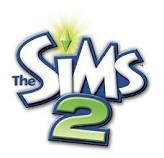 Electronic Arts The Sims 2
Electronic Arts The Sims 2Electronic Arts The Sims 2
The Sims 2 was released in the early 2000 and was developed by Maxis. This game was originally developed for Microsoft only but later in 2005 there port released to Apple. This game has been offered to mobile platforms such as Nokia offer this game to their OVI store. And around 2009 the Electronics art released another sequel (The Sims 3). The player's main goal is to take care of the character from birth to death. This game has different versions that run in Mac OS X, Windows, Mobile, PlayStation, and GameCube from Nintendo, Xbox, Nintendo DS, Game Boy Advance and PlayStation Portable. The hardware components that run on Mac OS X 10.3.8 or higher and should at least be 1.2 GHz PowerPC G4/G5, 256 MB RAM, 3 GB Hard Drive Space. The Windows PC should have Window 98 up to Windows Vista with at least 800 MHz processor, 256 RAM, 3.5 GB of Hard Drive Space. Electronic Arts The Sims 3
Electronic Arts The Sims 3Electronic Arts The Sims 3
The Sims 3 was release in 2009 which was made by The Sims Studio. This software was release for both Window and Mac platforms. This game was also release in Smartphones in the 2010. And the Sims will on operating system of the smart phones such Android and windows phone. Some Game consoles wanted The Sims to be played using the devices such as Xbox360, PlayStation 3, Nintendo DS, and Wii. The main strategy of this game is to take care of the Sims for birth until the Sims dies. The Sims 3 has up to million different kinds of Sims of characters. The game will work on Window XP, Window Vista, with at least 2.4 GHz processor or any processor equivalent or higher, 1.5 GB RAM, 128 MB Video Card and 6.1 Hard Drive space. For the Mac OS X, Mac OS X 10.5.7 Leopard and above, 2.6 GHz Pentium D CPU or higher, 512 RAM. Electronic Arts Spore
Electronic Arts SporeElectronic Arts Spore
Spore is used the Simeverything Game which was developed by Maxis and Will Wright designed the game. This game was to develop a unicellular organism until it evolves into a complex structured animal. And eventual the animal will become an intelligent, social being. The player now has the knowledge acquired to meet with other species throughout the galaxy. The game is divided in many stages which start at the Cell stage. Cell stage is where the player will save the microbes from other predators. The next is the creature stage, where the player guides the creature from predator on the ground possessing limbs. The next stage is the Tribal stage which will make the character of the player tries to make fire out of stick then civilization stage where other tribe man suggest to build new technology. Finally the Space Stage which the characters now begins to explore the galaxy. This software runs in Window XP and Vista with at least 2.0 GHz processors, 1GB Ram, 128 MB Video Card and 4 GB Hard Drive space.Ambertation SimPEAmbertation SimPE
Ambertation SimPE, also known as The Sims 2 Package Editor, is an editor software, obviously for modding the second sequel of Sims 2. It simply allows a user to change anything in the game as it performs different tasks, such as tweaking or browsing Neighborhoods, creating new Objects, changing the color of any Objects including Favorite Object, previewing Object in 3D, cloning Object, and opening an Extended View. This program is built with a new feature called the Family Ties Editor. There is also Scenegrapher plugin that enables you to check common mistakes of any change you make in the game. With the Application Wizards, you can easily create Color Options or a new Recolor via WOS. As a matter of fact, Recolors are based on CEP which is developed by Numenor and RGiles. This means that you can avoid any errors when using other Content Creators with the same color of Object. Another feature is the Scan Folder plugin that lets you organize all downloads, create replacements of skin, and change Skin or Clothing Files.et ord av advarsel
Vær forsiktig så du ikke omdøper utvidelsen på .pak filer eller andre filer. Dette vil ikke endre filtypen. Kun spesialkonverteringsprogramvare kan endre en fil fra en filtype til en annen.Hva er en filtillegg?
En filtillegg er settet med tre eller fire tegn på slutten av et filnavn; i dette tilfellet, .pak. Filutvidelser forteller deg hvilken type fil den er, og fortell Windows hvilke programmer som kan åpne den. Windows forbinder ofte et standardprogram til hver filtillegg, slik at når du dobbeltklikker på filen, starter programmet automatisk. Når det programmet ikke lenger er på din PC, kan du noen ganger få en feil når du prøver å åpne den tilknyttede filen.Legg igjen en kommentar
Fix .pak File Extension nå
Finn og reparer filassosjonsfeil som forhindrer at denne filtypen åpnes på datamaskinen.Start Fix nå Installer Registry Reviver®I slekt Game Files
.pcf Valve Particle System File
.abs AB Sudoku Saved Game File
.map Quake Engine Map File
.tlk BioWare Aurora Engine Talk Table File
.texturepa Minecraft Zip archive Files

