| Staramy się zlokalizować na naszej stronie internetowej w tak wielu językach, jak to możliwe, jednak ta strona jest aktualnie maszyna przetłumaczony przy użyciu Google Translate. | blisko |
-
-
produkty
-
zasoby
-
wsparcie
-
firma
-
Login
-
.bln Rozszerzenie pliku
Twórca programu: Golden SoftwareTyp pliku: Golden Software Blanking FileJesteś tu, bo masz plik, który ma rozszerzenie kończące się .bln. Pliki z rozszerzeniem .bln może być uruchomiony tylko przez niektóre aplikacje. Jest możliwe, że .bln plików są pliki z danymi, a nie dokumenty lub nośniki, co oznacza, że nie powinno się w nie oglądać w ogóle.to, co jest .bln plik?
Zawartość plików BLN jest realizowany ze specyfikacją kodowania ASCII i składa się z danych tekstowych oddzielonych przecinkami. Te kawałki danych tekstowych są odniesione przez wiele wizualizacji i mapowania aplikacji opracowanych przez: Golden Software. Programy te obejmują Złoty Software Surfer, Grapher aplikacji i oprogramowania MapViewer. Granice punktowe i polilinii, jak również definicje wielokąta mogą być przechowywane w pliku BLN związanego z projektem opracowanym z wykorzystaniem tych programów wizualizacyjnych Złoty Oprogramowanie i mapowanie. Zawartość tych BLN plików może być również stosowany do pustych obszarów z siatki w pliku mapy wytworzonej w złoty aplikacji oprogramowania. Na przykład, obszar na mapie nie wyświetlać konturu linii konturu w obszarze wymazane z wykorzystaniem informacji przechowywanych w nim pliku mld dolarów. Użytkownicy mogą instalować w swoich systemach opartych na systemie Microsoft Windows Złoty te aplikacje, aby rozpocząć korzystanie z oprogramowania zintegrowane funkcje do tych programów i tworzyć, otwierać i edytować te mld plików.jak otworzyć .bln plik?
Uruchom .bln plik, lub dowolny inny plik na komputerze, klikając dwukrotnie go. Jeśli Twoje skojarzenia plików są ustawione prawidłowo, aplikacja, która jest przeznaczona, aby otworzyć .bln Plik będzie go otworzyć. Jest to możliwe, może być konieczne, aby pobrać lub zakupić prawidłowego stosowania. Możliwe jest również, że masz poprawną aplikację na komputerze, ale .bln pliki nie są jeszcze połączone ze sobą. W tym przypadku, przy próbie otwarcia .bln plik, można powiedzieć aplikacji systemu Windows, który jest właściwa dla tego pliku. Od tego czasu, otwierając .bln Plik zostanie otwarty prawidłowego stosowania. Kliknij tutaj, aby naprawić błędy stowarzyszeniu .bln plikówaplikacje, które otwierają .bln plik
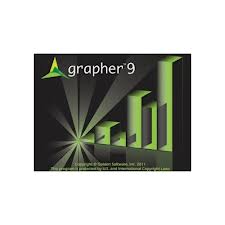 Golden Software Grapher
Golden Software GrapherGolden Software Grapher
Grapher is a graphing software that is ideal for business professionals, scientists and engineers. Grapher has numerous features including specialty graphs like box-whisker plots, stiff diagrams and ternary diagrams, each displaying in a unique way and with its own rules; 3DXYY graphs containing 2 variables in 3D view and 3DXYZ graphs that have 3 variables. You can create contour maps from a Surfer GRD file or a data file. They can be displayed over any interval or contour range. You can add color legend and color fill for the contours. You can make surface maps that display XYZ data in color filled smooth surface. You can display error bars for average value, population standard deviation, sample standard deviation or standard mean error. The Graph Wizard lets you create a graph using your customizable, default parameters. You can select, arrange, rename, edit and remove objects using the Object and Property Manager. You work on your data using worksheets. You can automate repetitive tasks by making your own scripts. Grapher supports numerous formats for your open data files, grid files such as contour and surface plots for your open grids and export plot grid data, import and export files and files saved as data.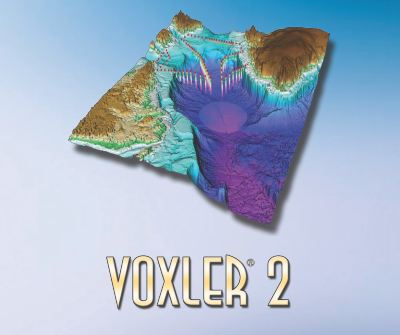 Golden Software Voxler
Golden Software VoxlerGolden Software Voxler
Voxler is data visualization software that lets you customize your data into 3D images. You can create models to represent relationships across your data, and import data in multiple file formats. You can make video animation for your model, display your data in various colors and formats, select images and export data. Among Voxler’s features are height fields, clip planes, stream lines, isosurfaces, 3D borehole models, vector plots, axes, add light to a scene, volume rendering, scatter plots, volumetric computations and more computational operations, bounding box, contours, automation of your models and data, block models, ortho and oblique images, Network Manager, Property Manager, 3D gridding, capturing videos and printing, supported formats for import files including lattice data, point and well data and geometry data. Voxler runs on Windows XP, 7, Vista or higher platforms. It requires minimum 512MB RAM, 100MB hard disk space, video card with minimum resolution of 1024x768x16bit and OpenGL acceleration for your video driver.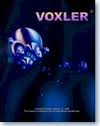 Voxler
VoxlerVoxler
Voxler is a three-dimensional visualization software excellent for geotechnical, dental and medical analysis. It is developed by Golden Software, Inc. to enables you combine data from plethora sources and create stunning graphics. It has a combination of various data sources, data isosurfaces, DEM height field surfaces, oblique image slices, contour maps and more. You can easily create a visually rich and interactive model from your raw and complex data and quickly evaluate, invegstigate, examine or visualize your model with its user friendly interface. The software requires Windows 2000, XP or higher operating system, Video card with 1024x768x16 bit color minimum resolution, and 256 MB minimum RAM, 100 MB of hard disks space to run the program. It is suggested to have more memory for large data sets. Voxler is suitable for geoscientists, environmental professionals, meteorologists, oceanologists, biologists, bio-technicians, medical professionals, engineers, research and development groups, geo-statisticians, seismologists and anyone.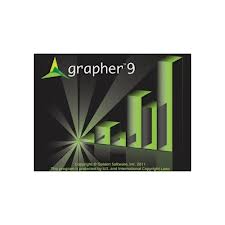 Golden Software Grapher Windows
Golden Software Grapher WindowsGolden Software Grapher Windows
Grapher software lets you create professional graphs for your publications, presentations, self-study or discussions with colleagues. You can create any of the 54 graph types, logarithmic or linear lines, bar charts, scatter, 2D or 3D graphs for your histograms, different types of polar plots like bar, rose, line and wind charts, specialty graph types including bubble plots, pie charts, box-whisker and hi-low-close plots. New features provided in Grapher 9 include 64-bit installation, Grapher goes international with its full Unicode support, bar chart clipping, ultimate data compatibility, labeling of all plots, moving any label, confidence plot clipping and fit curves, improved axis time/date, improved axis worksheet labels and enhanced legend for class scatter plot. Grapher runs on Windows XP SP2 or higher, Windows 7, Windows Vista or higher Windows platforms. It requires 100MB free hard disk space, minimum 512MB RAM but 1GB RAM is recommended and 1024x768x16bit [minimum] color monitor resolution. Golden Software Didger Windows
Golden Software Didger WindowsGolden Software Didger Windows
Didger provides you with versatility, low cost and advanced features as a data conversion program for any GIS or mapping professional. You use Didger to convert maps, aerial photographs, graphs, well logs or other plotted information into a format that can be used with another software. It lets you create new maps or edit an existing map, image, drawing or data. Didger can digitize and calculate points, polygons [e.g. lake areas and watershed] and polylines [e.g. roads, streams, shorelines]. It can overlay data, vector and image files to make a complete map. It lets you handle large image files including import of MrSID files. Didger can support up to 256 data attributes for every object for your data control. You can format all objects on one layer. It provides versatile image calibration by manually entering coordinates or clicking on points in your project. Didger operates on Windows XP/Vista/2000/7. It requires 100MB free hard disk space, 512MB RAM, 1024x768x16bit color monitor resolution.Słowo ostrzeżenia
Uważaj, aby nie zmienić nazwę rozszerzenia na .bln plików, ani żadnych innych plików. To nie będzie zmienić typ pliku. Tylko specjalne oprogramowanie do konwersji można zmienić plik z jednego pliku do drugiego.co to jest rozszerzenie pliku?
Rozszerzenie pliku to zestaw trzech lub czterech znaków na końcu nazwy pliku, w tym przypadku, .bln. Rozszerzenia powiedzieć, jaki typ pliku jest to, i powiedz programy systemu Windows, co może go otworzyć. Okna często kojarzy program domyślny dla każdego rozszerzenia pliku, tak, że po dwukrotnym kliknięciu pliku, program uruchomi się automatycznie. Gdy program nie jest już na komputerze, można czasami pojawia się błąd przy próbie otwarcia pliku skojarzonego.komentarza
Napraw teraz rozszerzenie pliku .bln
Znajdź i napraw błędy skojarzeń plików, które uniemożliwią otwieranie tego typu plików na komputerze.Rozpocznij teraz napraw Zainstaluj Registry Reviver®Powiązany Data Files
.lrf Sony Portable Reader File
.tt11 TurboTax Canada 2011 Tax Return File
.vbw Visual Basic Workspace File
.emulecoll eMule Data File
.vok PocketVok Vocabulary File
Firma| Partnerzy| EULA| Informacje prawne| Nie sprzedawaj/udostępniaj moich informacji| Zarządzaj moimi plikami cookieCopyright © 2026 Corel Corporation. Wszelkie prawa zastrzeżone. Warunki korzystania | Prywatność | Cookies

