| Staramy się zlokalizować na naszej stronie internetowej w tak wielu językach, jak to możliwe, jednak ta strona jest aktualnie maszyna przetłumaczony przy użyciu Google Translate. | blisko |
-
-
produkty
-
zasoby
-
wsparcie
-
firma
-
Login
-
.err Rozszerzenie pliku
Twórca programu: AutoDeskTyp pliku: Auto Cad Error Log FileJesteś tu, bo masz plik, który ma rozszerzenie kończące się .err. Pliki z rozszerzeniem .err może być uruchomiony tylko przez niektóre aplikacje. Jest możliwe, że .err plików są pliki z danymi, a nie dokumenty lub nośniki, co oznacza, że nie powinno się w nie oglądać w ogóle.to, co jest .err plik?
Rozszerzenie pliku ERR może być dołączany do 3 typów plików. Pierwszy plik jest identyfikowany jako ERR Błąd pliku dziennika i posegregowane w pliku tekstowym. Zwykle odnosi się do każdego pliku, który zawiera komunikaty o błędach od konkretnego programu. Plik ERR jest generowany automatycznie, gdy jest awaria. Jest również stosowany w testach oprogramowania, takich jak beta testów. Innym rozszerzeniem jest plik ERR Kompilacja FoxPro Błąd pliku i również na kategorie w pliku tekstowym. Ten plik ERR wylicza błędy podczas wykonywania aplikacji bazy danych FoxPro. FoxPro jest koniecznością programowania, który opiera się głównie na temat procedur i systemów zarządzania bazami danych i zarządzania bazami danych. Program został wydany przez Fox Software, a później następuje przez Microsoft. Ostatni plik nazywa ERR Błąd pliku dziennika programu AutoCAD i posegregowane w różnych plikach. To odnosi się do plików, które wskazują na informacje dotyczące awarii programu. AutoCAD tworzy plik dziennika aplikacji, która zawiera datę, czas, tekst błędu i rysunek nazwę, gdy program rozbił.jak otworzyć .err plik?
Uruchom .err plik, lub dowolny inny plik na komputerze, klikając dwukrotnie go. Jeśli Twoje skojarzenia plików są ustawione prawidłowo, aplikacja, która jest przeznaczona, aby otworzyć .err Plik będzie go otworzyć. Jest to możliwe, może być konieczne, aby pobrać lub zakupić prawidłowego stosowania. Możliwe jest również, że masz poprawną aplikację na komputerze, ale .err pliki nie są jeszcze połączone ze sobą. W tym przypadku, przy próbie otwarcia .err plik, można powiedzieć aplikacji systemu Windows, który jest właściwa dla tego pliku. Od tego czasu, otwierając .err Plik zostanie otwarty prawidłowego stosowania. Kliknij tutaj, aby naprawić błędy stowarzyszeniu .err plikówaplikacje, które otwierają .err plik
 AutoCAD 2013
AutoCAD 2013AutoCAD 2013
The new version of the AutoCAD software which is the AutoCAD 2013, has features like the Section and Details View which has a model documentation tab that provides faster access. There is Full, offset, half or aligned to hoose from the section methods. Usrs can specify what boundaries they prefer which can either be rectangular or circular for the details view. The software also offers Strike-thru Text used for providing texts in documents. Mtext, Mleaders, Dimensions, Tables and ArcText has new strikethrough styles for them. The Autodesk 360 Connectivity feature of the software allows synchronization of files including the syncing of drawings and folders with the user's online account which is accessed directly within the software which enables file sharing with other users of Autodesk who has an online account, and users can also share their designs through their social media accounts. The software also comes with a PressPull too that is used to extrude and offset curves to create surfaces and solids. It also lets the user select multiple object using a single PRessPull operation. Visual FoxPro
Visual FoxProVisual FoxPro
Visual FoxPro is the object-oriented RDBMS [relational database management system] that enables you to create desktop and Web database solutions. It provides fast application development tools to maximize productivity of applications and components for your database, powerful data management capabilities and flexibility for creating any type of database solution. Its object-oriented, data-centered language lets you create multi-layered, scalable and modern programs that combine server/client computing and the Internet. Visual FoxPro’s event and object models can quickly apply the applications that you have rapidly developed using Visual FoxPro wizards, toolbars, designers and wizards. You also have the advantage to speed up the development of your processes with Visual FoxPro’s Rushmore Query Optimization engine and object-oriented programming properties. You can create your user interface without programming requirements. You can simultaneously access database components, and trace and protect changes made to your source code using sources control programs provided by the Project Manager. You can control other applications using automation, share data and use their materials. Visual FoxPro integrates direct access to native server syntax utilizing SQL pass-through with higher level of support for updatable views of server data. PRG [Visual FoxPro Program File] is the text program file used to create Windows database programs. This file contains one to several commands that instruct Visual FoxPro to load a window or form within the program. It often has a “DO†command. It allows a program to be run within Visual FoxPro. MLB [Visual FoxPro Library] file contains an API that is specifically used for Mac to create database programs using Mac platforms only. It contains a common program code that may be accessed by multiple components of an application. VCX [Visual FoxPro Class Library] file contains a reference table of categories of objects used by Visual FoxPro database. Microsoft Notepad
Microsoft NotepadMicrosoft Notepad
Notepad is a basic text editor used to create plain documents. It is commonly used to view or edit text (.txt) files, and a simple tool for creating Web pages, and supports only the basic formatting in HTML documents. It also has a simple built-in logging function. Each time a file that initializes with .log is opened, the program inserts a text timestamp on the last line of the file. It accepts text from the Windows clipboard. This is helpful in stripping embedded font type and style codes from formatted text, such as when copying text from a Web page and pasting into an email message or other “What You See Is What You Get†text editor. The formatted text is temporarily pasted into Notepad, and then immediately copied again in stripped format to be pasted into the other program. Simple text editors like Notepad may be utilized to change text with markup, such as HTML. Early versions of Notepad offered only the most basic functions, such as finding text. Newer versions of Windows include an updated version of Notepad with a search and replace function (Ctrl + H), as well as Ctrl + F for search and similar keyboard shortcuts. It makes use of a built-in window class named edit. In older versions such as Windows 95, Windows 98, Windows Me and Windows 3.1, there is a 64k limit on the size of the file being edited, an operating system limit of the EDIT class.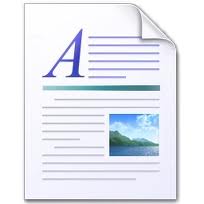 Microsoft WordPad
Microsoft WordPadMicrosoft WordPad
Files with .rtf, .openbsd, and .readme extensions are some of the files associated or which can be opened with the Microsoft WordPad. RTF files are text documents that can be created, opened, viewed, edited or changed using word processing applications for both Mac and Microsoft Windows-based computers, like Microsoft WordPad for Windows and Microsoft Word 2011 for Mac. It gives the users a wide cross compatibility support, which was the central objective for the improvement of the Rich Text Format technology, and these .rtf files can even be opened, viewed and used with database applications. The OpenBSD Unix platform is frequently utilized in computers running as Web servers of a secure network. OpenBSD files may be saved in directories of the OpenBSD system that were generated upon installation of the software applications. Files with the .openbsd extension can be opened by standard text editors, particularly well-known like Microsoft Notepad, and this text editor may also be utilized to create and edit OPENBSD files. Files with the .readme extension are text documents engaged to give users with beneficial information and specific details about certain applications installed in the system. These files can be opened, viewed and edited with a selection of text editors including Microsoft Notepad and Microsoft WordPad.Słowo ostrzeżenia
Uważaj, aby nie zmienić nazwę rozszerzenia na .err plików, ani żadnych innych plików. To nie będzie zmienić typ pliku. Tylko specjalne oprogramowanie do konwersji można zmienić plik z jednego pliku do drugiego.co to jest rozszerzenie pliku?
Rozszerzenie pliku to zestaw trzech lub czterech znaków na końcu nazwy pliku, w tym przypadku, .err. Rozszerzenia powiedzieć, jaki typ pliku jest to, i powiedz programy systemu Windows, co może go otworzyć. Okna często kojarzy program domyślny dla każdego rozszerzenia pliku, tak, że po dwukrotnym kliknięciu pliku, program uruchomi się automatycznie. Gdy program nie jest już na komputerze, można czasami pojawia się błąd przy próbie otwarcia pliku skojarzonego.komentarza
Napraw rozszerzenie pliku .err teraz
Znajdź i napraw błędy skojarzeń plików, które uniemożliwią otwieranie tego typu plików na komputerze.Rozpocznij teraz napraw Zainstaluj Registry Reviver®Powiązany Miscellaneous File
.err Auto Cad Error Log File
Firma| Partnerzy| EULA| Informacje prawne| Nie sprzedawaj/udostępniaj moich informacji| Zarządzaj moimi plikami cookieCopyright © 2026 Corel Corporation. Wszelkie prawa zastrzeżone. Warunki korzystania | Prywatność | Cookies

