| Мы стараемся локализовать наш веб-сайт на максимально возможном количестве языков, однако в настоящее время эта страница переведена с использованием Google Translate. | закрыть |
-
-
продукты
-
ресурсы
-
поддержка
-
компания
-
Логин
-
.hkdb Расширение файла
Разработчик: AppleТип файла: Apple iTunes Library FileВы здесь, потому у вас есть файл, который имеет расширение файла, заканчивающийся в .hkdb. Файлы с расширением .hkdb может быть запущен только некоторыми программами. Вполне возможно, что .hkdb являются файлами данных, а не документы или средства массовой информации, что означает, что они не предназначены для просмотра на всех.что такое .hkdb файл?
Когда пользователи развернуть ITunes генерировать музыкальные библиотеки, музыкальные библиотеки, которые создаются известны как HKDB файлов. Так как эти файлы в основном используются ITunes, их еще называют Apple Itunes файлы библиотеки. Расширение HKDB файл был разработан Apple, и HKDB файлы упорядочиваются в виде файлов данных. С HKDB файлы музыкальных библиотек, они содержат базу данных метаданных музыки в том числе названия песен, композиторов, жанров, длин, а также прочая информация о музыке, содержащейся в библиотеке. Apple Itunes использовать эти файлы для того, чтобы организовывать музыкальные коллекции, так что это будет легко для пользователей, чтобы играть свои музыкальные файлы. Apple Itunes может работать как на Windows, и MAC OS. Это приложение позволяет пользователям воспроизводить и упорядочивать цифровые музыкальные файлы, а также видео-файлы. Это приложение также можно скачать бесплатно для гаджетов, как Ipod, Ipad и iPhone'ов.как открыть .hkdb файл?
Запустите .hkdb файл или любой другой файл на своем компьютере, дважды щелкнув его. Если ваши ассоциации файлов настроены правильно, приложение, которое предназначается, чтобы открыть свой .hkdb файл будет открыть его. Возможно, вы, возможно, потребуется загрузить или приобрести правильное применение. Кроме того, возможно, что у вас есть правильное применение на вашем компьютере, но .hkdb Файлы еще не связанные с ним. В этом случае, при попытке открыть .hkdb файл, вы можете сказать, Окна, какое приложение является правильным для этого файла. С тех пор, открывая .hkdb файл откроется правильное применение. Нажмите здесь, чтобы исправить ошибки ассоциации .hkdb файловприложения, которые открываются .hkdb файл
 Quicktime Player
Quicktime PlayerQuicktime Player
Quicktime Player is a multimedia player that was developed by Apple and is integrated into Mac OS X and apple iTunes. Quicktime player is compatible with windows operating systems as well, namely Windows XP, Windows Vista and Windows 7. This program is a standalone application in Windows platforms. Quicktime Player supports these video file formats: Quicktime Movie; AVI; MPEG; DV; 3GPP; and 3GPP2. Here The audio file formats supported by Quicktime Player include: Itunes audio; SD2, WAV; AMR; SND; CORE AUDIO; MP3; AU; and AIFF. Users can add some components to enable Quicktime player to support other file formats, such as Flash video, ASF, DivX Media format, OGG and Matroska. This application can be downloaded for free, but if users require comprehensive video editing features like converting files to other format, then it is recommended to upgrade their subscription to Quicktime Player Pro. This is packed with H.264 technology that consumes less storage space and bandwidth but plays high resolution videos.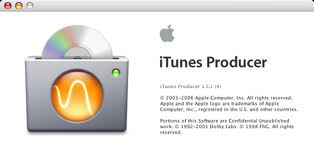 Apple iTunes Producer
Apple iTunes ProducerApple iTunes Producer
Apple iTunes Producer is a music management software that features assistance in preparing songs and other forms of audios for different applications and programs. It enables a user to encode music in AAC format type, provide details about a song, an album or a cover art, and send audio files to Apple. This same program is also used to publish books from using iBooks Author, which is an e-Book authoring software. This means that the iBooks Author must be also installed on the computer, along with iTunes and iTunes Producer in order to send any e-books you make. Anyway, whatever is sent to iTunes always require the registration or login of iTunes Connect account, which can be done in a few, quick seconds. Furthermore, iTunes Producer is handy and useful for individuals who like to create music that they want to sell and offer in iTunes for other users to buy and download. It is mostly used by aspiring musicians to sell their independent music to the world as a first step to get into the music industry. Apple iTunes
Apple iTunesApple iTunes
Apple iTunes is a software categorized as a media player computer application for playing, downloading, organizing and saving various files, which are digital audios and videos. There is also a feature that enables content managements from iPod models, iPad Touch, iPhone, and iPad. This software can be connected to iTunes Store so a user can download or buy music, videos, audio books, ringtones or even games for iPod in just a click of a button. In fact, it allows the download of various applications via the App Store for some Apple devices, which are iPod Touch, iPhone and iPad. The downside of this is that it does not enable music transfer from one device to another unit. This program is compatible for Apple’s Mac OS X version 10.6.8 and other later versions, but also works for current Windows OS such as Windows 7, Windows XP and Windows Vista, then for the upcoming Windows 8. Apple iTunes + iPod
Apple iTunes + iPodApple iTunes + iPod
Apple iTunes + iPod is a combination software that has the features of iPod and iTunes, which are both integrated on most Apple devices, such as iPhone, iPad and iPod Touch. The iPod is a media player which can be taken from any of the models, namely iPod Classic, iPod Touch, iPod Nano, and iPod Shuffle. This plays audios and videos as well as images since it has a storage capacity from 2GB to 160GB. iTunes, on the other hand, is a media player software for computer but also compatible for mobile devices. Its main function is to download, play, save and organize files from audios to videos and images to applications. There are many apps that you can download on iPods via iTunes, so these two particular Apple software products should really be integrated together for a more fun experience of music playing, video watching, image sharing and others.слово предупреждения
Будьте осторожны, не переименовать расширение на .hkdb файлы или любые другие файлы. Это не будет изменить тип файла. Только специальная программа для конвертирования можете изменить файл из одного типа файла в другой.что такое расширение файла?
Расширение файла является набор из трех или четырех символов в конце имени файла, в этом случае, .hkdb. Расширения файлов сказать вам, какой тип файла он есть, и сказать Окна, какие программы можно открыть. Окна часто связывает программу по умолчанию для каждого расширения файла, так что, когда вы дважды щелкните файл, программа запускается автоматически. При том, что программа больше не на вашем компьютере, вы можете иногда получить сообщение об ошибке при попытке открыть соответствующий файл.оставить комментарий
Компания| Партнёры| EULA| Официальное Уведомление| Не продавать/не делиться моей информацией| Управление моими файлами cookieCopyright © 2026 Corel Corporation. Все права защищены. Условия эксплуатации | Конфиденциальность | Cookies

