| Мы стараемся локализовать наш веб-сайт на максимально возможном количестве языков, однако в настоящее время эта страница переведена с использованием Google Translate. | закрыть |
-
-
продукты
-
ресурсы
-
поддержка
-
компания
-
Логин
-
.mem Расширение файла
Разработчик: N/AТип файла: FoxPro Variable FileВы здесь, потому у вас есть файл, который имеет расширение файла, заканчивающийся в .mem. Файлы с расширением .mem может быть запущен только некоторыми программами. Вполне возможно, что .mem являются файлами данных, а не документы или средства массовой информации, что означает, что они не предназначены для просмотра на всех.что такое .mem файл?
MEM файлы называются FoxPro переменные файлы, потому что они используются программным обеспечением Foxpro для хранения переменных и массивов. Они относятся к категории резервных файлов и восстановление этих файлов может потребоваться восстановление из команды, так как эти файлы могут быть сохранены и восстановлены в то же время. Эти файлы могут внести изменения, но также имеет возможность восстановить эти файлы без изменений, внесенных и именно поэтому они могут быть использованы для целей резервного копирования. Это потому, что MEM файлы являются переменными памяти и дисковый массив в основном используется для проектов, созданных с помощью FoxPro. MEM файлы представляют собой файлы, содержащие коды, которые позволяют сохранения, удаления восстановление переменных и массивов. Microsoft Visual FoxPro является основным приложением, которое использует MEM файлы, и это также основное приложение используется открыть эти файлы. Это приложение предоставляет пользователям все необходимые инструменты для создания и управления высокой производительности и 32-разрядных компонентов и приложений баз данных.как открыть .mem файл?
Запустите .mem файл или любой другой файл на своем компьютере, дважды щелкнув его. Если ваши ассоциации файлов настроены правильно, приложение, которое предназначается, чтобы открыть свой .mem файл будет открыть его. Возможно, вы, возможно, потребуется загрузить или приобрести правильное применение. Кроме того, возможно, что у вас есть правильное применение на вашем компьютере, но .mem Файлы еще не связанные с ним. В этом случае, при попытке открыть .mem файл, вы можете сказать, Окна, какое приложение является правильным для этого файла. С тех пор, открывая .mem файл откроется правильное применение. Нажмите здесь, чтобы исправить ошибки ассоциации .mem файловприложения, которые открываются .mem файл
 FoxPro
FoxProFoxPro
FoxPro, a procedural programming language and database management system created by Fox Software, has been widely used even before it was turned over to Visual FoxPro. It still enjoys a strong support from its community of programmers and users up to this day. FoxPro versions 2.0, 2.5 and 2.6 are compatible with Mac, DOS and Windows 3.1 to XP. Version 2.6 is compatible also with Linux and Free BSD, SCO Unix and Windows 2000. FoxPro 2 used Rushmore, an optimizing engine that used indices to look for matching expressions, to accelerate data updating and data retrieval. FoxPro 2 was built originally on Watcom C++ that has its own extensor making it the most up-to-date technology at that time. It could access expanded and extended memory making it able to utilize almost all available RAM [DOS]. If HIMEM.SYS is not loaded, FoxPro enabled a mechanism of using interrupts when extended memory driver is absent. File formats associated with FoxPro: ACT [FoxPro Documenting Wizard Action Diagram], APP [FoxPro Generated Application], DBC [FoxPro Database], DBF [Database File], DBF [FoxPro Table], DBG [FoxPro Debugger Configuration], DBT [Database Text File], DCT [FoxPro Database Memo], DCX[FoxPro Database Index], ERR [FoxPro Compilation Error], FKY [FoxPro Macro], FLL [FoxPro Dynamic Link Library], FMT [Foxpro Format File], FPT [FoxPro Table Memo], FRT [FoxPro Report Memo], FRX [FoxPro Report], FXP [FoxPro Compiled Program], LBT [FoxPro Labeled Memo], LBX [FoxPro Label File], LST [FoxPro Documenting Wizard List], MEM [FoxPro Variable File], MNX [FoxPro Menu], MPR [FoxPro Generated Menu Program], MPX [FoxPro Compiled Menu Program], NDX [dBASE Index File], PJX [FoxPro Project], PJT [FoxPro Project Memo], QPR [FoxPro Generated Query Program], QPX [FoxPro Compiled Query Program], VUE [FoxPro 2.x View Settings], WIN [FoxPro Window Settings], TBK [FoxPro Memo Backup], SPR [FoxPro Generated Screen File], SCT [FoxPro Form Memo] and SCX [FoxPro Form]. Visual FoxPro
Visual FoxProVisual FoxPro
Visual FoxPro is the object-oriented RDBMS [relational database management system] that enables you to create desktop and Web database solutions. It provides fast application development tools to maximize productivity of applications and components for your database, powerful data management capabilities and flexibility for creating any type of database solution. Its object-oriented, data-centered language lets you create multi-layered, scalable and modern programs that combine server/client computing and the Internet. Visual FoxPro’s event and object models can quickly apply the applications that you have rapidly developed using Visual FoxPro wizards, toolbars, designers and wizards. You also have the advantage to speed up the development of your processes with Visual FoxPro’s Rushmore Query Optimization engine and object-oriented programming properties. You can create your user interface without programming requirements. You can simultaneously access database components, and trace and protect changes made to your source code using sources control programs provided by the Project Manager. You can control other applications using automation, share data and use their materials. Visual FoxPro integrates direct access to native server syntax utilizing SQL pass-through with higher level of support for updatable views of server data. PRG [Visual FoxPro Program File] is the text program file used to create Windows database programs. This file contains one to several commands that instruct Visual FoxPro to load a window or form within the program. It often has a “DO†command. It allows a program to be run within Visual FoxPro. MLB [Visual FoxPro Library] file contains an API that is specifically used for Mac to create database programs using Mac platforms only. It contains a common program code that may be accessed by multiple components of an application. VCX [Visual FoxPro Class Library] file contains a reference table of categories of objects used by Visual FoxPro database.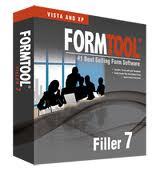 FormTool Filler
FormTool FillerFormTool Filler
Form Tools is a program for the gathering and management of information. It provides Data Visualization module that lets you visualize your data through line charts, pie charts, area charts, column charts and bar charts for you to be able to give your data some form. It enables you to build reports by creating simple reports for submission of your forms. You can customize the field types used within Form Tools. It allows you to create forums on Facebook. It provides complete search by keyword, form pack or edition for you to access a form pack, a single form or a library of forms. It allows on-screen filling, integrates with other databases like SQL, Access, FoxPro, Excel, etc., can import graphic files from BMP format to JPEG or GIF, easy E-mailing of forms, interface compatible with MS Office, employs drag and drop, provides data storage, built-in spell check, interactive tutorials and provides templates for different functions such as time sheet, meetings, various applications, HR forms, bids and proposals, etc. dataBased Intelligence dBase
dataBased Intelligence dBasedataBased Intelligence dBase
dataBased Intelligent dBased is a software that manages databases for minicomputers. It is a query system and a forms engine as well as a programming language. The format of dBase files is .dbf. This software was originally design for Control/Program Monitor and was later ported to the Apple II and IBM PC which is under the Disk Operating System. After several years, many companies made their own products which were Foxpro and Clipper. And these new program were much better that dBase. dBase used to make and application for window such as Web applications. An IDE with and Navigator as well as a Command Window would be the feature of dBase, with a preprocessor and an interpreter machine which is virtual. dBase intelligence is also responsible for various graphical user interface such as Form Designer, Report Designer, Menu Designer ,SQl Query designer , a Project that manages upon deploying simplified dBase application, Container, and these objects under dBase can be subclasses by simply adding new properties at the runtime.слово предупреждения
Будьте осторожны, не переименовать расширение на .mem файлы или любые другие файлы. Это не будет изменить тип файла. Только специальная программа для конвертирования можете изменить файл из одного типа файла в другой.что такое расширение файла?
Расширение файла является набор из трех или четырех символов в конце имени файла, в этом случае, .mem. Расширения файлов сказать вам, какой тип файла он есть, и сказать Окна, какие программы можно открыть. Окна часто связывает программу по умолчанию для каждого расширения файла, так что, когда вы дважды щелкните файл, программа запускается автоматически. При том, что программа больше не на вашем компьютере, вы можете иногда получить сообщение об ошибке при попытке открыть соответствующий файл.оставить комментарий
Компания| Партнёры| EULA| Официальное Уведомление| Не продавать/не делиться моей информацией| Управление моими файлами cookieCopyright © 2026 Corel Corporation. Все права защищены. Условия эксплуатации | Конфиденциальность | Cookies

