| Мы стараемся локализовать наш веб-сайт на максимально возможном количестве языков, однако в настоящее время эта страница переведена с использованием Google Translate. | закрыть |
-
-
продукты
-
ресурсы
-
поддержка
-
компания
-
Логин
-
.msb Расширение файла
Разработчик: OracleТип файла: Message FileВы здесь, потому у вас есть файл, который имеет расширение файла, заканчивающийся в .msb. Файлы с расширением .msb может быть запущен только некоторыми программами. Вполне возможно, что .msb являются файлами данных, а не документы или средства массовой информации, что означает, что они не предназначены для просмотра на всех.что такое .msb файл?
Расширение файла MSB также известен как Oracle Binary File сообщения, которая была разработана Oracle. Он используется для управления программным обеспечением, которое позволяет пользователям сохранять сообщения приложения, как ошибки. Он сохраняется в двоичном формате и обобщенной форме, что позволяет быстрее сообщение поиск и действует как читаемый файл журнала предупреждений программы. В нем содержится информация из Call Interface Oracle и приложений Call Interface. MSB-файлы генерируются для конкретного приложения Oracle и языка. Чтобы открыть диалоговое окно MSB, выберите кнопку MSB Path на странице товар диалоговом окне Создание продукта. Тогда указать имя файла MSB и три буквы средство сообщения. Эта кнопка активна только тогда, когда тип использования является одним из видов использования MSB. Имя файла или каталога указывает идентификатор продукта и локализацию. Например, oraus.msb использует "ора" для Oracle Database и "нас" для английского языка. Файлы в формате MSB может быть открыт с базой данных Oracle в Microsoft Windows и Linux платформ.как открыть .msb файл?
Запустите .msb файл или любой другой файл на своем компьютере, дважды щелкнув его. Если ваши ассоциации файлов настроены правильно, приложение, которое предназначается, чтобы открыть свой .msb файл будет открыть его. Возможно, вы, возможно, потребуется загрузить или приобрести правильное применение. Кроме того, возможно, что у вас есть правильное применение на вашем компьютере, но .msb Файлы еще не связанные с ним. В этом случае, при попытке открыть .msb файл, вы можете сказать, Окна, какое приложение является правильным для этого файла. С тех пор, открывая .msb файл откроется правильное применение. Нажмите здесь, чтобы исправить ошибки ассоциации .msb файловприложения, которые открываются .msb файл
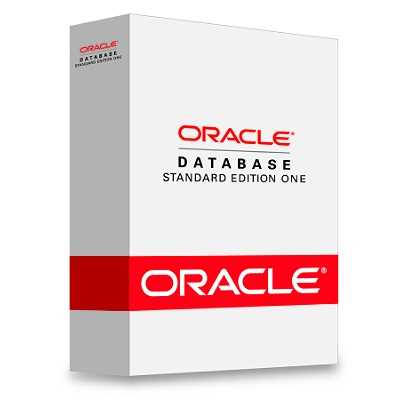 Oracle database
Oracle databaseOracle database
The Oracle database is an application developed by the Oracle Corporation. It is an application known as an RDBMS which stands for Object-relational database management system. The main function of this application is for the storage and retrieval of related information. This application allows users to control concurrency or accessing similar data so that they cannot be changed or updated in such a way that would compromise the integrity of the data. This software also features read consistency which guarantees that there is consistency to a set of data within a statement and that the data cannot just be changed even if a statement is being executed. And with this application’s locking mechanism, the access of data can already be controlled so no one can make changes to it. This software is very useful for business organizations and offices requiring reliable software to manage their database information. This software is mainly associated with MSB files and runs on Windows, MAC, and Linux operating systems. Oracle PL/SQL software
Oracle PL/SQL softwareOracle PL/SQL software
Oracle PL/SQL software is known as an Integrated Development Environment used to develop, test, debug, and optimize packages and triggers, which are considered as Oracle PL/SQL stored-program units. It is also software designed as imperative 3GL and it processes SQL commands seamlessly. This program also features descriptions for context-sensitive help and database-objects, a multi-session or multi-threaded environment, a template library, command window, a full-featured integrated debugger, a code assistant and a macro library. It allows users to develop Oracle applications easily, with guaranteed high code quality and productivity. Since the Oracle PL/SQL software processes SQL commands, it is used to open PKB files because these files are the script files that the PL/SQL software created. Like the Oracle database application, the Oracle PL/SQL software is also robust, secure and portable software. This software also comes with a latest version that features multi-user connection allowing more than one users to be connected using more than one database at a time.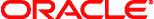 ProCOBOL
ProCOBOLProCOBOL
Oracle corporation is the developer of Pro*COBOL. Its main function is to convert SQL (Structured Query Language) to COBOL program or native languages that the system understands and build oracle database applications. The PROS of ProCobol are the following features: Oracle database, embedded PL/SQL blocks, Full ANSI compliance, calls to PL/SQL stored procedures and bundle database calls. The CONS are it does not support user exits, oracle object types, GUI (graphical user interface), access to Oracle call interface and 16 bit code generation. Its precompiler has 4 options that help users determine how errors are reported, input and output are formatted, resources are utilized, and cursors are organized. It supports the compiler NetExpress v3.1 and v5 for windows operating systems. OOCOBOL (Object Oriented COBOL) specifications are unsupported by the Pro*COBOL. The hardware required in order to run Pro*COBOL are 4 MB of RAM, 9 MB Hard drive space and C-D ROM drive. Omnis7
Omnis7Omnis7
Omnis 7 is software first developed in the year 1990s and it is known as an application development environment or software that is used to develop applications. This software runs on various operating systems such as Windows, Linux, MAC, Solaris, etc. and is known as a classic version of Omnis IDEs. This software has been upgraded and available in higher versions like Omnis version 8 and Omnis Studio. Omnis 7 features libraries that allow users to convert to Omnis Studio. Omnis 7 is a tool that provides software developers a user friendly environment that allows access for client/server to Oracle databases, etc. Omnis 7 was developed by Omnis, Inc. and like other versions of the software; it is mainly used in building software solutions no matter what type of industries and sectors. Its complete integrated environment features allow software developers to easily design software that suits a certain industry or organization’s needs.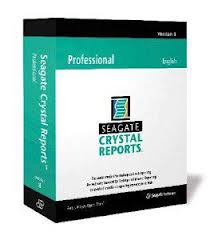 Crystal Reports versions 6 and 8
Crystal Reports versions 6 and 8Crystal Reports versions 6 and 8
Crystal Reports is software which can make and build reports form huge data sources. Microsoft Bundled and Original Equipment Manufacturer version of Crystal reports for the purpose of general reporting tool. And Microsoft decided to make their own reporting tool which is SQL (Structured Query Language) Server Reporting Services (SSRS). Visual Studio 2012 considers Crystal Reports as add-on software. It has graphical report layout about data connection(s). User will have to choose the table and link it in a wide range data sources such as Oracle databases, Microsoft Excel, local file system information and Business Objects Enterprises business views. The reports can be placed in the design surface. The developer may specify the formulas to be evaluated keenly upon the generation of the reports. There a formatting options for the formulas. Crystal Report may also come with options the groups the data into bands, and can be ungroup according to the user's desires. Sub reports, and some GIS (Geographic information systems) functionalities and graphing are supported by Crystal Reports. The data sources that are supported are: IBM DB2, Ingres, Microsoft Access, Microsoft SQL Severs MySQL, Oracle and many more.слово предупреждения
Будьте осторожны, не переименовать расширение на .msb файлы или любые другие файлы. Это не будет изменить тип файла. Только специальная программа для конвертирования можете изменить файл из одного типа файла в другой.что такое расширение файла?
Расширение файла является набор из трех или четырех символов в конце имени файла, в этом случае, .msb. Расширения файлов сказать вам, какой тип файла он есть, и сказать Окна, какие программы можно открыть. Окна часто связывает программу по умолчанию для каждого расширения файла, так что, когда вы дважды щелкните файл, программа запускается автоматически. При том, что программа больше не на вашем компьютере, вы можете иногда получить сообщение об ошибке при попытке открыть соответствующий файл.оставить комментарий
Компания| Партнёры| EULA| Официальное Уведомление| Не продавать/не делиться моей информацией| Управление моими файлами cookieCopyright © 2026 Corel Corporation. Все права защищены. Условия эксплуатации | Конфиденциальность | Cookies

