| Мы стараемся локализовать наш веб-сайт на максимально возможном количестве языков, однако в настоящее время эта страница переведена с использованием Google Translate. | закрыть |
-
-
продукты
-
ресурсы
-
поддержка
-
компания
-
Логин
-
.tar Расширение файла
Разработчик: Jean-loup GaillyТип файла: Consolidated Unix File ArchiveВы здесь, потому у вас есть файл, который имеет расширение файла, заканчивающийся в .tar. Файлы с расширением .tar может быть запущен только некоторыми программами. Вполне возможно, что .tar являются файлами данных, а не документы или средства массовой информации, что означает, что они не предназначены для просмотра на всех.что такое .tar файл?
Это означает ленты файловый архив и обычно используется на серверах в качестве прекурсора для ZIP -файлов. Он также часто используется при загрузке скрипты из интернета из-за легкости, при котором можно распаковать его на сервер на базе Linux в. Он широко используется для сбора большой выбор файлов (в диапазоне от видео до изображений) и размещение их в одном легко распределяется архивного файла. Одним из важных аспектов использования TAR файлов является то, что файловые системы, такие, как права пользователей, даты изменения и структуры каталогов сохраняются. Каждый файл содержит заголовок файла 512 байт, который содержит метаданные о файл. TAR файлы первоначально были использованы на ленточные накопители Однако в настоящее время используются для разнообразных целей и общей организации файлов. Есть некоторые ограничения для данного типа файлов, включая, но не ограничиваясь Размер файла и временные метки.как открыть .tar файл?
Запустите .tar файл или любой другой файл на своем компьютере, дважды щелкнув его. Если ваши ассоциации файлов настроены правильно, приложение, которое предназначается, чтобы открыть свой .tar файл будет открыть его. Возможно, вы, возможно, потребуется загрузить или приобрести правильное применение. Кроме того, возможно, что у вас есть правильное применение на вашем компьютере, но .tar Файлы еще не связанные с ним. В этом случае, при попытке открыть .tar файл, вы можете сказать, Окна, какое приложение является правильным для этого файла. С тех пор, открывая .tar файл откроется правильное применение. Нажмите здесь, чтобы исправить ошибки ассоциации .tar файловприложения, которые открываются .tar файл
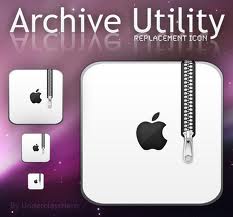 Apple Archive Utility
Apple Archive UtilityApple Archive Utility
Apple Archive Utility is the standard archive manager software created by Apple for Mac OS X computers and until Mac OS X 10.5, it’s called as BOMArchiveHelper. This is a tool that enables a Mac computer user to create compressed archives (ZIP) by clicking the button “Create archive of file” or “Compress” on Leonard in the contextual menu or Finder’s File. This program can be invoked manually or automatically. For manual invoking, a minimal GUI is shown which allows a user to change preferences and choose which files to uncompress or compress. Furthermore, it is a utility tool for archiving files that supports a variety of file formats, including ZIP or .zip, except password protected ZIP files, for both writing and reading, as well as bzip2 (.bz, .bz2), cbz (comic book zip), cpgz (cpio gziped), cpio (.cpio), gz (.gzip, .gz), tar (.tar), .gz .tar gziped), tbz, tbz2 .tar bziped), jar (Java Archive), compress (.Z), and uuencode. PeaZip for Windows
PeaZip for WindowsPeaZip for Windows
The PeaZip for Windows tool is an application that is categorized as a freeware file compression tool. This program allows users to manage, compress and archive data contained in one or more files or folders. This software is integrated with compatibility support for the Microsoft Windows environment. This program is implemented with graphical images that users can interact with in order to access its integrated features. The file compression specifications that are used by this application include data encoding and compression algorithms similar to those used by Lazarus IDE of Free Pascal compiler. This software can be used in x86-32 and x86-64 Microsoft Windows platforms. It is capable of creating, converting and extracting a total of 150 different file formats. Aside from its easy to use graphical interface, it allows user to drag and drop regular or compressed files into the interface without requiring a temp folder. It is also integrated with the context menu of Windows Explorer so it allows user to access the program just by right clicking on the file. The installer package also offers a bundled Anti-Virus Guard (AVG) Security Toolbar adware or the plain software package. In case the bundled with adware is downloaded the user can still optionally decline the adware. Zipeg
ZipegZipeg
Zipeg is software that was developed by Leo Kuznetsov, and this application is known as a file decompression tool that can open ZIP and RAR files. This tool runs on both Windows and MAC operating systems, and with this program, users are able to preview their files before extracting them. Zipeg features a user interface that is open source and Java-powered. This tool also has the ability to detect filenames, even if they are in different languages, and can translate many foreign languages into Unicode. Zipeg is also able to read EXIF thumbnails by using these thumbnails as item icons and "tool tip" style preview. Aside from the preview feature, Zipeg also comes with an "Options" button, and this allows users to select the files they want to open. Zipeg makes it easy for users to extract compressed files, and since they can view the files first before extracting them, they can freely choose the file they want to open and extract only the files that they need. 7-Zip
7-Zip7-Zip
Equipped with a high compression ratio (as high as 7z format via LMZA and LMZA2), 7-Zip is an open-source ZIP archiver software that is usable on any computer regardless of operating system installed from the latest to the earlier versions and without any charge at all. Majority of the source codes used by this program are on the list of GNU LGPL License. These include unRar, RAR,ZIP, ARJ, XZ, Z, TAR, WIM, BZIP2, GZIP, CAB, HFS, LZMA, NSIS, CPIO, RPM, VHD, DEB, CHM, LZH, MBR, FAT, NTFS, XAR, DMG, CramFS, ISO, MSI, SquashFS, and UDF. Technically, formats ZIP and GZIP have a ratio of 2 to 10%, 7z has high ratio from 30 to 70% plus this same format has self extracting capability while both ZIP and 7z has AES 256 encryption. Other features include windows shell, file manager, command line version, FAR manager plug-in and localizations for languages up to 79. WinAce
WinAceWinAce
WinAce is archiving software developed by e-merge GmbH. It is featured with the following: compresses file formats JAR, JAVA, MS-CAB, LHA, ZIP, and ACE and decompresses JAR, ZOO, TAR,Gzip, ARJ, RAR, MS-CAB, LHA, ZIP, and ACE; has disk spann or multi-volume archives for CAB, ZIP, and ACE; self-extracts archives for ZIP and ACE; encrypts password and recovers data for protection; performs integrity check for JAR, ZOO, GZip, ARJ, RAR, MS-CAB, LHA, ZIP and ACE; functional archive repairs for ZIP and ACE; verifies authenticity of ACE archives; comments file in ZIP-Archives, ANSI or ASCII for ACE and in HTML; has full command line access compatible with DOS ACE; provides detailed information for all types of archives; has quickviewer for Word Documents, HTML pages, graphic files and ASCII files; supports fully on drag & drop; manages files completely when copying, moving, and deleting of files and directories; optimizes existing archives; and a lot more.слово предупреждения
Будьте осторожны, не переименовать расширение на .tar файлы или любые другие файлы. Это не будет изменить тип файла. Только специальная программа для конвертирования можете изменить файл из одного типа файла в другой.что такое расширение файла?
Расширение файла является набор из трех или четырех символов в конце имени файла, в этом случае, .tar. Расширения файлов сказать вам, какой тип файла он есть, и сказать Окна, какие программы можно открыть. Окна часто связывает программу по умолчанию для каждого расширения файла, так что, когда вы дважды щелкните файл, программа запускается автоматически. При том, что программа больше не на вашем компьютере, вы можете иногда получить сообщение об ошибке при попытке открыть соответствующий файл.оставить комментарий
Компания| Партнёры| EULA| Официальное Уведомление| Не продавать/не делиться моей информацией| Управление моими файлами cookieCopyright © 2026 Corel Corporation. Все права защищены. Условия эксплуатации | Конфиденциальность | Cookies

