| Мы стараемся локализовать наш веб-сайт на максимально возможном количестве языков, однако в настоящее время эта страница переведена с использованием Google Translate. | закрыть |
-
-
продукты
-
ресурсы
-
поддержка
-
компания
-
Логин
-
.wpt Расширение файла
Разработчик: CorelТип файла: WordPerfect TemplateВы здесь, потому у вас есть файл, который имеет расширение файла, заканчивающийся в .wpt. Файлы с расширением .wpt может быть запущен только некоторыми программами. Вполне возможно, что .wpt являются файлами данных, а не документы или средства массовой информации, что означает, что они не предназначены для просмотра на всех.что такое .wpt файл?
Шаблоны слова используются для быстрого и легкого создания документов Word с теми же элементами верстки и атрибутов форматирования текста, как ранее разработанной слова документа, а также файлы с .wpt расширения используются приложением WordPerfect в виде шаблонных файлов Word Document. Выходной файл WordPerfect сохраняется в формате WPD, а в использовании WPT документ, все параметры форматирования и атрибуты макета, найденные в WPT файла применяются ко в WPD файла. Файлы шаблонов классифицируются как текстовые файлы, в первую очередь потому, что содержание этих файлов, как правило, закодированный текст детали, которые можно ссылаться на текстовый редактор, когда пользователь выбирает шаблон и открывает новый проект слов. Эти .wpt файлы шаблонов могут быть открыты с помощью Corel WordPerfect Office X6 в системах Microsoft Windows, основанных на. Шаблоны в .wpt расширения, созданные с помощью текстового редактора WordPerfect в основном используются для развития деловых документов, презентаций и официальных писем.как открыть .wpt файл?
Запустите .wpt файл или любой другой файл на своем компьютере, дважды щелкнув его. Если ваши ассоциации файлов настроены правильно, приложение, которое предназначается, чтобы открыть свой .wpt файл будет открыть его. Возможно, вы, возможно, потребуется загрузить или приобрести правильное применение. Кроме того, возможно, что у вас есть правильное применение на вашем компьютере, но .wpt Файлы еще не связанные с ним. В этом случае, при попытке открыть .wpt файл, вы можете сказать, Окна, какое приложение является правильным для этого файла. С тех пор, открывая .wpt файл откроется правильное применение. Нажмите здесь, чтобы исправить ошибки ассоциации .wpt файловприложения, которые открываются .wpt файл
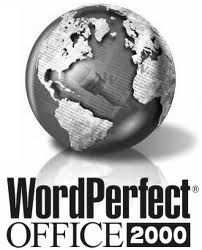 Corel WordPerfect Office
Corel WordPerfect OfficeCorel WordPerfect Office
Corel WordPerfect Suite was release in the late 90's. Since it is a package softwares concerning office task, WordPerfect 6.2.Quattro Pro 5.6, Presentation 2.1, Shell for DOS, Corel Editor 3.1 for DOS, Screen Extender and Merge Master. In addition to that are 1000 different kinds of fonts. This was known to be Borland office for Windows in the early 90's, while the next year it became Borland Office 2.0. Late that year, Novell bought it and release the packed application which includes WordPerfect 6.1, Quattro Pro 6.0, Presentation 3.0, Info Central 1.1 and Paradox 5.0 in the professional version. Of all its components, only WordPerfect can work with Macintosh systems. At this time only 466 MHz processor, 256 RAM,600 Mb Hard disk space would be needed to work with the program using The Windows Xp operating System. And there are many improvements of this software up to now. The latest version was release Last April 2012 called Word office X6, with different editions, Legal, Standard, Professional, Home and Student.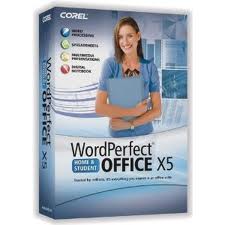 Corel WordPerfect Office X5
Corel WordPerfect Office X5Corel WordPerfect Office X5
Corel WordPerfect Office X5 integrates the familiar work experiences that the clients rely on with its new tools and capabilities that let the users create more with words, numbers and concepts. Whether it is word processing, spreadsheets or presentations or online collaborations, the application's productivity works and collaborates efficiently with all Web services, PDF tools and Microsoft Office SharePoint support. With this application, you can have the freedom to work on and share any file you choose because the application has supported more than 60 file types including the Microsoft office files in OOXML, ODF, as well as PDF. It also gives you the legendary features that allow you to control ultimately the over-all multipage documents. It has tools such as PDF suites that lets you import, edit, and export PDF documents. Whether you need to review the PDF files created electronically, you can also edit the scanned document, annotate or archive PDF/A for future use. Corel WordPerfect office X6
Corel WordPerfect office X6Corel WordPerfect office X6
Corel has developed this software for almost thirty years. This Office suite became popular to the people. And this software works on Microsoft operating systems such as Windows, Window 7, Windows Vista and Windows Xp (SP3). 466 MHz processor, 256 RAM and for the display 800 X 600 will be just fine to operate on this application. During installation, Internet connection may require to verify the serial numbers. It can support 60 different formats including the Microsoft Office Formats. It also supports multiple monitors to improve the productivity of the user. This packed application comes with learning resources that is built-in, so tutorials are very handy. It has a feature that will resize the text to fit the number of pages. The users can view the desired file without opening the file. It has 300 + templates, 175+ photos, 10,000 clipart images, and 900+ True Type fonts. This package has word processors, Spreadsheet program, presentations, Digital Notebook, document manager, training videos, Video editor, and eBook publisher. Microsoft Write
Microsoft WriteMicrosoft Write
Microsoft Write (MS Write) software is a word processing application, created for earlier versions of Microsoft Windows, and has a new counterpart word processing program, the Microsoft WordPad, which is bundled with later versions of Microsoft Windows. It uses files with .wri extension as output files that are generated by the software. These files are word documents and MS Write can develop its visual presentation with the use of .wri documents where users are able to format and make layouts. Early versions of Microsoft Works application as a word processing software can be utilized to open and view the contents of .wri format. Other applications that are able to open and view .wri files are Corel WordPerfect Office X6 and some word and text editors for Microsoft Windows based system, such as Microsoft Word 2010, Microsoft Notepad, and Planamesa NeoOffice application or the so called Microsoft Word 2011 in the Mac version.слово предупреждения
Будьте осторожны, не переименовать расширение на .wpt файлы или любые другие файлы. Это не будет изменить тип файла. Только специальная программа для конвертирования можете изменить файл из одного типа файла в другой.что такое расширение файла?
Расширение файла является набор из трех или четырех символов в конце имени файла, в этом случае, .wpt. Расширения файлов сказать вам, какой тип файла он есть, и сказать Окна, какие программы можно открыть. Окна часто связывает программу по умолчанию для каждого расширения файла, так что, когда вы дважды щелкните файл, программа запускается автоматически. При том, что программа больше не на вашем компьютере, вы можете иногда получить сообщение об ошибке при попытке открыть соответствующий файл.оставить комментарий
Компания| Партнёры| EULA| Официальное Уведомление| Не продавать/не делиться моей информацией| Управление моими файлами cookieCopyright © 2026 Corel Corporation. Все права защищены. Условия эксплуатации | Конфиденциальность | Cookies

