| Vi strävar efter att visa vår hemsida på så många språk som möjligt, dock är den här sidan för närvarande maskinöversatt med hjälp av Google Translate. | stäng |
-
-
produkter
-
resurser
-
support
-
företag
-
Logga in
-
.pfx File Extension
Utvecklare: N/AFiltyp: PKCS #12 Certificate FileDu är här eftersom du har en fil som har ett filtillägg som slutar på .pfx. Filer med filändelsen .pfx kan bara användas av vissa applikationer. Det är möjligt att .pfx filerna är datafiler snarare än dokument eller media, vilket betyder att de är inte avsedda att ses alls.vad som är en .pfx fil?
Filer med PFX förlängningen är systemfiler, speciellt filer med krypterade säkerhets funktioner inbäddade i den. De krypterade säkerhetsfunktioner för dessa .pfx filer inkluderar digitala certifikat som används för autentiseringsprocesser som ingår i bedömningen av om en användare eller en enhet kan komma åt vissa filer, själva systemet eller nätverk där datorn är ansluten som bland dem med administratörsbehörighet. Dessa PFX filer kräver ett lösenord innan den kan öppnas med Adobe Acrobat X eller Adobe Reader. Detta innebär att dessa PFX filer är till hjälp för att skydda eller säkra datorer och nätverk av användare mot hackers, tredjepartsanvändare utan medgivande för att få tillgång system- och nätverksresurser samt från skadliga program med kod som instruerar den att få tillgång till dessa skyddade resurser och data . PFX filer kan hittas i Mac och Microsoft Windows-system, och de program som kan användas för att öppna dessa .pfx filer är versioner av Adobe Acrobat X och Adobe Reader är kompatibel med Mac eller Microsoft Windows-miljöer.hur man öppnar en .pfx fil?
Starta en .pfx fil eller andra filer på din dator, genom att dubbelklicka på den. Om dina filassociationer är rätt inställda, till programmet som är tänkt att öppna din .pfx fil öppnas den. Det är möjligt att du kan behöva ladda ner eller köpa en korrekt tillämpning. Det är också möjligt att du har rätt program på datorn, men .pfx filer är ännu inte förknippas med det. I det här fallet, när du försöker öppna en .pfx fil, kan du tala om för Windows vilket program är den rätta för den filen. Från och med då, att öppna ett .pfx fil öppnas en korrekt tillämpning. Klicka här för att fixa .pfx filassociation felprogram som öppnar en .pfx fil
 Microsoft Windows Operating System
Microsoft Windows Operating SystemMicrosoft Windows Operating System
Microsoft Windows Operating System platforms mostly used files with .ANI extension, a graphic file format used for animated mouse cursors, which are also defined as Windows Animated Cursor. These files have the same functions with CUR file format or better known as the Static Cursor; its distinction is that being an animated cursor with the use of strings of images to show animation. The format is based on the Microsoft RIFF file format, which is utilized as storage for keeping the individual frames, which are typical Windows icons of the animation. This type of file is usually integrated in a customized theme for desktop, and is helpful to personalize the CPU system. Its final animation is designed with some icon frames are utilized for showing a single image after another to generate animation. Despite of a number of frames using the icon format, part of the stored data in the animated cursor file handle the order of the step, length, title, and the author of the animation.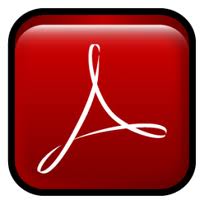 Acrobat Reader
Acrobat ReaderAcrobat Reader
Adobe Reader is a versatile software used for opening, viewing, and interacting with PDF documents. Among the many different programs that open PDF documents, Adobe Reader boasts being able to open and interact with all different types of PDF documents. This program allows you to search for keywords and phrases within the document, print all or a fraction of the document, and zoom in varying degrees to view the content at a smaller or larger size. PDF documents are used heavily today because they allow a person to view a document exactly as it was originally created and to print a document to exact specifications, regardless of what text editors or other viewing programs are available to that person. It works for the latest Windows operating systems, including Windows Vista and Windows Server 2008.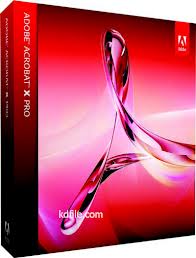 Adobe Acrobat Professional
Adobe Acrobat ProfessionalAdobe Acrobat Professional
Adobe Acrobat Professional is a PDF management software that has several functions exclusively for viewing, creating, managing, and printing Portable Document Format or PDF files. It is integrated with numerous applications, which are also created by Adobe Systems. These include the Adobe Reader, also known as Acrobat Reader, that is considered a freeware, which means can be installed separately. The rest of the applications included on Acrobat Professional are proprietary commercial programs. The first Acrobat Professional was found on Acrobat 6.0 in 2003, but a limited version without some form design features, pre-press support, and Adobe Catalog. The only new feature included on this limited version of Acrobat 6 is Distiller. The next version Acrobat 7 has also Acrobat Professional edition but comes with Adobe LiveCycle Designer 7.0 for all Windows OS it supports. The newest version, Acrobat XI Pro, has new features to offer, which include the new editing tool for text and images simply by the use of a point-and-click interface. A user can also convert any PDF files to Microsoft PowerPoint presentation file. Aside from PDF file creation, Acrobat XI Pro also lets a user make Web form using a template that is available on the program or starting from scratch.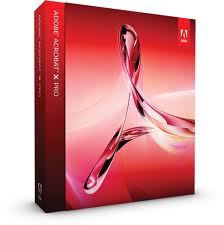 Adobe Acrobat x
Adobe Acrobat xAdobe Acrobat x
Adobe Acrobat X is a PDF management software, which is a set of various applications for the use of Portable Document Format or PDF files. It allows a user to not just view PDF files but also create from scratch or through a template available on the program, manage, print, and share. The 10th version of Acrobat, which is called Adobe Acrobat X, was first introduced in the year 2010 on November 15. It has new cool features like “sandboxing” protection to secure PDF files for the later versions of Windows OS computers, particularly Windows 7, Windows XP, and Windows Vista. This version of Acrobat X is also made compatible with Mac OS, iOS and Android, but not with Linux. The newest version of Acrobat X is Adobe Acrobat XI, which is the 11th version, that was recently announced last October 1, 2012 and expected to be commercially available on October 15, 2012. It is packed with a graphical user interface that is originated from the 10th version for all desktop systems. However, it has new cool features such as the ability to export PDF files to Microsoft PowerPoint presentation file, integration of cloud services, and touch friendly capabilities for compact mobile devices.ett ord av varning
Var noga med att inte byta namn på förlängningen .pfx filer eller andra filer. Detta kommer inte att ändra filtypen. Endast speciell konvertering programvara kan ändra en fil från en fil till en annan.vad är en filändelse?
Ett filnamnstillägg är en uppsättning av tre eller fyra tecken i slutet av ett filnamn, i det här fallet, .pfx. Filtillägg berätta vilken typ av fil det är, och tala om för Windows vilka program kan öppna den. Windows associerar ofta ett standardprogram för varje fil förlängning, så att när du dubbelklickar på filen, startar programmet automatiskt. När det programmet inte längre finns på din dator, kan du ibland få ett felmeddelande när du försöker öppna den associerade filen.Lämna en kommentar
Copyright © 2026 Corel Corporation. Alla rättigheter förbehållna. Användarvillkor | Integritet | Cookies

