| เราพยายามที่จะ จำกัด วงเว็บไซต์ของเราในภาษามากที่สุดเท่าที่เป็นไปได้ แต่หน้านี้ในปัจจุบันคือเครื่องแปลโดยใช้ Google แปล | ใกล้ |
-
-
ผลิตภัณฑ์
-
แหล่งที่มา
-
สนับสนุน
-
บริษัท
-
ล็อกอิน (or เข้าระบบ)
-
.ACE นามสกุลของไฟล์นามสกุล
ผู้พัฒนา: WinAceประเภทไฟล์: WinAce Compressed Fileคุณอยู่ที่นี่เพราะคุณมีไฟล์ที่มีนามสกุลไฟล์ที่ลงท้ายด้วย .ACE. ไฟล์ที่มีนามสกุลไฟล์ .ACE สามารถถูกเปิดตัวโดยการใช้งานบาง เป็นไปได้ว่า .ACE ไฟล์ที่เป็นไฟล์มากกว่าข้อมูลเอกสารหรือสื่อซึ่งหมายความว่าพวกเขาไม่ได้หมายถึงการจะดูที่ทั้งหมดสิ่งที่เป็น .ACE ไฟล์
รูปแบบไฟล์ ACE จะดำเนินการเป็นไฟล์ที่ส่งออก compresed ของเครื่องมือการบีบอัด WinACE ซอฟต์แวร์นี้จะอธิบายว่าเป็นยูทิลิตี้บีบอัดที่มีความสามารถในการบีบอัดได้ฟรีบิตสุดท้ายของไฟล์ที่ผ่านขั้นตอนการบีบอัดอย่างรวดเร็วขนานทำให้การผสมผสานที่เหมาะสมของการใช้พลังงานที่มีขนาดกะทัดรัดและความเร็วในการเก็บรักษาโดยอินเตอร์เฟซที่ใช้งานง่ายของลูกค้า ไฟล์ ACE จะรวมกับวิธีการเป็นเจ้าของสำหรับการใช้ข้อกำหนดการบีบอัดและขั้นตอนนี้จะใช้การบีบอัดเศษส่วนในลักษณะที่แม่นยำและรวดเร็ว โปรแกรมนี้ยังมีความยืดหยุ่นในแง่ของการให้การสนับสนุนการทำงานร่วมกันที่หลากหลายของขั้นตอนวิธีการบีบอัดที่ดำเนินการโดยการบีบอัดไฟล์อื่น ๆ และการบีบอัดเครื่องมือ WinACE สามารถใช้ในการสร้างขยายและการเข้าถึงเนื้อหาของเหล่านี้เก็บ ACE และโปรแกรมนี้สามารถติดตั้งในรุ่นที่ใช้กันอย่างแพร่หลายของ Microsoft Windowsวิธีการเปิด .ACE ไฟล์
เปิดตัว .ACE แฟ้มหรือไฟล์อื่น ๆ บนเครื่องคอมพิวเตอร์ของคุณโดยดับเบิลคลิกที่มัน ถ้าความสัมพันธ์ของแฟ้มของคุณจะถูกตั้งค่าอย่างถูกต้องโปรแกรมประยุกต์ที่หมายถึงการเปิดของคุณ .ACE แฟ้มจะเปิดมัน มันเป็นไปได้ที่คุณอาจจำเป็นต้องดาวน์โหลดหรือซื้อโปรแกรมที่ถูกต้อง นอกจากนี้ยังเป็นไปได้ว่าคุณมีโปรแกรมที่ถูกต้องในเครื่องคอมพิวเตอร์ของคุณ แต่ .ACE ไฟล์ที่ยังไม่ได้ที่เกี่ยวข้องกับมัน ในกรณีนี้เมื่อคุณพยายามที่จะเปิด .ACE ไฟล์ที่คุณสามารถบอก Windows ที่แอปพลิเคที่ถูกต้องสำหรับแฟ้มที่ จากนั้นเปิด .ACE แฟ้มจะเปิดโปรแกรมที่ถูกต้อง คลิกที่นี่เพื่อแก้ไขข้อผิดพลาดสมาคมไฟล์ .ACEการใช้งานที่เปิดได้ .ACE ไฟล์
 WinAce
WinAceWinAce
WinAce is archiving software developed by e-merge GmbH. It is featured with the following: compresses file formats JAR, JAVA, MS-CAB, LHA, ZIP, and ACE and decompresses JAR, ZOO, TAR,Gzip, ARJ, RAR, MS-CAB, LHA, ZIP, and ACE; has disk spann or multi-volume archives for CAB, ZIP, and ACE; self-extracts archives for ZIP and ACE; encrypts password and recovers data for protection; performs integrity check for JAR, ZOO, GZip, ARJ, RAR, MS-CAB, LHA, ZIP and ACE; functional archive repairs for ZIP and ACE; verifies authenticity of ACE archives; comments file in ZIP-Archives, ANSI or ASCII for ACE and in HTML; has full command line access compatible with DOS ACE; provides detailed information for all types of archives; has quickviewer for Word Documents, HTML pages, graphic files and ASCII files; supports fully on drag & drop; manages files completely when copying, moving, and deleting of files and directories; optimizes existing archives; and a lot more.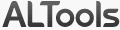 ESTsoft ALZip
ESTsoft ALZipESTsoft ALZip
In 1999, ALZip is originally developed as an internal application at South Korean software company EST soft. It is an archive and compression utility designed for Microsoft Windows to address their employees frustration with using English interface in WinZip. It can unzip 40 different file archives and can ZIP into eight different file archives like TAR, EGG, ZIP and many others. It runs in Windows 2000, Windows XP, Windows Vista with 32/64 bit, and Windows 7 with 32/64 bit. ALZip has the ability to set password using AES-128 bit or AES-256 bit encryption; span a ZIP file into ZIP files; merge spanned files in one, restore corrupted files; check for virus using your anti-virus software; create self-extracting archive (EXE) that enables users to open the archive without installing file compression program; check errors in ZIP files; and command line functions for expert users. ALZip is a shareware and is available in English, Korean and Japanese language. PeaZip for Windows
PeaZip for WindowsPeaZip for Windows
The PeaZip for Windows tool is an application that is categorized as a freeware file compression tool. This program allows users to manage, compress and archive data contained in one or more files or folders. This software is integrated with compatibility support for the Microsoft Windows environment. This program is implemented with graphical images that users can interact with in order to access its integrated features. The file compression specifications that are used by this application include data encoding and compression algorithms similar to those used by Lazarus IDE of Free Pascal compiler. This software can be used in x86-32 and x86-64 Microsoft Windows platforms. It is capable of creating, converting and extracting a total of 150 different file formats. Aside from its easy to use graphical interface, it allows user to drag and drop regular or compressed files into the interface without requiring a temp folder. It is also integrated with the context menu of Windows Explorer so it allows user to access the program just by right clicking on the file. The installer package also offers a bundled Anti-Virus Guard (AVG) Security Toolbar adware or the plain software package. In case the bundled with adware is downloaded the user can still optionally decline the adware. PeaZip for Linux
PeaZip for LinuxPeaZip for Linux
The PeaZip for Linux software is a freeware which allows managing, archiving and compressing different files in Linux environment. It uses graphical images to interact with users and was based on Lazarus IDE of Free Pascal compiler. Developed by Giorgio Tami and released its first version Peazip for Linux v1.6 in April 2007. This software can be used in KDE, Gnome, Xfce or any other desktop manager. Peazip for Linux can be installed directly to the operating system or as a standalone program by using a removable device. In KDE desktop, the installer instantly creates menu entries while in Gnome it requires copying an archiving folder to another system’s scripts folder. It has the ability to extract more than 150 different file types and create various data compression files. It is available for users of Linux QT and GTK2 (DEB, RPM and TGZ) widget toolkit. Aside from archiving files, it also offers special security features with its password and keyfile authentication.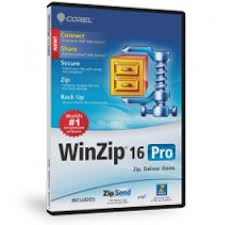 Corel WinZip 16 Pro
Corel WinZip 16 ProCorel WinZip 16 Pro
Compressing files frees up space in the hard disk, and Corel Win Zip 16 Pro can compress files into different formats. This software allows users to choose the level of compression and the compression method that they want to integrate into their files and folders. All Major compressed formats can be extracted by this application, and this compression and decompression software runs in Microsoft Windows XP, Vista And window 7. Internet connectivity is needed for activating this program. Corel WinZip 16 Pro can provide users with access to Zipsend, which is use to compress and send large files through email. This software may also provide users with access to Zipshare, which is use to upload compressed files to various social Websites. Backups are necessary for the important data of the user, and Corel WinZip 16 Pro provides an automated process for backing up files. Users can burn backups directly unto a CD/DVD or Blu-ray disc, or send the compressed files to the user’s email address for virtual backups.คำเตือน
ระวังไม่ให้เปลี่ยนชื่อนามสกุลใน .ACE ไฟล์หรือไฟล์อื่น ๆ ซึ่งจะไม่เปลี่ยนประเภทของไฟล์ เพียง แต่ซอฟต์แวร์แปลงพิเศษที่สามารถเปลี่ยนไฟล์จากไฟล์ประเภทหนึ่งไปยังอีกสิ่งที่เป็นนามสกุลของไฟล์หรือไม่
นามสกุลไฟล์เป็นชุดของสามหรือสี่ตัวอักษรที่ส่วนท้ายของชื่อไฟล์นั้นในกรณีนี้ .ACE. นามสกุลไฟล์ที่บอกคุณว่าชนิดของไฟล์ที่เป็นของ Windows และบอกสิ่งที่โปรแกรมสามารถเปิดได้ หน้าต่างมักจะร่วมโปรแกรมเริ่มต้นที่จะขยายแต่ละไฟล์เพื่อที่ว่าเมื่อคุณดับเบิลคลิกที่ไฟล์โปรแกรมที่เปิดโดยอัตโนมัติ เมื่อโปรแกรมที่ไม่ได้อยู่บนเครื่องคอมพิวเตอร์ของคุณบางครั้งคุณสามารถได้รับข้อผิดพลาดเมื่อคุณพยายามที่จะเปิดไฟล์ที่เกี่ยวข้องแสดงความคิดเห็น

