| Biz ancak bu sayfa şu anda Google Translate kullanarak çevrilen makine, mümkün olduğunca çok dilde web sitemizi lokalize için çaba. | yakın |
-
-
ürünler
-
kaynaklar
-
destek
-
şirket
-
Giriş Yap
-
.ACE Dosya Uzantısı
Geliştirici: WinAceDosya türü: WinAce Compressed FileEğer biten bir dosya uzantısına sahip bir dosya var çünkü buradayız .ACE. Dosya uzantısı ile Dosyaları .ACE sadece belirli uygulamalar tarafından başlatılabilir. Bu mümkün .ACE dosya hepsi görülebilmesini anlamına gelmez demektir hangi veri dosyaları yerine belge veya medya vardır.Bir nedir .ACE dosya?
ACE dosya biçimi WinAce sıkıştırma aracının ezilmeye çıktı dosyası olarak uygulanır. Bu yazılım, sezgisel bir istemci arabirimi tarafından yapılmaktadır kompakt güç ve hız uygun bir karışım yaparak, bir paralel hızlı dekompresyon prosedür aracılığıyla dosyaları hatta son özgür bit sıkıştırma yeteneğine sahip olan bir sıkıştırma programı olarak tarif edilir. ACE dosyaları kendi sıkıştırma özelliklerini uygulamak için özel bir algoritma ile entegre, ve bu hassas ve hızlı bir şekilde fraktal sıkıştırma prosedürleri kullanır edilir. Bu uygulama diğer dosya sıkıştırma ve açma araçları tarafından uygulanan sıkıştırma algoritmaları geniş bir yelpazede için uyumluluk desteği sağlama açısından da esnektir. WinAce Bu ACE arşivleri içeriğini oluşturmak sıkıştırmasını ve erişmek için kullanılan olabilir, ve bu program Microsoft Windows'un yaygın olarak kullanılan sürümlerinde kurulabilir.Bir açmak için nasıl .ACE dosya?
Bir başlatın .ACE dosyası, ya da PC üzerinde herhangi bir diğer dosya ile çift tıklatarak. Dosya ilişkilerini doğru kurmak ise, pinti uygulama açmak için .ACE dosya açacaktır. Bu doğru bir uygulama indirmek veya satın almak gerekebilir mümkündür. Bu PC'nizde doğru uygulamayı olması da mümkündür, ama .ACE dosyaları henüz onunla ilişkili değildir. Bu durumda, açmaya çalıştığınızda .ACE Dosya, o dosya için doğru olanı hangi uygulama Windows'u söyleyebilirim. O andan itibaren, bir açılış .ACE Dosya doğru uygulamayı açılacaktır. .ace Dosya ilişkilendirme hataları düzeltmek için buraya tıklayınBir açık uygulamaları .ACE dosya
 WinAce
WinAceWinAce
WinAce is archiving software developed by e-merge GmbH. It is featured with the following: compresses file formats JAR, JAVA, MS-CAB, LHA, ZIP, and ACE and decompresses JAR, ZOO, TAR,Gzip, ARJ, RAR, MS-CAB, LHA, ZIP, and ACE; has disk spann or multi-volume archives for CAB, ZIP, and ACE; self-extracts archives for ZIP and ACE; encrypts password and recovers data for protection; performs integrity check for JAR, ZOO, GZip, ARJ, RAR, MS-CAB, LHA, ZIP and ACE; functional archive repairs for ZIP and ACE; verifies authenticity of ACE archives; comments file in ZIP-Archives, ANSI or ASCII for ACE and in HTML; has full command line access compatible with DOS ACE; provides detailed information for all types of archives; has quickviewer for Word Documents, HTML pages, graphic files and ASCII files; supports fully on drag & drop; manages files completely when copying, moving, and deleting of files and directories; optimizes existing archives; and a lot more.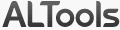 ESTsoft ALZip
ESTsoft ALZipESTsoft ALZip
In 1999, ALZip is originally developed as an internal application at South Korean software company EST soft. It is an archive and compression utility designed for Microsoft Windows to address their employees frustration with using English interface in WinZip. It can unzip 40 different file archives and can ZIP into eight different file archives like TAR, EGG, ZIP and many others. It runs in Windows 2000, Windows XP, Windows Vista with 32/64 bit, and Windows 7 with 32/64 bit. ALZip has the ability to set password using AES-128 bit or AES-256 bit encryption; span a ZIP file into ZIP files; merge spanned files in one, restore corrupted files; check for virus using your anti-virus software; create self-extracting archive (EXE) that enables users to open the archive without installing file compression program; check errors in ZIP files; and command line functions for expert users. ALZip is a shareware and is available in English, Korean and Japanese language. PeaZip for Windows
PeaZip for WindowsPeaZip for Windows
The PeaZip for Windows tool is an application that is categorized as a freeware file compression tool. This program allows users to manage, compress and archive data contained in one or more files or folders. This software is integrated with compatibility support for the Microsoft Windows environment. This program is implemented with graphical images that users can interact with in order to access its integrated features. The file compression specifications that are used by this application include data encoding and compression algorithms similar to those used by Lazarus IDE of Free Pascal compiler. This software can be used in x86-32 and x86-64 Microsoft Windows platforms. It is capable of creating, converting and extracting a total of 150 different file formats. Aside from its easy to use graphical interface, it allows user to drag and drop regular or compressed files into the interface without requiring a temp folder. It is also integrated with the context menu of Windows Explorer so it allows user to access the program just by right clicking on the file. The installer package also offers a bundled Anti-Virus Guard (AVG) Security Toolbar adware or the plain software package. In case the bundled with adware is downloaded the user can still optionally decline the adware. PeaZip for Linux
PeaZip for LinuxPeaZip for Linux
The PeaZip for Linux software is a freeware which allows managing, archiving and compressing different files in Linux environment. It uses graphical images to interact with users and was based on Lazarus IDE of Free Pascal compiler. Developed by Giorgio Tami and released its first version Peazip for Linux v1.6 in April 2007. This software can be used in KDE, Gnome, Xfce or any other desktop manager. Peazip for Linux can be installed directly to the operating system or as a standalone program by using a removable device. In KDE desktop, the installer instantly creates menu entries while in Gnome it requires copying an archiving folder to another system’s scripts folder. It has the ability to extract more than 150 different file types and create various data compression files. It is available for users of Linux QT and GTK2 (DEB, RPM and TGZ) widget toolkit. Aside from archiving files, it also offers special security features with its password and keyfile authentication.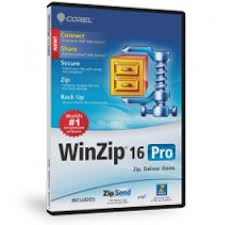 Corel WinZip 16 Pro
Corel WinZip 16 ProCorel WinZip 16 Pro
Compressing files frees up space in the hard disk, and Corel Win Zip 16 Pro can compress files into different formats. This software allows users to choose the level of compression and the compression method that they want to integrate into their files and folders. All Major compressed formats can be extracted by this application, and this compression and decompression software runs in Microsoft Windows XP, Vista And window 7. Internet connectivity is needed for activating this program. Corel WinZip 16 Pro can provide users with access to Zipsend, which is use to compress and send large files through email. This software may also provide users with access to Zipshare, which is use to upload compressed files to various social Websites. Backups are necessary for the important data of the user, and Corel WinZip 16 Pro provides an automated process for backing up files. Users can burn backups directly unto a CD/DVD or Blu-ray disc, or send the compressed files to the user’s email address for virtual backups.uyarı bir kelime
Üzerinde uzantısını dikkatli olun .ACE dosyaları veya diğer dosyaları. Bu dosya türünü değiştirmek olmaz. Sadece özel dönüştürme yazılımı başka bir dosya türü bir dosyayı değiştirebilirsiniz.Bir dosya uzantısı nedir?
Bir dosya uzantısı Dosya sonunda üç veya dört karakter kümesidir, bu durumda, .ACE. Dosya uzantıları olduğunu ne tür bir dosya size, ve hangi programları açabilirsiniz Windows'u söyle. Eğer dosyayı çift tıkladığınızda, program otomatik olarak başlatılır, böylece Windows sık sık, her dosya uzantısı için varsayılan program ilişkilendirir. Bu program bilgisayarınızda artık zaman ilişkili dosyayı açmaya çalıştığınızda, bazen bir hata alabilirsiniz.Yorum bırakmak

