| เราพยายามที่จะ จำกัด วงเว็บไซต์ของเราในภาษามากที่สุดเท่าที่เป็นไปได้ แต่หน้านี้ในปัจจุบันคือเครื่องแปลโดยใช้ Google แปล | ใกล้ |
-
-
ผลิตภัณฑ์
-
แหล่งที่มา
-
สนับสนุน
-
บริษัท
-
ล็อกอิน (or เข้าระบบ)
-
.ashprj นามสกุลของไฟล์นามสกุล
ผู้พัฒนา: Ashampooประเภทไฟล์: Ashampoo Burning Studio Projectคุณอยู่ที่นี่เพราะคุณมีไฟล์ที่มีนามสกุลไฟล์ที่ลงท้ายด้วย .ashprj. ไฟล์ที่มีนามสกุลไฟล์ .ashprj สามารถถูกเปิดตัวโดยการใช้งานบาง เป็นไปได้ว่า .ashprj ไฟล์ที่เป็นไฟล์มากกว่าข้อมูลเอกสารหรือสื่อซึ่งหมายความว่าพวกเขาไม่ได้หมายถึงการจะดูที่ทั้งหมดสิ่งที่เป็น .ashprj ไฟล์
Ashampoo พัฒนาซอฟแวร์สตูดิโอการเผาไหม้ที่สามารถใช้ในการสร้างไฟล์ที่มี .ashprj ขยายและไฟล์ ASHPRJ เหล่านี้จะถูกจัดให้เป็นไฟล์ข้อมูลส่งออกโปรแกรม โปรแกรมนี้จะใช้ไฟล์ ASHPRJ เหล่านี้เป็นไฟล์โครงการที่ส่งออกซึ่งหมายความว่าผู้ใช้สามารถสร้างดีวีดีและโครงการการเผาไหม้ซีดีที่สามารถบันทึกในรูปแบบ ASHPRJ สำหรับใช้ในอนาคตซึ่งมีความสะดวกเมื่อเขียนเนื้อหาเดียวกันแก่ดิสก์จำนวนมาก ข้อมูลที่เก็บไว้ในไฟล์ ASHPRJ เหล่านี้รวมถึงรายละเอียดสถานที่ตั้งของไฟล์ที่รวมอยู่ในโครงการการเผาไหม้และการตั้งค่าอื่น ๆ การกำหนดค่าโดยผู้เขียนของไฟล์ ASHPRJ เช่นประเภทสื่อดิสก์และความเร็วในการเผาไหม้ที่จะใช้สำหรับโครงการ ซอฟแวร์สตูดิโอการเผาไหม้เข้าถึงข้อมูลเมื่อผู้ใช้เปิดแฟ้ม ASHPRJ และโปรแกรมนี้สามารถนำมาใช้ในการพัฒนาซีดีหรือดีวีดีและแผ่นข้อมูลวิดีโอวิธีการเปิด .ashprj ไฟล์
เปิดตัว .ashprj แฟ้มหรือไฟล์อื่น ๆ บนเครื่องคอมพิวเตอร์ของคุณโดยดับเบิลคลิกที่มัน ถ้าความสัมพันธ์ของแฟ้มของคุณจะถูกตั้งค่าอย่างถูกต้องโปรแกรมประยุกต์ที่หมายถึงการเปิดของคุณ .ashprj แฟ้มจะเปิดมัน มันเป็นไปได้ที่คุณอาจจำเป็นต้องดาวน์โหลดหรือซื้อโปรแกรมที่ถูกต้อง นอกจากนี้ยังเป็นไปได้ว่าคุณมีโปรแกรมที่ถูกต้องในเครื่องคอมพิวเตอร์ของคุณ แต่ .ashprj ไฟล์ที่ยังไม่ได้ที่เกี่ยวข้องกับมัน ในกรณีนี้เมื่อคุณพยายามที่จะเปิด .ashprj ไฟล์ที่คุณสามารถบอก Windows ที่แอปพลิเคที่ถูกต้องสำหรับแฟ้มที่ จากนั้นเปิด .ashprj แฟ้มจะเปิดโปรแกรมที่ถูกต้อง คลิกที่นี่เพื่อแก้ไขความสัมพันธ์ของแฟ้ม .ashprj ข้อผิดพลาดการใช้งานที่เปิดได้ .ashprj ไฟล์
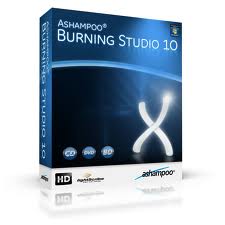 Ashampoo Burning Studio
Ashampoo Burning StudioAshampoo Burning Studio
Ashampoo Burning Studio is a full-featured burning software that offers ideal solultions for tecnologies like smartphones, social networks, cloud services and latest multi-core processors. It features a New File Dialog which lets users access any available content and browse their hard disk drive, it can read the storage device of digital camera and smartphones and it can even access social networking sites through user accounts and other online services. It can burn files and file folders on CDs, DVDs or even Blu-ray discs. Its Compact Mode helps make burning faster without the need to ajust its settings. Users can incorporate and add files from external devices or online sources such as Facebook, smartphones, Dropbox or digital cameras. It also creates video discs from different sources and formats, like Blue-ray discs, supervideo CDs and DVDs. It also features DVD and Blu-ray Disc authoring, can rip and burn music, edit cover and labels, browse, create and burn disc images, erase rewriteable discs, copy discs, back-up and restore data, and even create slideshow disc with photos and videos.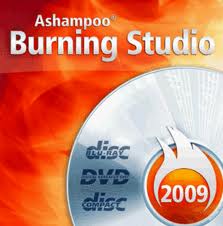 Ashampoo cover Studio for Mac
Ashampoo cover Studio for MacAshampoo cover Studio for Mac
Ashampoo Burning Studio is not available for MAC users. Ashampoo however, offers Ashampoo cover Studio for Mac users which is used for disc labeling. It lets users create their own themes and templates or simply choose from a vast option of designs. It also has a Once-only printer calibration which lets users calibrate their printout and align it perfectly in their printer with labels and other media. It automatically saves and reuses this calibration settings for each printer, paper format and orientation used by the customer. And users can now print in a single page, up to 4 labels instead of just 2. The Ashampoo cover Studio also has an editor that is equipped with new geometric shapes which has color, gradients and transparency settings, free rotation of texts and objects, group objects which enables the user to edit and manipulate objects as a group, auto scroll controls for dragging objects ad Undo button in the table editor. It also supports all standard disc, case, booklet and label formates, it uses modern direct-to-disc printers, import track data from discs, and has design tools for creativity and self-expression.คำเตือน
ระวังไม่ให้เปลี่ยนชื่อนามสกุลใน .ashprj ไฟล์หรือไฟล์อื่น ๆ ซึ่งจะไม่เปลี่ยนประเภทของไฟล์ เพียง แต่ซอฟต์แวร์แปลงพิเศษที่สามารถเปลี่ยนไฟล์จากไฟล์ประเภทหนึ่งไปยังอีกสิ่งที่เป็นนามสกุลของไฟล์หรือไม่
นามสกุลไฟล์เป็นชุดของสามหรือสี่ตัวอักษรที่ส่วนท้ายของชื่อไฟล์นั้นในกรณีนี้ .ashprj. นามสกุลไฟล์ที่บอกคุณว่าชนิดของไฟล์ที่เป็นของ Windows และบอกสิ่งที่โปรแกรมสามารถเปิดได้ หน้าต่างมักจะร่วมโปรแกรมเริ่มต้นที่จะขยายแต่ละไฟล์เพื่อที่ว่าเมื่อคุณดับเบิลคลิกที่ไฟล์โปรแกรมที่เปิดโดยอัตโนมัติ เมื่อโปรแกรมที่ไม่ได้อยู่บนเครื่องคอมพิวเตอร์ของคุณบางครั้งคุณสามารถได้รับข้อผิดพลาดเมื่อคุณพยายามที่จะเปิดไฟล์ที่เกี่ยวข้องแสดงความคิดเห็น

