| เราพยายามที่จะ จำกัด วงเว็บไซต์ของเราในภาษามากที่สุดเท่าที่เป็นไปได้ แต่หน้านี้ในปัจจุบันคือเครื่องแปลโดยใช้ Google แปล | ใกล้ |
-
-
ผลิตภัณฑ์
-
แหล่งที่มา
-
สนับสนุน
-
บริษัท
-
ล็อกอิน (or เข้าระบบ)
-
.dts นามสกุลของไฟล์นามสกุล
ผู้พัฒนา: N/Aประเภทไฟล์: DTS Encoded Audio Fileคุณอยู่ที่นี่เพราะคุณมีไฟล์ที่มีนามสกุลไฟล์ที่ลงท้ายด้วย .dts. ไฟล์ที่มีนามสกุลไฟล์ .dts สามารถถูกเปิดตัวโดยการใช้งานบาง เป็นไปได้ว่า .dts ไฟล์ที่เป็นไฟล์มากกว่าข้อมูลเอกสารหรือสื่อซึ่งหมายความว่าพวกเขาไม่ได้หมายถึงการจะดูที่ทั้งหมดสิ่งที่เป็น .dts ไฟล์
ไฟล์เสียง DTS เข้ารหัสจะรวมกับการสนับสนุนสำหรับฟังก์ชันการทำงานหลายช่องเสียงและไฟล์เหล่านี้จะถูกเก็บไว้ในรูปแบบ DTS ที่ติดอยู่กับ .dts ขยายเนื้อหาของไฟล์ DTS จะถูกเข้ารหัสและบีบอัดโดยใช้ DTS (Digital โรงละคร Systems) ข้อกำหนดและมาตรฐานสำหรับการจัดเก็บข้อมูลสัญญาณเสียงหลายช่อง ข้อมูลเสียงที่ป้อนโดยผู้เขียนของไฟล์ DTS มีการประมวลผลและแปลงเป็นห้าแทร็กเสียงแต่ละดำเนินการแล้วมีฟังก์ชันการทำงานที่ให้การสนับสนุนการเล่นในระบบลำโพงเสียงรอบทิศทางที่เข้ากันได้ การสนับสนุนช่องสัญญาณเสียงแบบบูรณาการในเนื้อหาข้อมูลเสียงของไฟล์ DTS มีคุณสมบัติการเล่นสำหรับซ้ายด้านหน้า, ศูนย์ขวาด้านหน้าขวาและด้านหลังซ้ายด้านหลังลำโพง ในกรณีที่ระบบลำโพงที่ไม่ได้นำมาใช้กับการสนับสนุนสำหรับการเล่นช่อง 5 เสียงแล้วทั้งหมดห้าแทร็คของไฟล์ DTS ไม่สามารถเล่นได้ การเชื่อมต่อ Optical ออกบางครั้งใช้กับลำโพงเสียงรอบทิศทางการแก้ไขปัญหานี้ iTunes ซอฟต์แวร์แอปเปิ้ลสามารถนำมาใช้พร้อมกับระบบเสียงเซอร์ราวด์ที่ใช้งานร่วมกันโดยผู้ใช้ Mac เพื่อเปิดและเล่นข้อมูลเสียงที่เก็บไว้ใน DTS ไฟล์เหล่านี้ในขณะที่ผู้ใช้ Microsoft Windows โดยใช้ระบบสามารถติดตั้งและใช้ Media Player โปรแกรมคลาสสิกวิธีการเปิด .dts ไฟล์
เปิดตัว .dts แฟ้มหรือไฟล์อื่น ๆ บนเครื่องคอมพิวเตอร์ของคุณโดยดับเบิลคลิกที่มัน ถ้าความสัมพันธ์ของแฟ้มของคุณจะถูกตั้งค่าอย่างถูกต้องโปรแกรมประยุกต์ที่หมายถึงการเปิดของคุณ .dts แฟ้มจะเปิดมัน มันเป็นไปได้ที่คุณอาจจำเป็นต้องดาวน์โหลดหรือซื้อโปรแกรมที่ถูกต้อง นอกจากนี้ยังเป็นไปได้ว่าคุณมีโปรแกรมที่ถูกต้องในเครื่องคอมพิวเตอร์ของคุณ แต่ .dts ไฟล์ที่ยังไม่ได้ที่เกี่ยวข้องกับมัน ในกรณีนี้เมื่อคุณพยายามที่จะเปิด .dts ไฟล์ที่คุณสามารถบอก Windows ที่แอปพลิเคที่ถูกต้องสำหรับแฟ้มที่ จากนั้นเปิด .dts แฟ้มจะเปิดโปรแกรมที่ถูกต้อง คลิกที่นี่เพื่อแก้ไขความสัมพันธ์ของแฟ้ม .dts ข้อผิดพลาดการใช้งานที่เปิดได้ .dts ไฟล์
 Apple iTunes
Apple iTunesApple iTunes
Apple iTunes is a software categorized as a media player computer application for playing, downloading, organizing and saving various files, which are digital audios and videos. There is also a feature that enables content managements from iPod models, iPad Touch, iPhone, and iPad. This software can be connected to iTunes Store so a user can download or buy music, videos, audio books, ringtones or even games for iPod in just a click of a button. In fact, it allows the download of various applications via the App Store for some Apple devices, which are iPod Touch, iPhone and iPad. The downside of this is that it does not enable music transfer from one device to another unit. This program is compatible for Apple’s Mac OS X version 10.6.8 and other later versions, but also works for current Windows OS such as Windows 7, Windows XP and Windows Vista, then for the upcoming Windows 8. CyberLink PowerDVD 12
CyberLink PowerDVD 12CyberLink PowerDVD 12
CyberLink Power DVD 12 is a multimedia player that can play all media matters such as music, photos, movies and videos. This software can convert the Blu-ray format movies to High definition movies and 3 dimensional movies. The user may also enhance the videos for a more professional look, and enjoy the photos with an improve quality. The software has provided an "Instant scale" to make the files viewable without playing it. The user may also preview the photos inside a folder without opening the folders by using the "Instant View tool". CyberLink Power DVD 12 Runs on Window XP (SP3), Window Vista and Windows 7. The processor would be Pentium 4 3.2 GHz or higher, A VGA card (NVIDIA GeForce GTX 400 or higher/ AMD Radeon HD 6000 or higher) and 330 MB for the Hard Drive. An Internet connection is also required for the initial activation of the software. VideoLan VLC Media player
VideoLan VLC Media playerVideoLan VLC Media player
VideoLan VLC Media player is a multi-media player software that is considered to be an open source and cross platform multimedia player with framework. Thus, a product that can play most of the standard files of multimedia plus CDs, DVDs and VCDs. It also plays different streaming protocols, supported applications or devices and webcams. There is also the ability to play audios of various codecs even if there are no codec packs included: MPEG-2, WebM, MP3, WMV and MKV. This software works on most Windows computers, Mac OS X PCs, Linux and well as Unix. In addition, there is descryption for DVD which is executed via the libdvdcss library. It also has playback control support for all computers compatible with it using libcdio or libvcdinfo. On Mac computers, this media player can grab audios and videos from EyeTV applications and other devices that capture EyeTV data. On GNU and Linux, it supports encoding cards that are compatible with V4L2 and MPEG-2 which are Visiontech Kfir and Hauppage WinTV-PVR 250-350.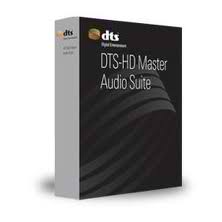 DTS Surround Audio Suite
DTS Surround Audio SuiteDTS Surround Audio Suite
DTS Surround Audio is a digital Audio Suite for encoding audio files to create DTS-HD, DTS surround which is digital and also encode Blu-Ray, HD-DVD and DVD media. This suite includes the stream player that would be useful for editing audio to be able to come up with a professional sound. DTS has a 48 kHz core stream in 24-bit which is an additional information for the channel or the extension of the response of the frequency. With these specifications, the users may experience a high quality audio output which their system has to offer. This software runs in Window XP until Window 7 both 32-bit and 64 -bit. The processor would be Intel 2.0 GHz Dual-core or higher, at least 2GB RAM, Standard edition of Sun JAVATM 2 Environment (32-bit version) and the eighth version of Internet Explorer. And on Mac, the processor would at least be Core 2 Duo of higher, 2 GB of RAM, Safari 4, USB for iLok dongle, and Sun JavaTM 2 standard Edition Runtime Environment. DTS-HD Master Audio Suite
DTS-HD Master Audio SuiteDTS-HD Master Audio Suite
DTS Master Audio Suite is a Blu-ray production of tool set. This software has a feature that can encode audio as much as 48 times compared to real time. The user may also edit the audio until recommended quality will be achieved. To make high audio quality of DVD, Blu-ray and DTS disc, DTS-Master Audio would do the job. This software will enhance the Blu-ray audio and through this, it is well suited for those movies fanatics. The user may now experience a theater quality sound at the own comfort of their home. DTS-HD Master Audio can also enhance the audio whether a digital media player, Blu-ray player, mobile phone, game consoles and HDTV. DTS-HD Master Audio has been a part of the UltraViolet, DLNA and Open IPTV to meet the standard in the industry of audio encoding. This system runs in Mac with Mac OS X 10.5, Dual- Core and higher, 2 GB or RAM, Sun Java Standard Edition Runtime (32-bit version 6 -5), iLOK dongle USB and safari Web browser. This software also runs in Window XP to Windows 7 32-bit, Intel Core 2 Duo 2.0 and above, at least 2GB RAM Sun Java 32-bit, USB for iLOK dongle, Internet Explorer 8.คำเตือน
ระวังไม่ให้เปลี่ยนชื่อนามสกุลใน .dts ไฟล์หรือไฟล์อื่น ๆ ซึ่งจะไม่เปลี่ยนประเภทของไฟล์ เพียง แต่ซอฟต์แวร์แปลงพิเศษที่สามารถเปลี่ยนไฟล์จากไฟล์ประเภทหนึ่งไปยังอีกสิ่งที่เป็นนามสกุลของไฟล์หรือไม่
นามสกุลไฟล์เป็นชุดของสามหรือสี่ตัวอักษรที่ส่วนท้ายของชื่อไฟล์นั้นในกรณีนี้ .dts. นามสกุลไฟล์ที่บอกคุณว่าชนิดของไฟล์ที่เป็นของ Windows และบอกสิ่งที่โปรแกรมสามารถเปิดได้ หน้าต่างมักจะร่วมโปรแกรมเริ่มต้นที่จะขยายแต่ละไฟล์เพื่อที่ว่าเมื่อคุณดับเบิลคลิกที่ไฟล์โปรแกรมที่เปิดโดยอัตโนมัติ เมื่อโปรแกรมที่ไม่ได้อยู่บนเครื่องคอมพิวเตอร์ของคุณบางครั้งคุณสามารถได้รับข้อผิดพลาดเมื่อคุณพยายามที่จะเปิดไฟล์ที่เกี่ยวข้องแสดงความคิดเห็น

