| เราพยายามที่จะ จำกัด วงเว็บไซต์ของเราในภาษามากที่สุดเท่าที่เป็นไปได้ แต่หน้านี้ในปัจจุบันคือเครื่องแปลโดยใช้ Google แปล | ใกล้ |
-
-
ผลิตภัณฑ์
-
แหล่งที่มา
-
สนับสนุน
-
บริษัท
-
ล็อกอิน (or เข้าระบบ)
-
.eml นามสกุลของไฟล์นามสกุล
ผู้พัฒนา: Microsoft Corporationประเภทไฟล์: E-Mail Messageคุณอยู่ที่นี่เพราะคุณมีไฟล์ที่มีนามสกุลไฟล์ที่ลงท้ายด้วย .eml. ไฟล์ที่มีนามสกุลไฟล์ .eml สามารถถูกเปิดตัวโดยการใช้งานบาง เป็นไปได้ว่า .eml ไฟล์ที่เป็นไฟล์มากกว่าข้อมูลเอกสารหรือสื่อซึ่งหมายความว่าพวกเขาไม่ได้หมายถึงการจะดูที่ทั้งหมดสิ่งที่เป็น .eml ไฟล์
นามสกุลไฟล์ EML เป็นตัวย่อสำหรับอีเมลและสร้างขึ้นโดยไมโครซอฟท์คอร์ปอเรชั่น EML ไฟล์จะถูกจัดเก็บข้อความอีเมลในรูปแบบข้อความธรรมดา โดยจะใช้ในไมโครซอฟท์ Outlook Express บันทึกข้อความจดหมายและเป็นส่วนหนึ่งของโปรแกรมการส่งข้อความอีเมลที่ไมโครซอฟท์ โครงสร้างของไฟล์ EML เป็นมาตรฐานปกติและมีส่วนหัวและข้อความหรือตัวหลัก ที่อยู่อีเมล์ของผู้ส่งและผู้รับรวมทั้งเรื่องเวลาและวันที่ประกอบด้วยส่วนหัวของไฟล์และร่างกายของตัวเองรายละเอียดข้อความ ข้อความอีเมลที่ยังอาจบ่งบอกถึงสิ่งที่แนบและเชื่อมโยงหลายมิติอื่น ๆ ที่ผู้ส่งได้วางบนไฟล์ EML การปฏิบัติตามมาตรฐานสำหรับส่วนหัวของจดหมายอิเล็กทรอนิกส์หรือที่รู้จักกันเป็นอย่างอื่นเป็น RFC 822, EML ไฟล์ที่ได้รับอนุญาตที่จะใช้กับการใช้งานต่างๆเซิร์ฟเวอร์และลูกค้าอีเมล ซึ่งหมายความว่าไฟล์ EML สามารถเข้าชมได้โดยไม่มีข้อ จำกัด โดยระบบปฏิบัติการอื่น ๆ และเบราว์เซอร์ที่แตกต่างกันต้องการของผู้ใช้วิธีการเปิด .eml ไฟล์
เปิดตัว .eml แฟ้มหรือไฟล์อื่น ๆ บนเครื่องคอมพิวเตอร์ของคุณโดยดับเบิลคลิกที่มัน ถ้าความสัมพันธ์ของแฟ้มของคุณจะถูกตั้งค่าอย่างถูกต้องโปรแกรมประยุกต์ที่หมายถึงการเปิดของคุณ .eml แฟ้มจะเปิดมัน มันเป็นไปได้ที่คุณอาจจำเป็นต้องดาวน์โหลดหรือซื้อโปรแกรมที่ถูกต้อง นอกจากนี้ยังเป็นไปได้ว่าคุณมีโปรแกรมที่ถูกต้องในเครื่องคอมพิวเตอร์ของคุณ แต่ .eml ไฟล์ที่ยังไม่ได้ที่เกี่ยวข้องกับมัน ในกรณีนี้เมื่อคุณพยายามที่จะเปิด .eml ไฟล์ที่คุณสามารถบอก Windows ที่แอปพลิเคที่ถูกต้องสำหรับแฟ้มที่ จากนั้นเปิด .eml แฟ้มจะเปิดโปรแกรมที่ถูกต้อง คลิกที่นี่เพื่อแก้ไขความสัมพันธ์ของแฟ้ม .eml ข้อผิดพลาดการใช้งานที่เปิดได้ .eml ไฟล์
 Mozilla Thunderbird
Mozilla ThunderbirdMozilla Thunderbird
Thunderbird is a free, open source email, newsgroup, news feed and chat (XMPP, IRC, Twitter) client created by the Mozilla Foundation. The project stratagem is modeled after Mozilla Firefox, a project aimed at generating a Web browser. The vanilla version is not a personal information manager, although the Mozilla Lightning extension adds PIM functionality. Additional features, if desired, are often available thru other extensions. It supports UNIX mailbox format (mbox), Mork which is utilized for internal database and SQLite also used for internal database (since version 3). Files that bear the .p7s extension are email messages utilized in email managing programs for sending, receiving or just simply viewing protected emails encrypted with digital signatures. Some of these email management applications include Microsoft Outlook 2010, PostBox and Mozilla Thunderbird. These files contain information as well as the source of the email and whether the email has been edited or modified during transmission, which means users with these email management applications incorporated with P7S support can make sure that the emails they receive are genuine, are originating from trusted senders and are not tampered with, before they open and view the emails.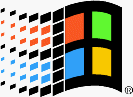 Microsoft Outlook Express
Microsoft Outlook ExpressMicrosoft Outlook Express
Outlook Express is an email and news client that is integrated with Internet Explorer versions 4.0 through 6.0. It is also bundled with a number of versions of Microsoft Windows, from Windows 98 to Windows Server 2003, and is available for Windows 3.x, Windows NT 3.51, Windows 95 and Mac OS 9. In Windows Vista, Outlook Express was outdated by Windows Mail, then again by Windows Live Mail as separate software in Windows 7. Microsoft Entourage, sold as part of Microsoft Office for Macintosh, has changed the Macintosh version. Outlook Express is a diverse application from Microsoft Office Outlook. The two programs do not share a common codebase, but do share a common architectural philosophy. The similar names lead many people to incorrectly conclusion that Outlook Express is a stripped-down version of Microsoft Office Outlook. Outlook Express utilizes the Windows Address Book to store contact information and incorporates tightly with it. On Windows XP, it also joins together with Windows Messenger. Outlook Express
Outlook ExpressOutlook Express
MSG file is an Outlook Message File created using Microsoft Outlook containing details of an email such as date, sender’s name, recipient’s name, body of the message, and is compatible with other applications using MAPI [Messaging Applications Programming Interface]. Aside from Microsoft Outlook, other programs that can open MSG files are EZ Freeware Free Opener, BitDaddys Email Open View Pro and Encryptomatic MsgViewer Pro for Windows system, Kupon.BG Klammer for iOS and Mac OS, and 45RPM MailRadier for Mac. Microsoft Outlook is a feature of Microsoft Office. The latest versions are Microsoft Outlook 2010 for Windows and Microsoft Outlook 2011 available for Mac users. The main use of this software is for email purposes that includes to create, send, reply to and forward an email message, open and save file attachments in an email, create and add an email signature. Other features include Calendar that allows you to make appointments and set meetings with other people, Contacts, Tasks and Notes and Print [to print emails, calendar entries, tasks and contacts].คำเตือน
ระวังไม่ให้เปลี่ยนชื่อนามสกุลใน .eml ไฟล์หรือไฟล์อื่น ๆ ซึ่งจะไม่เปลี่ยนประเภทของไฟล์ เพียง แต่ซอฟต์แวร์แปลงพิเศษที่สามารถเปลี่ยนไฟล์จากไฟล์ประเภทหนึ่งไปยังอีกสิ่งที่เป็นนามสกุลของไฟล์หรือไม่
นามสกุลไฟล์เป็นชุดของสามหรือสี่ตัวอักษรที่ส่วนท้ายของชื่อไฟล์นั้นในกรณีนี้ .eml. นามสกุลไฟล์ที่บอกคุณว่าชนิดของไฟล์ที่เป็นของ Windows และบอกสิ่งที่โปรแกรมสามารถเปิดได้ หน้าต่างมักจะร่วมโปรแกรมเริ่มต้นที่จะขยายแต่ละไฟล์เพื่อที่ว่าเมื่อคุณดับเบิลคลิกที่ไฟล์โปรแกรมที่เปิดโดยอัตโนมัติ เมื่อโปรแกรมที่ไม่ได้อยู่บนเครื่องคอมพิวเตอร์ของคุณบางครั้งคุณสามารถได้รับข้อผิดพลาดเมื่อคุณพยายามที่จะเปิดไฟล์ที่เกี่ยวข้องแสดงความคิดเห็น

