| เราพยายามที่จะ จำกัด วงเว็บไซต์ของเราในภาษามากที่สุดเท่าที่เป็นไปได้ แต่หน้านี้ในปัจจุบันคือเครื่องแปลโดยใช้ Google แปล | ใกล้ |
-
-
ผลิตภัณฑ์
-
แหล่งที่มา
-
สนับสนุน
-
บริษัท
-
ล็อกอิน (or เข้าระบบ)
-
.fmt นามสกุลของไฟล์นามสกุล
ผู้พัฒนา: Microsoft/Parametric Technnology Corporationประเภทไฟล์: FoxPro Format File/WinRAR Format File/Pro/Engineerคุณอยู่ที่นี่เพราะคุณมีไฟล์ที่มีนามสกุลไฟล์ที่ลงท้ายด้วย .fmt. ไฟล์ที่มีนามสกุลไฟล์ .fmt สามารถถูกเปิดตัวโดยการใช้งานบาง เป็นไปได้ว่า .fmt ไฟล์ที่เป็นไฟล์มากกว่าข้อมูลเอกสารหรือสื่อซึ่งหมายความว่าพวกเขาไม่ได้หมายถึงการจะดูที่ทั้งหมดสิ่งที่เป็น .fmt ไฟล์
.fmt นามสกุลไฟล์ส่วนใหญ่จะเกี่ยวข้องกับซอฟต์แวร์ Foxpro รูปแบบไฟล์นี้จะใช้เป็นไฟล์การตั้งค่าที่จะนำมาใช้ในกระบวนการการตรวจสอบบางอย่างสำหรับข้อมูลที่ป้อนโดยผู้ใช้ Foxpro Foxpro แสดงผลยังใช้รูปแบบแฟ้มนี้เป็นส่วนหนึ่งของทรัพยากรที่มีอยู่ ส่วนใหญ่ของรุ่นใหม่ของทั้งสองการใช้งานสามารถใช้ในการเปิดและดูเนื้อหาของไฟล์เหล่านี้ FMT โปรแกรมเหล่านี้ถูกนำมาใช้เพื่อสร้างฐานข้อมูลตาราง ฯลฯ ส่วนใหญ่จะใช้โดยสำนักงานและองค์กรธุรกิจในการดำเนินงานของพวกเขา นอกเหนือจากการที่เกี่ยวข้องกับ Foxpro, .fmt ขยายยังถูกใช้โดย WinRar เป็นสนับสนุนการประยุกต์ใช้ WinRar เป็น compressiona ไฟล์บีบอัดครั้งที่เครื่องมือและซอฟต์แวร์นี้มีรุ่นที่สามารถติดตั้งใน Microsoft ระบบที่ใช้ Windows และ Mac แพลตฟอร์ม วิศวกร Pro เป็น CAD (คอมพิวเตอร์ช่วยออกแบบ) โปรแกรมที่เป็นที่รู้จักกันยังใช้ .fmt รูปแบบไฟล์ โปรแกรมเหล่านี้จะดำเนินการด้วยการสนับสนุนสำหรับ Microsoft Windows โดยใช้ระบบและผู้ใช้จำเป็นต้องมีโปรแกรมเหล่านี้จะได้รับการติดตั้งในคอมพิวเตอร์ที่ใช้ Windows ของพวกเขาก่อนที่พวกเขาสามารถเปิดไฟล์เหล่านี้ FMT และดูหรือแก้ไขเนื้อหาวิธีการเปิด .fmt ไฟล์
เปิดตัว .fmt แฟ้มหรือไฟล์อื่น ๆ บนเครื่องคอมพิวเตอร์ของคุณโดยดับเบิลคลิกที่มัน ถ้าความสัมพันธ์ของแฟ้มของคุณจะถูกตั้งค่าอย่างถูกต้องโปรแกรมประยุกต์ที่หมายถึงการเปิดของคุณ .fmt แฟ้มจะเปิดมัน มันเป็นไปได้ที่คุณอาจจำเป็นต้องดาวน์โหลดหรือซื้อโปรแกรมที่ถูกต้อง นอกจากนี้ยังเป็นไปได้ว่าคุณมีโปรแกรมที่ถูกต้องในเครื่องคอมพิวเตอร์ของคุณ แต่ .fmt ไฟล์ที่ยังไม่ได้ที่เกี่ยวข้องกับมัน ในกรณีนี้เมื่อคุณพยายามที่จะเปิด .fmt ไฟล์ที่คุณสามารถบอก Windows ที่แอปพลิเคที่ถูกต้องสำหรับแฟ้มที่ จากนั้นเปิด .fmt แฟ้มจะเปิดโปรแกรมที่ถูกต้อง คลิกที่นี่เพื่อแก้ไขความสัมพันธ์ของแฟ้ม .fmt ข้อผิดพลาดการใช้งานที่เปิดได้ .fmt ไฟล์
 FoxPro
FoxProFoxPro
FoxPro, a procedural programming language and database management system created by Fox Software, has been widely used even before it was turned over to Visual FoxPro. It still enjoys a strong support from its community of programmers and users up to this day. FoxPro versions 2.0, 2.5 and 2.6 are compatible with Mac, DOS and Windows 3.1 to XP. Version 2.6 is compatible also with Linux and Free BSD, SCO Unix and Windows 2000. FoxPro 2 used Rushmore, an optimizing engine that used indices to look for matching expressions, to accelerate data updating and data retrieval. FoxPro 2 was built originally on Watcom C++ that has its own extensor making it the most up-to-date technology at that time. It could access expanded and extended memory making it able to utilize almost all available RAM [DOS]. If HIMEM.SYS is not loaded, FoxPro enabled a mechanism of using interrupts when extended memory driver is absent. File formats associated with FoxPro: ACT [FoxPro Documenting Wizard Action Diagram], APP [FoxPro Generated Application], DBC [FoxPro Database], DBF [Database File], DBF [FoxPro Table], DBG [FoxPro Debugger Configuration], DBT [Database Text File], DCT [FoxPro Database Memo], DCX[FoxPro Database Index], ERR [FoxPro Compilation Error], FKY [FoxPro Macro], FLL [FoxPro Dynamic Link Library], FMT [Foxpro Format File], FPT [FoxPro Table Memo], FRT [FoxPro Report Memo], FRX [FoxPro Report], FXP [FoxPro Compiled Program], LBT [FoxPro Labeled Memo], LBX [FoxPro Label File], LST [FoxPro Documenting Wizard List], MEM [FoxPro Variable File], MNX [FoxPro Menu], MPR [FoxPro Generated Menu Program], MPX [FoxPro Compiled Menu Program], NDX [dBASE Index File], PJX [FoxPro Project], PJT [FoxPro Project Memo], QPR [FoxPro Generated Query Program], QPX [FoxPro Compiled Query Program], VUE [FoxPro 2.x View Settings], WIN [FoxPro Window Settings], TBK [FoxPro Memo Backup], SPR [FoxPro Generated Screen File], SCT [FoxPro Form Memo] and SCX [FoxPro Form]. Visual FoxPro
Visual FoxProVisual FoxPro
Visual FoxPro is the object-oriented RDBMS [relational database management system] that enables you to create desktop and Web database solutions. It provides fast application development tools to maximize productivity of applications and components for your database, powerful data management capabilities and flexibility for creating any type of database solution. Its object-oriented, data-centered language lets you create multi-layered, scalable and modern programs that combine server/client computing and the Internet. Visual FoxPro’s event and object models can quickly apply the applications that you have rapidly developed using Visual FoxPro wizards, toolbars, designers and wizards. You also have the advantage to speed up the development of your processes with Visual FoxPro’s Rushmore Query Optimization engine and object-oriented programming properties. You can create your user interface without programming requirements. You can simultaneously access database components, and trace and protect changes made to your source code using sources control programs provided by the Project Manager. You can control other applications using automation, share data and use their materials. Visual FoxPro integrates direct access to native server syntax utilizing SQL pass-through with higher level of support for updatable views of server data. PRG [Visual FoxPro Program File] is the text program file used to create Windows database programs. This file contains one to several commands that instruct Visual FoxPro to load a window or form within the program. It often has a “DO†command. It allows a program to be run within Visual FoxPro. MLB [Visual FoxPro Library] file contains an API that is specifically used for Mac to create database programs using Mac platforms only. It contains a common program code that may be accessed by multiple components of an application. VCX [Visual FoxPro Class Library] file contains a reference table of categories of objects used by Visual FoxPro database.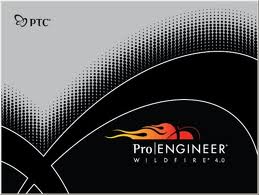 Pro/ENGINEER
Pro/ENGINEERPro/ENGINEER
PTC (Parametric Technology Corporation) is the developer of Pro/Engineer that is now known as Creo Elements/Pro. This supports windows operating system such as winxp SP2 (home and professional edition), Win7 (ultimate, enterprise, business and home premium), and winvista (same with win7). Both 32 and 64 bit are supported. The minimum requirements are 512 MB RAM, 3D capable video card, Pentium III of faster processor and at least 400 MB. In addition, users must install the OpenGL application and Internet connection in order to activate the product. It is essential to activate Pro/Engineer within three days. Pro/Engineer has three main functions and those are analysis, manufacturing and engineering design. Its analysis tool will enable users to weigh the balance of each side of the object created. The engineering tool will help users with the geometric pattern, free hand tool, and reverse engineering with PC (Point Cloud) data. This also supports 2D creation.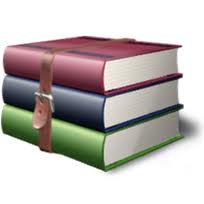 WinRAR
WinRARWinRAR
Eugene Roshal developed an application that can create RAR archives called WinRAR. It is a shareware file archiver and data compression utility released by Ron Dwight in 1993, while Alexander Roshal, Eugene Roshal's brother runs the business. WinRAR provides the complete support for RAR, which is WinRAR's original format in compression, ZIP archives, and unpacking of 7z, EXE, ISO, JAR, BZ2, UUE, ACE, GZ, TAR, LZH, ARJ and Z archives. It has multithreaded compression and can create archive with multi-volume and self-extracting. Damaged archives are provided with date redundancy through recovery record and recovery volumes for reconstruction. It also supports in the advancement in file names of Unicode and file system of NTFS. It has also AES (Advanced Encryption Standard) 128-bit key to be used optionally in archive encryption. The software is available in forty seven languages. It is written in C++ and runs with Windows 95, 98, Me, 2000, XP, Vista, 7 Mac OS X, FreeBSD, LInux (Wine required for GUI), and OS/2.คำเตือน
ระวังไม่ให้เปลี่ยนชื่อนามสกุลใน .fmt ไฟล์หรือไฟล์อื่น ๆ ซึ่งจะไม่เปลี่ยนประเภทของไฟล์ เพียง แต่ซอฟต์แวร์แปลงพิเศษที่สามารถเปลี่ยนไฟล์จากไฟล์ประเภทหนึ่งไปยังอีกสิ่งที่เป็นนามสกุลของไฟล์หรือไม่
นามสกุลไฟล์เป็นชุดของสามหรือสี่ตัวอักษรที่ส่วนท้ายของชื่อไฟล์นั้นในกรณีนี้ .fmt. นามสกุลไฟล์ที่บอกคุณว่าชนิดของไฟล์ที่เป็นของ Windows และบอกสิ่งที่โปรแกรมสามารถเปิดได้ หน้าต่างมักจะร่วมโปรแกรมเริ่มต้นที่จะขยายแต่ละไฟล์เพื่อที่ว่าเมื่อคุณดับเบิลคลิกที่ไฟล์โปรแกรมที่เปิดโดยอัตโนมัติ เมื่อโปรแกรมที่ไม่ได้อยู่บนเครื่องคอมพิวเตอร์ของคุณบางครั้งคุณสามารถได้รับข้อผิดพลาดเมื่อคุณพยายามที่จะเปิดไฟล์ที่เกี่ยวข้องแสดงความคิดเห็น
ตอนนี้ Fix .fmt File Extension
ค้นหาและซ่อมแซมข้อผิดพลาดในการเชื่อมโยงไฟล์ซึ่งป้องกันไม่ให้ไฟล์ประเภทนี้เปิดขึ้นในคอมพิวเตอร์ของคุณเริ่ม Fix Now ติดตั้ง Registry Reviver®ที่เกี่ยวข้อง Data files/Settings Files
.fmt FoxPro Format File/WinRAR Format File/Pro/Engineer
.enw Endnote file type/Sierra Environment/Word processi
.env Adobe dictionary data file/Vue Environment/WordPer
.xem PowerDesigner Model definition File/eManager Meter
.epf Edgecam Educational Part File/Entrust Entelligence

