| เราพยายามที่จะ จำกัด วงเว็บไซต์ของเราในภาษามากที่สุดเท่าที่เป็นไปได้ แต่หน้านี้ในปัจจุบันคือเครื่องแปลโดยใช้ Google แปล | ใกล้ |
-
-
ผลิตภัณฑ์
-
แหล่งที่มา
-
สนับสนุน
-
บริษัท
-
ล็อกอิน (or เข้าระบบ)
-
.stw นามสกุลของไฟล์นามสกุล
ผู้พัฒนา: Oracleประเภทไฟล์: StarOffice Document Templateคุณอยู่ที่นี่เพราะคุณมีไฟล์ที่มีนามสกุลไฟล์ที่ลงท้ายด้วย .stw. ไฟล์ที่มีนามสกุลไฟล์ .stw สามารถถูกเปิดตัวโดยการใช้งานบาง เป็นไปได้ว่า .stw ไฟล์ที่เป็นไฟล์มากกว่าข้อมูลเอกสารหรือสื่อซึ่งหมายความว่าพวกเขาไม่ได้หมายถึงการจะดูที่ทั้งหมดสิ่งที่เป็น .stw ไฟล์
ไฟล์ใน .stw รูปแบบเอกสารข้อความที่สามารถสร้างและใช้งานร่วมกับแอพลิเคชันสตาร์เป็นแม่แบบเอกสาร ซอฟต์แวร์นี้นำ OpenOffice.Org ซึ่งตอนนี้ใช้รูปแบบการจัดเก็บข้อมูล ODT เพื่อบันทึกเนื้อหาของเอกสารที่สร้างขึ้นด้วยโปรแกรมประมวลผลคำ OpenOffice.Org สตาร์ใช้ในการสร้างเอกสารข้อความที่มีโดยเริ่มต้นบันทึกในรูปแบบ SDW, และไฟล์ที่มี .stw ขยายสามารถนำมาใช้เพื่อนำไปใช้รูปแบบหน้าเดียวและคุณลักษณะการจัดรูปแบบที่พบในแม่แบบแก่เอกสารคำ SDW รุ่นที่ 1 ของ OpenOffice.Org เดิมใช้รูปแบบ SDW และ STW สำหรับการบันทึกเอกสารคำและแม่แบบตามลำดับและรุ่น OpenOffice.Org ที่ผ่านมาตอนนี้ใช้รูปแบบ ODT และ OTT เริ่มต้นด้วย 2 รุ่นของ OpenOffice.Org ออราเคิลพัฒนารูปแบบ STW สำหรับสตาร์ในขณะที่มีรุ่น OpenOffice.Org และ Apache เปิดสำนักงานที่สามารถใช้ในการเปิดดูและแก้ไขเนื้อหาของแฟ้ม SDW และ STW ใน Microsoft Windows หรือแพลตฟอร์ม Macวิธีการเปิด .stw ไฟล์
เปิดตัว .stw แฟ้มหรือไฟล์อื่น ๆ บนเครื่องคอมพิวเตอร์ของคุณโดยดับเบิลคลิกที่มัน ถ้าความสัมพันธ์ของแฟ้มของคุณจะถูกตั้งค่าอย่างถูกต้องโปรแกรมประยุกต์ที่หมายถึงการเปิดของคุณ .stw แฟ้มจะเปิดมัน มันเป็นไปได้ที่คุณอาจจำเป็นต้องดาวน์โหลดหรือซื้อโปรแกรมที่ถูกต้อง นอกจากนี้ยังเป็นไปได้ว่าคุณมีโปรแกรมที่ถูกต้องในเครื่องคอมพิวเตอร์ของคุณ แต่ .stw ไฟล์ที่ยังไม่ได้ที่เกี่ยวข้องกับมัน ในกรณีนี้เมื่อคุณพยายามที่จะเปิด .stw ไฟล์ที่คุณสามารถบอก Windows ที่แอปพลิเคที่ถูกต้องสำหรับแฟ้มที่ จากนั้นเปิด .stw แฟ้มจะเปิดโปรแกรมที่ถูกต้อง คลิกที่นี่เพื่อแก้ไขความสัมพันธ์ของแฟ้ม .stw ข้อผิดพลาดการใช้งานที่เปิดได้ .stw ไฟล์
 OpenOffice Office Suite
OpenOffice Office SuiteOpenOffice Office Suite
The OpenOffice Suite was developed by Apache since 2011 to present. This is the known as Microsoft Office’s competition when it comes to providing a suite of applications that makes user’s tasks easier. Since it is an open-source office productivity software suite, it does not only contain a single application, but numerous applications such as a word processor called Writer; a spreadsheet called Calc; a presentation program called Impress; a database management program called Base; a vector graphics editor called Draw as well as a mathematical equation editor named Math. These programs are equivalent to some of the popular programs of Microsoft such as Word, Excel, Powerpoint and Acess. OpenOffice Suite also supports a variety of platforms like Windows, Linux, IRIX, etc. and like Microsoft Office; users will also be able to find the applications they need from these suite of applications. OpenOffice Suite also supports numerous languages and it is the main application associated with OTT files which are known as OpenOffice text templates. OpenOffice.org Chart
OpenOffice.org ChartOpenOffice.org Chart
The OpenOffice.org Chart is an Openoffice application used for the creation of charts for any project. This Chart application is usually included in the OpenOffice.org Calc component and this application is currently being upgraded with new features in different versions. This application was also developed by Apache and is also used to open SDS files. In fact, this OpenOffice.org charting system uses SDS files in order to be opened from various operating systems. New versions of this charting software feature additional shapes, providing users with more options when creating their charts. Other versions feature reverse axes which is used to change the axes directions, allowing users to have the option of where the lower or the higher values should be displayed. This chart application normally has a 3D effects dialog but newer versions have improved this feature and concentrated more on chart-relevant features as well as the illumination default features were also changed, creating a simpler 3D look. OpenOffice.org Calc
OpenOffice.org CalcOpenOffice.org Calc
The OpenOffice.org Calc is a component belonging to the OpenOffice.org suite of applications and it is the component that is similar to Microsoft’s Excel spreadsheet. This is also a spreadsheet program that users can use to create and save spreadsheet data wherein it contains several features that differ to that of the Excel spreadsheet. OpenOffice.org Calc features a data pilot technology wherein raw data is pulled from corporate databases and then the data is converted, summarized and cross-tabulated into meaningful data. It has natural language formulas that allow users to use words when creating formulas and it is also equipped with an intelligent sum button wherein users are allowed to automatically insert a sum function. Its styles and formatting allow users to be experts in his or her spreadsheet because of its cell formatting options that are flexible. This application also has a Calc solver feature that allows the solving of problems by calculating the spreadsheet cell’s optimum value based on the cell constraints provided. Calc can also open files from Microsoft Excel.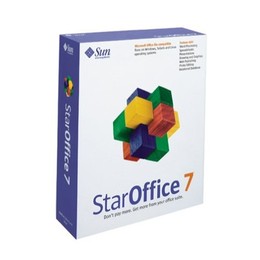 Sun Microsystems StarOffice
Sun Microsystems StarOfficeSun Microsystems StarOffice
Sun Microsystems StarOffice is equivalent to OpenOffice.org, Microsoft Office and NeoOffice as it is also an office productivity tool used to create and save documents whether they are text documents, spreadsheets, presentations, formulas, etc. since it also contains its own word processor, spreadsheet, presentation, graphics, and formula programs. This application was developed by Sun Microsystems and was briefly known as Oracle OpenOffice. StarOffice features 12 western fonts, large gallery of clip arts, configuration manager, Asian version sorting functions, and some versions of this application suite feature a professional analysis wizard and a Microsoft Windows Installer Transformation File wizard. It contains features that allow users to experience a user-friendly way to create documents; an IT infrastructure that's flexible and sustainable as it allows users to use various operating systems. Users also have the ability to convert Microsoft Office VBA to StarOffice basic because StarOffice has a macro converter feature as well as it also has its own unique spell checker and thesaurus. OpenOffice.org Impress
OpenOffice.org ImpressOpenOffice.org Impress
OpenOffice.org Impress is a presentation program developed by Apache and it also belongs to the suite of OpenOffice.org applications. This presentation program is the rival of Microsoft’s Powerpoint presentation program. This program has a complete and wide range of views supported such as the handout view, drawing, slide, etc. and this allows users to meet their needs when it comes to creating a presentation. Users can also do something else while the slide presentation is going on because Impress features multiple monitors as well as it is also possible to create a more spiced-up presentation through its wide variety of user-friendly tools for drawing and creating diagrams. Impress features numerous effects and animations that users can use to make the presentation livelier as well as it also has the ability to create presentations in Flash version due to its built-in Flash feature. Users can also install Open Clip Art Library on Microsoft Impress to add more images they can use for the presentation.คำเตือน
ระวังไม่ให้เปลี่ยนชื่อนามสกุลใน .stw ไฟล์หรือไฟล์อื่น ๆ ซึ่งจะไม่เปลี่ยนประเภทของไฟล์ เพียง แต่ซอฟต์แวร์แปลงพิเศษที่สามารถเปลี่ยนไฟล์จากไฟล์ประเภทหนึ่งไปยังอีกสิ่งที่เป็นนามสกุลของไฟล์หรือไม่
นามสกุลไฟล์เป็นชุดของสามหรือสี่ตัวอักษรที่ส่วนท้ายของชื่อไฟล์นั้นในกรณีนี้ .stw. นามสกุลไฟล์ที่บอกคุณว่าชนิดของไฟล์ที่เป็นของ Windows และบอกสิ่งที่โปรแกรมสามารถเปิดได้ หน้าต่างมักจะร่วมโปรแกรมเริ่มต้นที่จะขยายแต่ละไฟล์เพื่อที่ว่าเมื่อคุณดับเบิลคลิกที่ไฟล์โปรแกรมที่เปิดโดยอัตโนมัติ เมื่อโปรแกรมที่ไม่ได้อยู่บนเครื่องคอมพิวเตอร์ของคุณบางครั้งคุณสามารถได้รับข้อผิดพลาดเมื่อคุณพยายามที่จะเปิดไฟล์ที่เกี่ยวข้องแสดงความคิดเห็น

