| Biz ancak bu sayfa şu anda Google Translate kullanarak çevrilen makine, mümkün olduğunca çok dilde web sitemizi lokalize için çaba. | yakın |
-
-
ürünler
-
kaynaklar
-
destek
-
şirket
-
Giriş Yap
-
.stw Dosya Uzantısı
Geliştirici: OracleDosya türü: StarOffice Document TemplateEğer biten bir dosya uzantısına sahip bir dosya var çünkü buradayız .stw. Dosya uzantısı ile Dosyaları .stw sadece belirli uygulamalar tarafından başlatılabilir. Bu mümkün .stw dosya hepsi görülebilmesini anlamına gelmez demektir hangi veri dosyaları yerine belge veya medya vardır.Bir nedir .stw dosya?
Dosyalar .stw formatta oluşturulur ve belge şablon olarak StarOffice uygulaması ile kullanılabilen metin belgeleri bulunmaktadır. Şimdi ODT veri depolama formatını kullanır OpenOffice.Org öncesinde Bu yazılım, OpenOffice.Org kelime işlem uygulaması ile oluşturulan belgelerin içeriğini kaydetmek için. StarOffice SDW formatında kaydedilen varsayılan olarak metin belgeleri oluşturmak için kullanılır ve dosyalar .stw uzantısı SDW word belgeleri şöyle şablonda bulunan aynı sayfa düzeni ve biçimlendirme niteliklerini uygulamak için kullanılabilir. OpenOffice.Org Sürüm 1 aslen sırasıyla word belgeleri ve şablonları kaydetmek için SDW ve STW formatları kullanılan ve son OpenOffice.Org sürümleri şimdi OpenOffice.Org sürüm 2 ile başlayan ODT ve OTT biçimlerini kullanabilirsiniz. , Görünümünü açın ve Microsoft Windows veya Mac platformları SDW ve STW dosyaların içeriğini düzenlemek için kullanılabilir OpenOffice.Org ve Apache Open Office sürümleri varken Oracle, StarOffice için STW biçimini geliştirdi.Bir açmak için nasıl .stw dosya?
Bir başlatın .stw dosyası, ya da PC üzerinde herhangi bir diğer dosya ile çift tıklatarak. Dosya ilişkilerini doğru kurmak ise, pinti uygulama açmak için .stw dosya açacaktır. Bu doğru bir uygulama indirmek veya satın almak gerekebilir mümkündür. Bu PC'nizde doğru uygulamayı olması da mümkündür, ama .stw dosyaları henüz onunla ilişkili değildir. Bu durumda, açmaya çalıştığınızda .stw Dosya, o dosya için doğru olanı hangi uygulama Windows'u söyleyebilirim. O andan itibaren, bir açılış .stw Dosya doğru uygulamayı açılacaktır. .stw Dosya dernek hataları düzeltmek için buraya tıklayınBir açık uygulamaları .stw dosya
 OpenOffice Office Suite
OpenOffice Office SuiteOpenOffice Office Suite
The OpenOffice Suite was developed by Apache since 2011 to present. This is the known as Microsoft Office’s competition when it comes to providing a suite of applications that makes user’s tasks easier. Since it is an open-source office productivity software suite, it does not only contain a single application, but numerous applications such as a word processor called Writer; a spreadsheet called Calc; a presentation program called Impress; a database management program called Base; a vector graphics editor called Draw as well as a mathematical equation editor named Math. These programs are equivalent to some of the popular programs of Microsoft such as Word, Excel, Powerpoint and Acess. OpenOffice Suite also supports a variety of platforms like Windows, Linux, IRIX, etc. and like Microsoft Office; users will also be able to find the applications they need from these suite of applications. OpenOffice Suite also supports numerous languages and it is the main application associated with OTT files which are known as OpenOffice text templates. OpenOffice.org Chart
OpenOffice.org ChartOpenOffice.org Chart
The OpenOffice.org Chart is an Openoffice application used for the creation of charts for any project. This Chart application is usually included in the OpenOffice.org Calc component and this application is currently being upgraded with new features in different versions. This application was also developed by Apache and is also used to open SDS files. In fact, this OpenOffice.org charting system uses SDS files in order to be opened from various operating systems. New versions of this charting software feature additional shapes, providing users with more options when creating their charts. Other versions feature reverse axes which is used to change the axes directions, allowing users to have the option of where the lower or the higher values should be displayed. This chart application normally has a 3D effects dialog but newer versions have improved this feature and concentrated more on chart-relevant features as well as the illumination default features were also changed, creating a simpler 3D look. OpenOffice.org Calc
OpenOffice.org CalcOpenOffice.org Calc
The OpenOffice.org Calc is a component belonging to the OpenOffice.org suite of applications and it is the component that is similar to Microsoft’s Excel spreadsheet. This is also a spreadsheet program that users can use to create and save spreadsheet data wherein it contains several features that differ to that of the Excel spreadsheet. OpenOffice.org Calc features a data pilot technology wherein raw data is pulled from corporate databases and then the data is converted, summarized and cross-tabulated into meaningful data. It has natural language formulas that allow users to use words when creating formulas and it is also equipped with an intelligent sum button wherein users are allowed to automatically insert a sum function. Its styles and formatting allow users to be experts in his or her spreadsheet because of its cell formatting options that are flexible. This application also has a Calc solver feature that allows the solving of problems by calculating the spreadsheet cell’s optimum value based on the cell constraints provided. Calc can also open files from Microsoft Excel.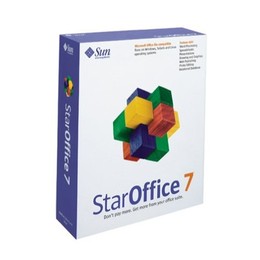 Sun Microsystems StarOffice
Sun Microsystems StarOfficeSun Microsystems StarOffice
Sun Microsystems StarOffice is equivalent to OpenOffice.org, Microsoft Office and NeoOffice as it is also an office productivity tool used to create and save documents whether they are text documents, spreadsheets, presentations, formulas, etc. since it also contains its own word processor, spreadsheet, presentation, graphics, and formula programs. This application was developed by Sun Microsystems and was briefly known as Oracle OpenOffice. StarOffice features 12 western fonts, large gallery of clip arts, configuration manager, Asian version sorting functions, and some versions of this application suite feature a professional analysis wizard and a Microsoft Windows Installer Transformation File wizard. It contains features that allow users to experience a user-friendly way to create documents; an IT infrastructure that's flexible and sustainable as it allows users to use various operating systems. Users also have the ability to convert Microsoft Office VBA to StarOffice basic because StarOffice has a macro converter feature as well as it also has its own unique spell checker and thesaurus. OpenOffice.org Impress
OpenOffice.org ImpressOpenOffice.org Impress
OpenOffice.org Impress is a presentation program developed by Apache and it also belongs to the suite of OpenOffice.org applications. This presentation program is the rival of Microsoft’s Powerpoint presentation program. This program has a complete and wide range of views supported such as the handout view, drawing, slide, etc. and this allows users to meet their needs when it comes to creating a presentation. Users can also do something else while the slide presentation is going on because Impress features multiple monitors as well as it is also possible to create a more spiced-up presentation through its wide variety of user-friendly tools for drawing and creating diagrams. Impress features numerous effects and animations that users can use to make the presentation livelier as well as it also has the ability to create presentations in Flash version due to its built-in Flash feature. Users can also install Open Clip Art Library on Microsoft Impress to add more images they can use for the presentation.uyarı bir kelime
Üzerinde uzantısını dikkatli olun .stw dosyaları veya diğer dosyaları. Bu dosya türünü değiştirmek olmaz. Sadece özel dönüştürme yazılımı başka bir dosya türü bir dosyayı değiştirebilirsiniz.Bir dosya uzantısı nedir?
Bir dosya uzantısı Dosya sonunda üç veya dört karakter kümesidir, bu durumda, .stw. Dosya uzantıları olduğunu ne tür bir dosya size, ve hangi programları açabilirsiniz Windows'u söyle. Eğer dosyayı çift tıkladığınızda, program otomatik olarak başlatılır, böylece Windows sık sık, her dosya uzantısı için varsayılan program ilişkilendirir. Bu program bilgisayarınızda artık zaman ilişkili dosyayı açmaya çalıştığınızda, bazen bir hata alabilirsiniz.Yorum bırakmak

