| 我们致力本地化我们在尽可能多的语言的网站越好,然而这一页是机器使用谷歌翻译翻译。 | 关闭 |
-
-
产品
-
资源
-
支持
-
公司
-
登录
-
.ashprj 文件扩展名
开发商: Ashampoo文件类型: Ashampoo Burning Studio Project你在这里因为你有,有一个文件扩展名结尾的文件 .ashprj. 文件与文件扩展名 .ashprj 只能通过特定的应用程序推出。这有可能是 .ashprj 文件是数据文件,而不是文件或媒体,这意味着他们并不是在所有观看。什么是一 .ashprj 文件?
Ashampoo的开发的燃烧工作室软件,可用于创建具有文件.ashprj延伸,这些ASHPRJ文件被分类为程序输出数据文件。此应用程序使用这些文件ASHPRJ作为输出的项目文件,这意味着用户可以创建DVD和可以保存在ASHPRJ格式以供将来使用,对烧多个磁盘相同的内容时,这是方便的CD刻录项目。存储在这些ASHPRJ文件中的数据,包括文件的位置的信息包括在燃烧项目以及由ASHPRJ文件的作者配置其它设置,如盘介质类型和燃烧速度,这将被用于该项目。燃烧Studio软件访问该数据,当用户打开ASHPRJ文件,并将该软件可用于开发音频CD或DVD,数据和视频盘。如何打开 .ashprj 文件?
推出 .ashprj 文件,或者你的电脑上的任何其他文件,双击它。如果你的文件关联的设置是否正确,这意味着应用程序来打开你的 .ashprj 文件将其打开。这是可能的,你可能需要下载或购买正确的应用程序。这也有可能是你有正确的应用程序在PC上,但 .ashprj 文件还没有与它相关联。在这种情况下,当您尝试打开一个 .ashprj 文件,你可以告诉Windows的应用程序是正确的该文件。从这时起,打开 .ashprj 文件将打开正确的应用程序。 点击这里修复.ashprj文件关联错误打开一个应用程序 .ashprj 文件
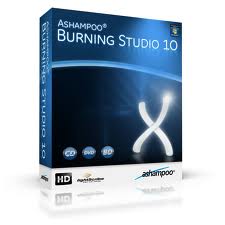 Ashampoo Burning Studio
Ashampoo Burning StudioAshampoo Burning Studio
Ashampoo Burning Studio is a full-featured burning software that offers ideal solultions for tecnologies like smartphones, social networks, cloud services and latest multi-core processors. It features a New File Dialog which lets users access any available content and browse their hard disk drive, it can read the storage device of digital camera and smartphones and it can even access social networking sites through user accounts and other online services. It can burn files and file folders on CDs, DVDs or even Blu-ray discs. Its Compact Mode helps make burning faster without the need to ajust its settings. Users can incorporate and add files from external devices or online sources such as Facebook, smartphones, Dropbox or digital cameras. It also creates video discs from different sources and formats, like Blue-ray discs, supervideo CDs and DVDs. It also features DVD and Blu-ray Disc authoring, can rip and burn music, edit cover and labels, browse, create and burn disc images, erase rewriteable discs, copy discs, back-up and restore data, and even create slideshow disc with photos and videos.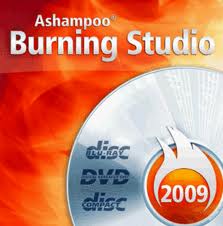 Ashampoo cover Studio for Mac
Ashampoo cover Studio for MacAshampoo cover Studio for Mac
Ashampoo Burning Studio is not available for MAC users. Ashampoo however, offers Ashampoo cover Studio for Mac users which is used for disc labeling. It lets users create their own themes and templates or simply choose from a vast option of designs. It also has a Once-only printer calibration which lets users calibrate their printout and align it perfectly in their printer with labels and other media. It automatically saves and reuses this calibration settings for each printer, paper format and orientation used by the customer. And users can now print in a single page, up to 4 labels instead of just 2. The Ashampoo cover Studio also has an editor that is equipped with new geometric shapes which has color, gradients and transparency settings, free rotation of texts and objects, group objects which enables the user to edit and manipulate objects as a group, auto scroll controls for dragging objects ad Undo button in the table editor. It also supports all standard disc, case, booklet and label formates, it uses modern direct-to-disc printers, import track data from discs, and has design tools for creativity and self-expression.提醒一句
要小心,不要重命名扩展 .ashprj 文件,或任何其他文件。这不会更改文件类型。只有特殊的转换软件可以从一个文件类型更改一个文件到另一个。什么是文件扩展名?
文件扩展名是一组三个或四个字符在文件名的末尾,在这种情况下, .ashprj. 文件扩展名告诉你它是什么类型的文件,并告诉Windows哪些程序可以打开它。窗户经常关联一个默认程序的每个文件的扩展名,这样,当你双击该文件,程序会自动启动。当该程序不再是您的PC上,有时可以得到一个错误,当您试图打开相关的文件。发表评论

