| 我们致力本地化我们在尽可能多的语言的网站越好,然而这一页是机器使用谷歌翻译翻译。 | 关闭 |
-
-
产品
-
资源
-
支持
-
公司
-
登录
-
.dms 文件扩展名
开发商: N/A文件类型: Disk Masher Image File你在这里因为你有,有一个文件扩展名结尾的文件 .dms. 文件与文件扩展名 .dms 只能通过特定的应用程序推出。这有可能是 .dms 文件是数据文件,而不是文件或媒体,这意味着他们并不是在所有观看。什么是一 .dms 文件?
磁盘成为VIP会员的图像文件进行编码压缩规格相似,落实到Amiga的磁盘映像的标准。磁盘捣碎图像文件存储在DMS中的格式,并追加与.dms延伸。这些DMS文件可以集成到磁盘成为VIP会员软件功能来创建和DMS格式最初用于存档和软盘作为可以在Amiga的电脑打开Amiga的图像文件压缩数据。这些DMS文件是在写这篇文章主要是部署集成在Amiga仿真应用程序的支持磁盘映像的发展。一台Amiga仿真程序的一个例子是在Amiga永远从Cloanto软件。有一个版本的Amiga的永远在Mac平台上运行的计算机软件的开发,并且也有一个版本的基于Microsoft Windows的系统。该MaxUAE软件也实现与用于打开和查看这些DMS文件的内容的支持。如何打开 .dms 文件?
推出 .dms 文件,或者你的电脑上的任何其他文件,双击它。如果你的文件关联的设置是否正确,这意味着应用程序来打开你的 .dms 文件将其打开。这是可能的,你可能需要下载或购买正确的应用程序。这也有可能是你有正确的应用程序在PC上,但 .dms 文件还没有与它相关联。在这种情况下,当您尝试打开一个 .dms 文件,你可以告诉Windows的应用程序是正确的该文件。从这时起,打开 .dms 文件将打开正确的应用程序。 点击这里修复.dms文件关联错误打开一个应用程序 .dms 文件
 WinUAE
WinUAEWinUAE
Introduced by Toni Wilen but originally developed by another developer named Mathias Ortmann, WinUAE is a type of UAE which is an Amiga computer emulator software. It is a program that emulates majority of the functions of Commodore Amiga computers. These include advanced graphics architecture, enhanced chip set, original chip set, processor and some peripherals like mouse, serial ports, joystick, and floppy disk drives. The latest version downloadable these days is WinUAE 2.4.1. It is bundled with new and improved features such as fast CPU mode throttle option, timing and speed adjustment from negative 90 to positive 500%, enhanced low latency vsync stability, full-screen filter mode, debugger support, autofire support (custom input event), CDFS state-file support, monitors switch with a variety of resolutions, including RTG resolution, and improved CD32 boot screen auto-scaling. Other than this version, there a couple of choices to select from which are WinUAE 2.4.0 , WinUAE 2.3.3 , WinUAE 2.3.2, WinUAE 2.3.1 , WinUAE 2.3.0, and WinUAE 2.2.0. All versions of WinUAE are compatible with Microsoft Windows, Mac OS, Linux, and even mobile devices with operating systems like Xbox console, Palm OS and Android installed.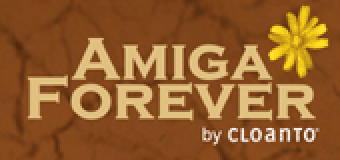 Cloanto Amiga Forever
Cloanto Amiga ForeverCloanto Amiga Forever
The Amiga computer was launched in 1985 bu Commodore, which combined multimedia technology with ease of use that has inspired millions of enthusiastic computer users. Amiga Forever is the Amiga emulator of the Amiga computer. The different editions of Amiga Forever mixes the software and original content with set of videos to chronicles the history behind the Amiga. Editions of Amiga Forever include various emulation engines, operating system versions, games and demoscene productions. The RP9 Editor has a professional authoring feature which creates and edits configurations used for playback on the local system. The Value Edition is a download used in Windows, containing versions 1.2 and 1.3 of the Amiga operating system, that will run majority of classic Amiga games and applications. This edition has 50 games. The Plus Edition is a set of ROM and operating system versions which are all from 0.7 to 3.X, that has a broader selection of preinstalled games and demoscene productions, a gallery of items, and cross-platform content. This edition has more than 100 games.提醒一句
要小心,不要重命名扩展 .dms 文件,或任何其他文件。这不会更改文件类型。只有特殊的转换软件可以从一个文件类型更改一个文件到另一个。什么是文件扩展名?
文件扩展名是一组三个或四个字符在文件名的末尾,在这种情况下, .dms. 文件扩展名告诉你它是什么类型的文件,并告诉Windows哪些程序可以打开它。窗户经常关联一个默认程序的每个文件的扩展名,这样,当你双击该文件,程序会自动启动。当该程序不再是您的PC上,有时可以得到一个错误,当您试图打开相关的文件。发表评论

