| 我们致力本地化我们在尽可能多的语言的网站越好,然而这一页是机器使用谷歌翻译翻译。 | 关闭 |
-
-
产品
-
资源
-
支持
-
公司
-
登录
-
.eas 文件扩展名
开发商: Rockwell Automation文件类型: RSLogix Symbol File你在这里因为你有,有一个文件扩展名结尾的文件 .eas. 文件与文件扩展名 .eas 只能通过特定的应用程序推出。这有可能是 .eas 文件是数据文件,而不是文件或媒体,这意味着他们并不是在所有观看。什么是一 .eas 文件?
一个符号的RSLogix文件存储在所述EAS格式,并且被分类为所使用的软件的RSLogix一个数据文件。本申请和EAS格式由罗克韦尔自动化开发的一种程序,符合IEC-1131标准。该软件与EAS格式还集成了用于可编程控制器文件材料的开发功能。文字说明和相关文件的数据库地址符号存储在这些EAS文件,这些文件加盖.eas扩展。 RSLogix还找到相关的EAS文件和引用时需要查找和显示符号和文档数据要求的用户的RSLogix存储在这些文件中的数据。这种应用程序可以被安装在基于Microsoft Windows的系统上运行的计算机实现用于创建和查看或编辑这些EAS文件的内容的支持。的EAS文件的内容进行编码的ASCII规格,并与纯文本的标准实施。如何打开 .eas 文件?
推出 .eas 文件,或者你的电脑上的任何其他文件,双击它。如果你的文件关联的设置是否正确,这意味着应用程序来打开你的 .eas 文件将其打开。这是可能的,你可能需要下载或购买正确的应用程序。这也有可能是你有正确的应用程序在PC上,但 .eas 文件还没有与它相关联。在这种情况下,当您尝试打开一个 .eas 文件,你可以告诉Windows的应用程序是正确的该文件。从这时起,打开 .eas 文件将打开正确的应用程序。 点击这里修复.eas文件关联错误打开一个应用程序 .eas 文件
 Rockwell Automation RSLogix
Rockwell Automation RSLogixRockwell Automation RSLogix
The Rockwell Automation RSLogix is a software that uses a single platform and a common control engine in developing localized applications. It provides features and tools like ladder logic, structured text, function block diagram, sequential function chart editors used in program development and support for the S88 equipment phase state model utilized in batch and machine control applications. It has real-time access to information needed by the users for the development of complex control solutions. It features the the CompactLogix 5370 programmable automation controllers (PAC) is a controller used for saving space for storage ad optimum performance, the ControlLogix 5570 PACs used for safety applications and hazardous environments, the Kinetix 350 that is used for connecting and operating the CompactLogix 5370 controllers which supports the Integrated Motion on EtherNet/IP. The software can be integrated with EtherNet/IP devices to connect to other devices through an electronic data sheet which is often used by applications that require tool changes and helps in reducing downtime and improving speed of development.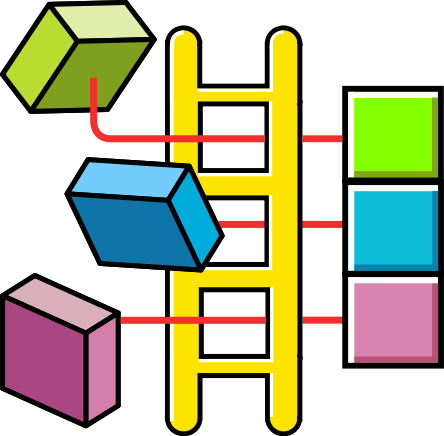 RSLogix
RSLogixRSLogix
The RSLogix is a programming package used for project development and productivity developed operate on Microsoft Windows operating systems. It is compatible with programs that were created with Rockwell Software’s DOS-based programming packages for the PLC-5 processors. It merges and displays project information in an accessible project tree. It has a Program Editor that can edit several rungs at once and it assigns symbols to addresses that have not yet been assigned by the users. The Project Verifier also corrects any error made in the project, the Online Cross-Reference simultaneously displays cross-reference information with a control program online or on a report and the Advanced Diagnostics locates problem areas in the application by using Search and Replace in locating and replacing addresses and description texts, then examining data table elements status together with the Custom Display Monitor and reviewing status bit settings like scan time, math registers and interrupt settings with the use of Tabbed Displays. The Consolidated Project View allows access to I/O configurations, program files, data table files and more.提醒一句
要小心,不要重命名扩展 .eas 文件,或任何其他文件。这不会更改文件类型。只有特殊的转换软件可以从一个文件类型更改一个文件到另一个。什么是文件扩展名?
文件扩展名是一组三个或四个字符在文件名的末尾,在这种情况下, .eas. 文件扩展名告诉你它是什么类型的文件,并告诉Windows哪些程序可以打开它。窗户经常关联一个默认程序的每个文件的扩展名,这样,当你双击该文件,程序会自动启动。当该程序不再是您的PC上,有时可以得到一个错误,当您试图打开相关的文件。发表评论

