| 我们致力本地化我们在尽可能多的语言的网站越好,然而这一页是机器使用谷歌翻译翻译。 | 关闭 |
-
-
产品
-
资源
-
支持
-
公司
-
登录
-
.ff 文件扩展名
开发商: Activision文件类型: Call of Duty 4 Fast File你在这里因为你有,有一个文件扩展名结尾的文件 .ff. 文件与文件扩展名 .ff 只能通过特定的应用程序推出。这有可能是 .ff 文件是数据文件,而不是文件或媒体,这意味着他们并不是在所有观看。什么是一 .ff 文件?
一个使命召唤4快文件集成了编码和编制规范和专有动的标准,而这些使命召唤4快文件保存在FF格式。 Activision公司开发的FF文件格式为他们的使命召唤视频游戏产品。这些使命召唤4快文件加盖.ff扩展,和FF文件的内容不应进行修改,因为存储在FF文件中的数据所使用的使命召唤4的视频游戏为玩家提供了一组的游戏过程中集成到视频游戏功能。使命召唤4视频游戏呼叫被列为在Microsoft Windows的系统上运行的计算机开发的第一人称射击游戏应用程序,该软件也被称为使命召唤4:现代战争。使命召唤:黑色行动视频游戏,从Activision的其他软件产品,还使用这些FF文件。此视频游戏应用程序,也可以安装在微软Windows系统来实现这些FF文件的支持。截至记者发稿时,还有的是由Activision公司的Mac平台上开发的,这些视频游戏版本。如何打开 .ff 文件?
推出 .ff 文件,或者你的电脑上的任何其他文件,双击它。如果你的文件关联的设置是否正确,这意味着应用程序来打开你的 .ff 文件将其打开。这是可能的,你可能需要下载或购买正确的应用程序。这也有可能是你有正确的应用程序在PC上,但 .ff 文件还没有与它相关联。在这种情况下,当您尝试打开一个 .ff 文件,你可以告诉Windows的应用程序是正确的该文件。从这时起,打开 .ff 文件将打开正确的应用程序。 点击这里修复.ff文件关联错误打开一个应用程序 .ff 文件
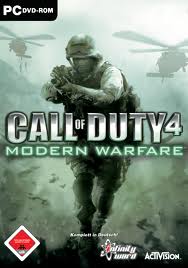 Activision Call of Duty 4: Modern Warfare for Mac
Activision Call of Duty 4: Modern Warfare for MacActivision Call of Duty 4: Modern Warfare for Mac
Activision Call of Duty 4: Modern Warfare for Mac is a game application, categorized as first person shooter or FPS video game, for Mac OS X 10.3.9 or later versions. It is the fourth sequel of the famous, original Call of Duty created by Activision Publishing, Inc. Storyline is twice interesting, challenging and intense compared to the third sequel, with lots of added features that enable players to use a wide range of weapons, vehicles, and other tactic capabilities all for an action-packed game play. Missions are added and tougher to break as well but playing is more incredibly exciting. Special visual and audio effects make gameplay realistic too as it is supported with new and innovative engine, plus rim lighting, texture streaming, and depth of field. Like other versions, Call of Duty 4 is played online or offline but requires a Mac computer system to have at least 1.8GHz PowerPC G5/Intel chipset processor or 2GHz Core 2 Duo, with 512 MB RAM, ATI Radeon 9600 or X1600, or NVidia GeForce FX 5200 or 7300.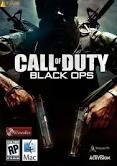 Activision Call of Duty: Black Ops for Mac
Activision Call of Duty: Black Ops for MacActivision Call of Duty: Black Ops for Mac
Activision Call of Duty: Black Ops for Mac is a first-person shooter video or PC game for Macintosh computer users. This game application is absolute downloadable for Mac computers with the following system requirements: 2.4 to 2.6 GHz processor, 4GB RAM, 15 GB free disk drive space, 512MB Video RAM, and supported video cards such as ATI Radeon HD 6970M, HD 6770M, HD 6750M, HD 5870, HD 5770, HD 5750, HD 5670, HD 4850, or 3870. Furthermore, this program comes with new 4 multi-player maps, 5 diverse maps, huge selection of modern-day weapons and gears, with zombie experience. More levels, more challenges, more tactics and more enemies to deal with when you play this video game but double the fun and excitement for sure. Aside from those, this version of Call of Duty includes First Strike DLC. In terms of graphics and audio effects, Black Ops for Mac is designed with superior lighting effects, streaming texture technology, and enhanced graphics or visual designs that are more realistic.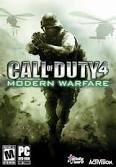 Activision Call of Duty 4: Modern Warfare for Microsoft Windows
Activision Call of Duty 4: Modern Warfare for Microsoft WindowsActivision Call of Duty 4: Modern Warfare for Microsoft Windows
Activision Call of Duty 4: Modern Warfare for Microsoft Windows is the fourth version first-person shooter video game application for Windows Vista and Windows XP. It was released in 2007 for Windows computer users that enable an unlimited gameplay until all missions are completed. This version is packed with new and enhanced features, which include improved real-like special visual and audio effects through its new technology engine. Players are given more chance to showcase skill, tactics and strategy using a variety of weapons to select from. In fact, there are new 70 more weapons and gear available that vary from sniper rifles to assault rifles, machine guns to laser rifles, plus modern-day gears like night vision goggles, ghillie suits, and helmet. This game application is available for gameplay online and offline. Start a game whether by playing against computer generated enemies or other real computer-user opponents via the World Wide Web.提醒一句
要小心,不要重命名扩展 .ff 文件,或任何其他文件。这不会更改文件类型。只有特殊的转换软件可以从一个文件类型更改一个文件到另一个。什么是文件扩展名?
文件扩展名是一组三个或四个字符在文件名的末尾,在这种情况下, .ff. 文件扩展名告诉你它是什么类型的文件,并告诉Windows哪些程序可以打开它。窗户经常关联一个默认程序的每个文件的扩展名,这样,当你双击该文件,程序会自动启动。当该程序不再是您的PC上,有时可以得到一个错误,当您试图打开相关的文件。发表评论
有关 Game Files
.gc Star Wars Battlefront II Game File
.fpk Civilization 4 Data File
.spb Flight Simulator Mission File
.texturepa Minecraft Zip archive Files
.flt Flight Simulator X Saved Game Resource File

