| 我们致力本地化我们在尽可能多的语言的网站越好,然而这一页是机器使用谷歌翻译翻译。 | 关闭 |
-
-
产品
-
资源
-
支持
-
公司
-
登录
-
.gpk 文件扩展名
开发商: Steinberg文件类型: WaveLab Audio Peak File你在这里因为你有,有一个文件扩展名结尾的文件 .gpk. 文件与文件扩展名 .gpk 只能通过特定的应用程序推出。这有可能是 .gpk 文件是数据文件,而不是文件或媒体,这意味着他们并不是在所有观看。什么是一 .gpk 文件?
一波达音频峰值文件是由波达软件创建的文件,而这些波达音频峰值文件的编码和压缩规范专有斯坦伯格,对波达应用程序的开发者来实现。斯坦伯格还开发了GPK格式,这些波达音频峰值文件的格式,这是由波达程序,一旦用户打开的音频文件与程序创建的。音频文件相关联的声波细节存储在新产生的GPK文件,加快献给波达程序加载文件的过程。该波达应用程序的GUI(图形用户界面),然后显示可视化的细节和用户的其他元数据信息来分析相关的开幕式由波达用户,相应的音频文件的声音波形数据。这些GPK文件的波达默认配置是让存储在一个预定义目录中的这些GPK文件,通常被发现的波达程序的程序文件的同一目录下。用户可以通过选择该选项所在的波达程序会自动删除相关的GPK文件,一旦该音频文件将被卸载从该程序的用户更改此默认配置。如何打开 .gpk 文件?
推出 .gpk 文件,或者你的电脑上的任何其他文件,双击它。如果你的文件关联的设置是否正确,这意味着应用程序来打开你的 .gpk 文件将其打开。这是可能的,你可能需要下载或购买正确的应用程序。这也有可能是你有正确的应用程序在PC上,但 .gpk 文件还没有与它相关联。在这种情况下,当您尝试打开一个 .gpk 文件,你可以告诉Windows的应用程序是正确的该文件。从这时起,打开 .gpk 文件将打开正确的应用程序。 点击这里修复.gpk文件关联错误打开一个应用程序 .gpk 文件
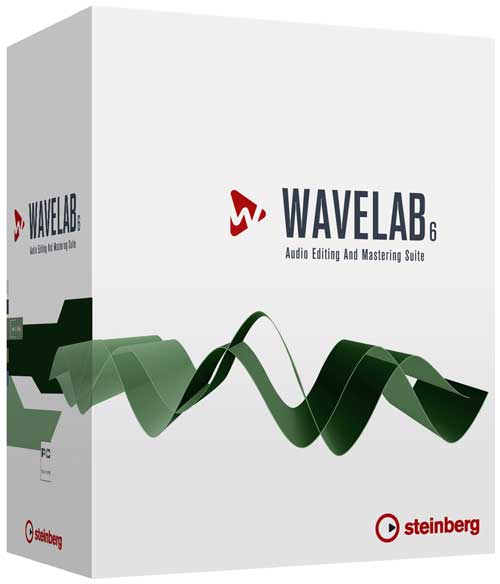 Steinberg WaveLab
Steinberg WaveLabSteinberg WaveLab
WaveLab is a digital audio editor software that supports multi-channel files, DirectX plugin, VST plugin and DVD-Audio creation. It is also used for professional mastering, multi-channel audio editing, audio restoration, sample design and radio broadcast work and podcasts, that can be burned into a CD or DVD-A for production. Sample or multi-track audio editing may also be combined with effects for sound design. Users have the option to choose between the destructive stereo editor or the non-destructive, clip-based Audio Montage used in stereo and multi-track projects. The interface has a workspace concept that enables the arrangement of session based on the need of the operator. It contains analysis tools for detecting and correcting errors hidden within the the audio material's frequency spectrum. It also contains sets of forensic audio tools like the 3D frequency analysis, phase correlation and FFT spectrum control. The sample rate is at the maximum of 384kHz and the sonic precision has a 64-bit floating point audio engine for optimum audio quality. It has 29 plug-ins which are all based on the VST3 technology which includes the StudioEQ, the Roomworks Reverb, 3 different compressors, a maximizer and limiter, and a Post Filter tool.提醒一句
要小心,不要重命名扩展 .gpk 文件,或任何其他文件。这不会更改文件类型。只有特殊的转换软件可以从一个文件类型更改一个文件到另一个。什么是文件扩展名?
文件扩展名是一组三个或四个字符在文件名的末尾,在这种情况下, .gpk. 文件扩展名告诉你它是什么类型的文件,并告诉Windows哪些程序可以打开它。窗户经常关联一个默认程序的每个文件的扩展名,这样,当你双击该文件,程序会自动启动。当该程序不再是您的PC上,有时可以得到一个错误,当您试图打开相关的文件。发表评论

