| 我们致力本地化我们在尽可能多的语言的网站越好,然而这一页是机器使用谷歌翻译翻译。 | 关闭 |
-
-
产品
-
资源
-
支持
-
公司
-
登录
-
.jgz 文件扩展名
开发商: N/A文件类型: Gzipped Javascript File你在这里因为你有,有一个文件扩展名结尾的文件 .jgz. 文件与文件扩展名 .jgz 只能通过特定的应用程序推出。这有可能是 .jgz 文件是数据文件,而不是文件或媒体,这意味着他们并不是在所有观看。什么是一 .jgz 文件?
一个gzip压缩JavaScript文件进行编码的JGZ格式制定的标准,而这个文件格式集成了由GZIP算法实现的压缩规格。这些JGZ文件的内容可能包括参考数据,并通过使用其他语言,可以用javascript结合起来,开发可扩展的Web软件,如PHP和AJAX中JavaScript编程语言开发的某些Web应用程序所需的源代码。存储在这些JGZ文件中的数据可以被解压缩并使用对Web服务器开发了许多GZIP压缩和解压工具访问。实现GZIP压缩规格,并且将这些JGZ文件的预期目的是减少的Javascript源代码作为Web应用程序的文件的大小。关联到一个JGZ文件的Web软件解压对应JGZ文件时,Web应用程序的请求来访问相关联的存储在这些JGZ文件中的数据的一些功能性的用户。这是由安装在Web应用程序和JGZ文件存储在Web服务器gzip解压缩工具完成的。 Web浏览器为不同的平台通常与解压缩这些JGZ文件的支持来实现。该JNode操作系统也实现与开设和使用存储在这些JGZ文件中的数据支持。如何打开 .jgz 文件?
推出 .jgz 文件,或者你的电脑上的任何其他文件,双击它。如果你的文件关联的设置是否正确,这意味着应用程序来打开你的 .jgz 文件将其打开。这是可能的,你可能需要下载或购买正确的应用程序。这也有可能是你有正确的应用程序在PC上,但 .jgz 文件还没有与它相关联。在这种情况下,当您尝试打开一个 .jgz 文件,你可以告诉Windows的应用程序是正确的该文件。从这时起,打开 .jgz 文件将打开正确的应用程序。 点击这里修复.jgz文件关联错误打开一个应用程序 .jgz 文件
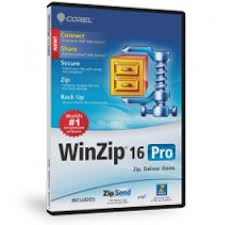 Corel WinZip 16 Pro
Corel WinZip 16 ProCorel WinZip 16 Pro
Compressing files frees up space in the hard disk, and Corel Win Zip 16 Pro can compress files into different formats. This software allows users to choose the level of compression and the compression method that they want to integrate into their files and folders. All Major compressed formats can be extracted by this application, and this compression and decompression software runs in Microsoft Windows XP, Vista And window 7. Internet connectivity is needed for activating this program. Corel WinZip 16 Pro can provide users with access to Zipsend, which is use to compress and send large files through email. This software may also provide users with access to Zipshare, which is use to upload compressed files to various social Websites. Backups are necessary for the important data of the user, and Corel WinZip 16 Pro provides an automated process for backing up files. Users can burn backups directly unto a CD/DVD or Blu-ray disc, or send the compressed files to the user’s email address for virtual backups. 7-Zip
7-Zip7-Zip
Equipped with a high compression ratio (as high as 7z format via LMZA and LMZA2), 7-Zip is an open-source ZIP archiver software that is usable on any computer regardless of operating system installed from the latest to the earlier versions and without any charge at all. Majority of the source codes used by this program are on the list of GNU LGPL License. These include unRar, RAR,ZIP, ARJ, XZ, Z, TAR, WIM, BZIP2, GZIP, CAB, HFS, LZMA, NSIS, CPIO, RPM, VHD, DEB, CHM, LZH, MBR, FAT, NTFS, XAR, DMG, CramFS, ISO, MSI, SquashFS, and UDF. Technically, formats ZIP and GZIP have a ratio of 2 to 10%, 7z has high ratio from 30 to 70% plus this same format has self extracting capability while both ZIP and 7z has AES 256 encryption. Other features include windows shell, file manager, command line version, FAR manager plug-in and localizations for languages up to 79.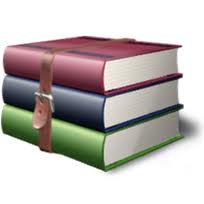 WinRAR
WinRARWinRAR
Eugene Roshal developed an application that can create RAR archives called WinRAR. It is a shareware file archiver and data compression utility released by Ron Dwight in 1993, while Alexander Roshal, Eugene Roshal's brother runs the business. WinRAR provides the complete support for RAR, which is WinRAR's original format in compression, ZIP archives, and unpacking of 7z, EXE, ISO, JAR, BZ2, UUE, ACE, GZ, TAR, LZH, ARJ and Z archives. It has multithreaded compression and can create archive with multi-volume and self-extracting. Damaged archives are provided with date redundancy through recovery record and recovery volumes for reconstruction. It also supports in the advancement in file names of Unicode and file system of NTFS. It has also AES (Advanced Encryption Standard) 128-bit key to be used optionally in archive encryption. The software is available in forty seven languages. It is written in C++ and runs with Windows 95, 98, Me, 2000, XP, Vista, 7 Mac OS X, FreeBSD, LInux (Wine required for GUI), and OS/2.提醒一句
要小心,不要重命名扩展 .jgz 文件,或任何其他文件。这不会更改文件类型。只有特殊的转换软件可以从一个文件类型更改一个文件到另一个。什么是文件扩展名?
文件扩展名是一组三个或四个字符在文件名的末尾,在这种情况下, .jgz. 文件扩展名告诉你它是什么类型的文件,并告诉Windows哪些程序可以打开它。窗户经常关联一个默认程序的每个文件的扩展名,这样,当你双击该文件,程序会自动启动。当该程序不再是您的PC上,有时可以得到一个错误,当您试图打开相关的文件。发表评论

